X-ji::«* 3, Playing discs – Sony CFD-470 User Manual
Page 12
Attention! The text in this document has been recognized automatically. To view the original document, you can use the "Original mode".
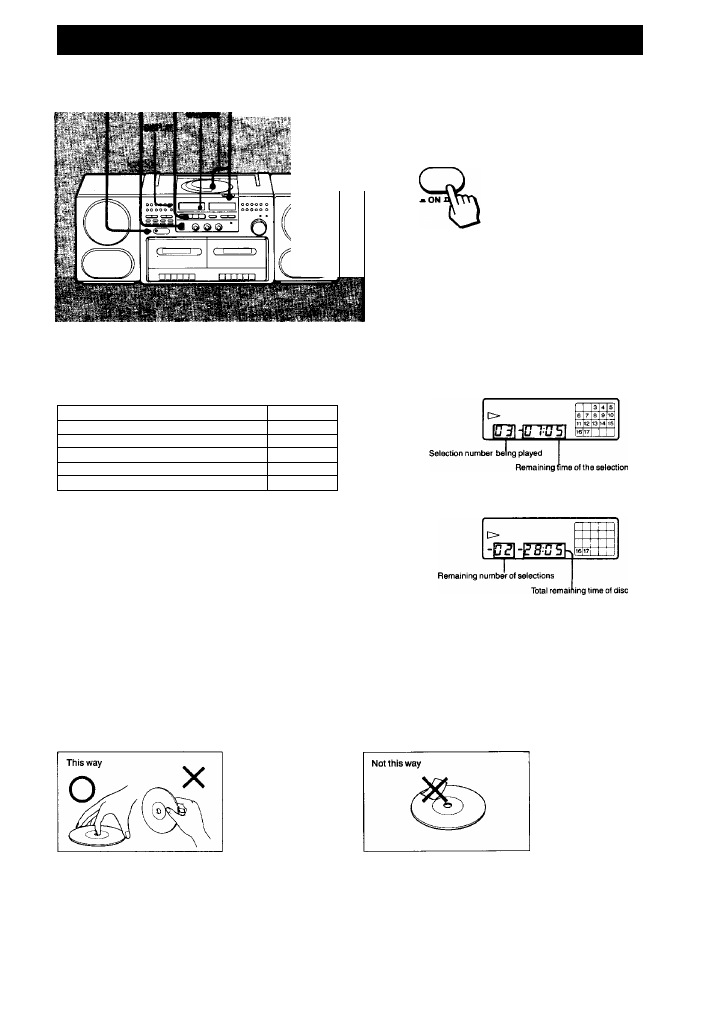
Playing Discs
You can play an 8 cm (3-inch) CD without using an adaptor for it.
“X-ji::«* 3
1
«X-
J
L
Press POWER (xi ON).
Set FUNCTION TO “CD”
1
Q
• TUNER
• DUBBING
• TAPE
To adjust the volume and tone
Use the VOLUME and ROTARY EQUALIZER controls.
(See page 20.)
CD operating buttons
If you want to
Presé
Play
C>
Stop play
□
pause for a moment
OD
resume play after pausing
DO
remove a disc
□—OPEN
After use
Turn the power off (n).
Important
Since the CD system offers a wide dynamic range, the
peaks of high level inputs are recorded with high fidelity,
and the noise level is very low. Do not turn up the volume
while listening to a portion with no audio signals or very
low level inputs. It you do, the speakers may be damaged
when a peak level portion is played.
The selection being played
Press DISPLAY once.
The disc being played
Press DISPLAY twice.
For normal display, press DISPLAY again.
Note
During shuffle or repeat playing, the remaining time of the disc
being played cannot be displayed.
Notes on Compact Disc
Handle the disc by its
edge, and to keep the
disc ciean, do not touch
the surface.
Do not stick paper or
tape or write anything
on the surface.
12
