Sony ICD-70 User Manual
Page 7
Attention! The text in this document has been recognized automatically. To view the original document, you can use the "Original mode".
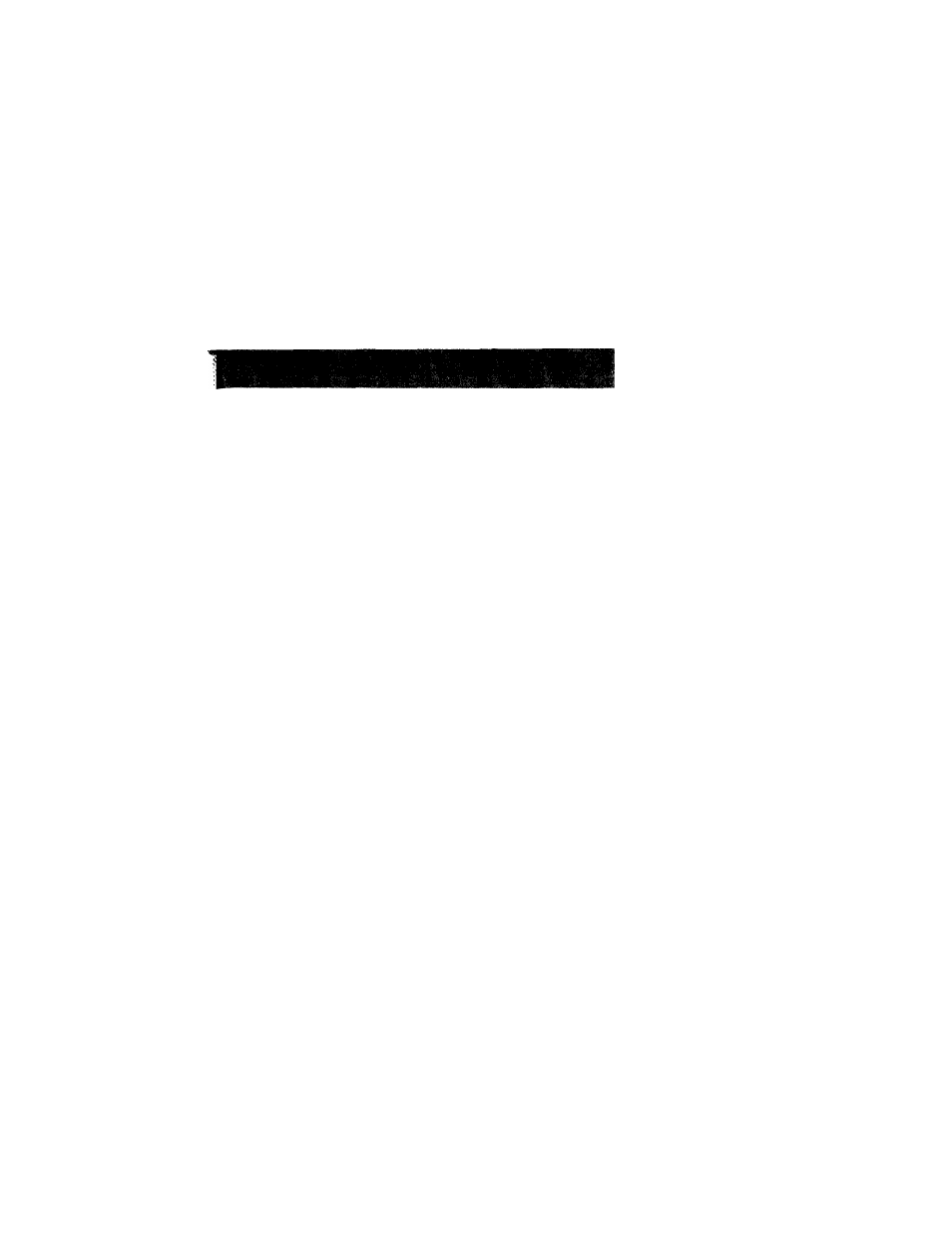
Clock setting display appears when von insert batteries tor the first time,
or when von insert batteries after the unit has been without batteries tor a
certain period of time. IMease refer to Steps 2 to 4 in "Step 2: Setting the
Clock" on page 8 to set the date and time.
Note
Make sure to close the lid completeh’. C>ther\\ ise the unit will not operate.
Charging the clock battery
Before using the 1C recorder for the first time, or if you have not used the
unit for a long time, you first need to charge the built-in dock battery.
Install the batteries in the battery compartment and leave them for more
than one day. The dock battery will be automatically diarged. (You can
use the unit while charging.) If you remove the batteries while charging
the dock battery, the unit will be reset to the initial setting. Once you ha\'e
charged the dock battery, you do not ha\’e to recharge it, as long as
batteries are installed. When the clock battery is recharged, settings such as
clock setting are maintained for about 3 minutes.
Replacing the battery
"iXi" appears on the display when the batteries become weak and it flashes
when the batteries are exhausted. Replace the batteries with new ones.
Battery life
Sony alkaline batteries LR03 (SQ
approx, 1.5 months’^
* When recording in LIGHT OI^R mode for 2 minutes and playing back h>r 3
minutes every day.
Ci
Notes
• When you replace the batteries, insert new batteries within 3 minutes after
you removed the exhausted ones, otherwise all the settings you have made
will be reset to the initial settings.
The recorded messages, however, will remain.
• Do not charge dry batteries.
• When vx)u are not going to use the unit tor a k'ng time, mnow the batteries to
prec'ent damage from battery leak
