During stop mode, 1 turn the jog dial to select the desired message, 2 press priority to display – Sony ICD-70 User Manual
Page 22: Priority
Attention! The text in this document has been recognized automatically. To view the original document, you can use the "Original mode".
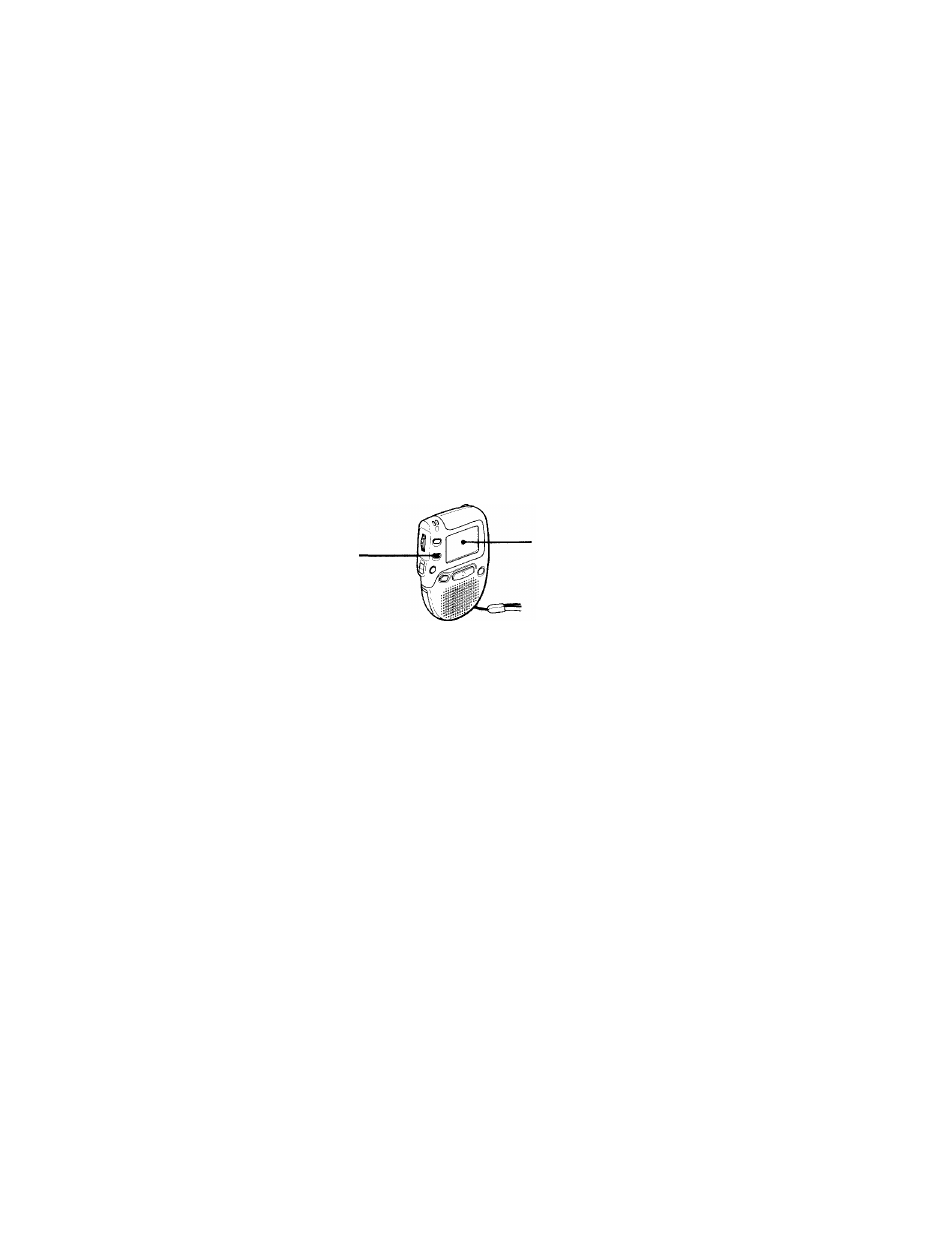
^Organizing the Files
Renumbering the Messages according
to their Priority — Priority Marks
Usually the recorded messages are lined up in the order of recording.
Bv adding priority marks (★ ) to important messages, you can renumber
the messages in the order of their priority. You can add up to three priority
marks with "★ ★ ★ " being the most important.
PRIORITY
-Display window
During stop mode
1
Turn the jog dial to select the desired
message.
2
Press PRIORITY to display ★ .
Every time you press PRIORITY, the display
changes in the following order: ★ —*•
—►
★
—*■ no mark.
0
wr
n M ( J D
I I R E C D A T E
16
:
37:40
0
n W ( J D
I “ R E C D
P R I O R I T Y
22
