Troubleshooting, Troublesh(,h)ting – Sony ICD-70 User Manual
Page 42
Attention! The text in this document has been recognized automatically. To view the original document, you can use the "Original mode".
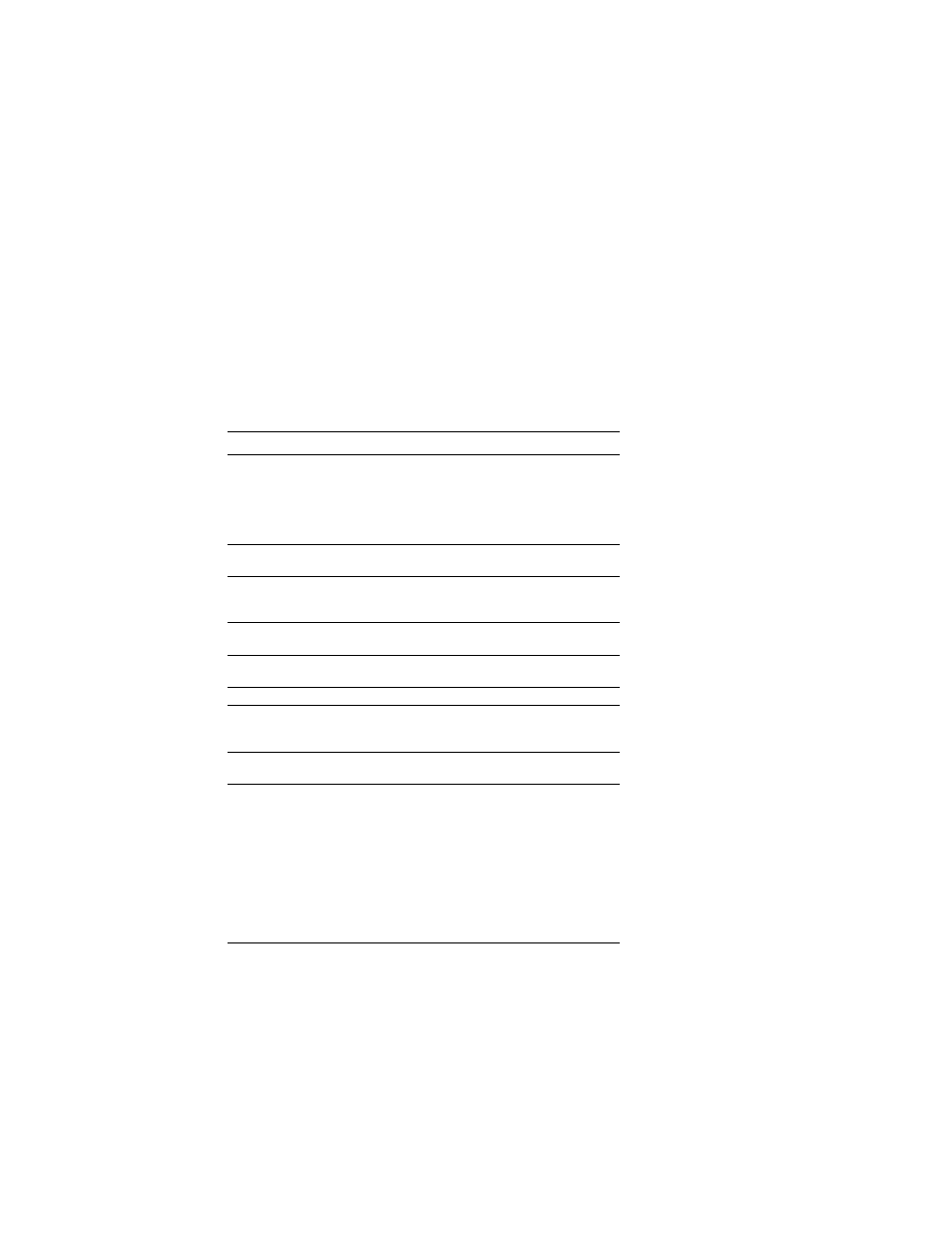
Troubleshooting
Should cin\' problem persist .liter \ t
\'our nearest Som' dealer.
ai ha\ e made fhe' Symptom Remedy The unit does not •The batteries ha\’e been inserted with inc(irrect polarit\’. • The batteries are weak. • The battery compartment lid is not closed completely. •The buttons are locked with the HOLD switch. No sound comes • The earphone is plugged in. Noise is heard. • Plug of the connected microphone was dirty when recording. Clean the plug. • Enrplume plug is dirty. Clean the plug. Recording level is • .Microplwne sensitivitc- is set to ".MIC SENS L". Set it to "MIC SENS 11" (see page 38). Recoeding - automatically stops. • Advanced VOR (page IS) is actiwated. Set it to '"VOR OFE" when you do nt)t need it. ---- " is displayed. • You have nt)t set the clock. M—D" is displayed on the REC DATE display. [•The date of recording will not be displayed if you recorded the message when the ckick was The index number • The messages in the SECRET file have been locked. Cancel the secret setting. See page 27. The unit does not • Press the RESET button with a pen point. The unit will be reset to the initial setting. The ------ .yA The RESET button 42
operate.
from the speaker.
•The volume is turned down completely.
low.
not set.
shows
operate correctly.
recorded messages, howe\’er, u'ill laot be
erased and the alarm setting will not be
cancelled.
