Basic operations, Note, Playing a cd – Sony CFD-C1000 User Manual
Page 4
Attention! The text in this document has been recognized automatically. To view the original document, you can use the "Original mode".
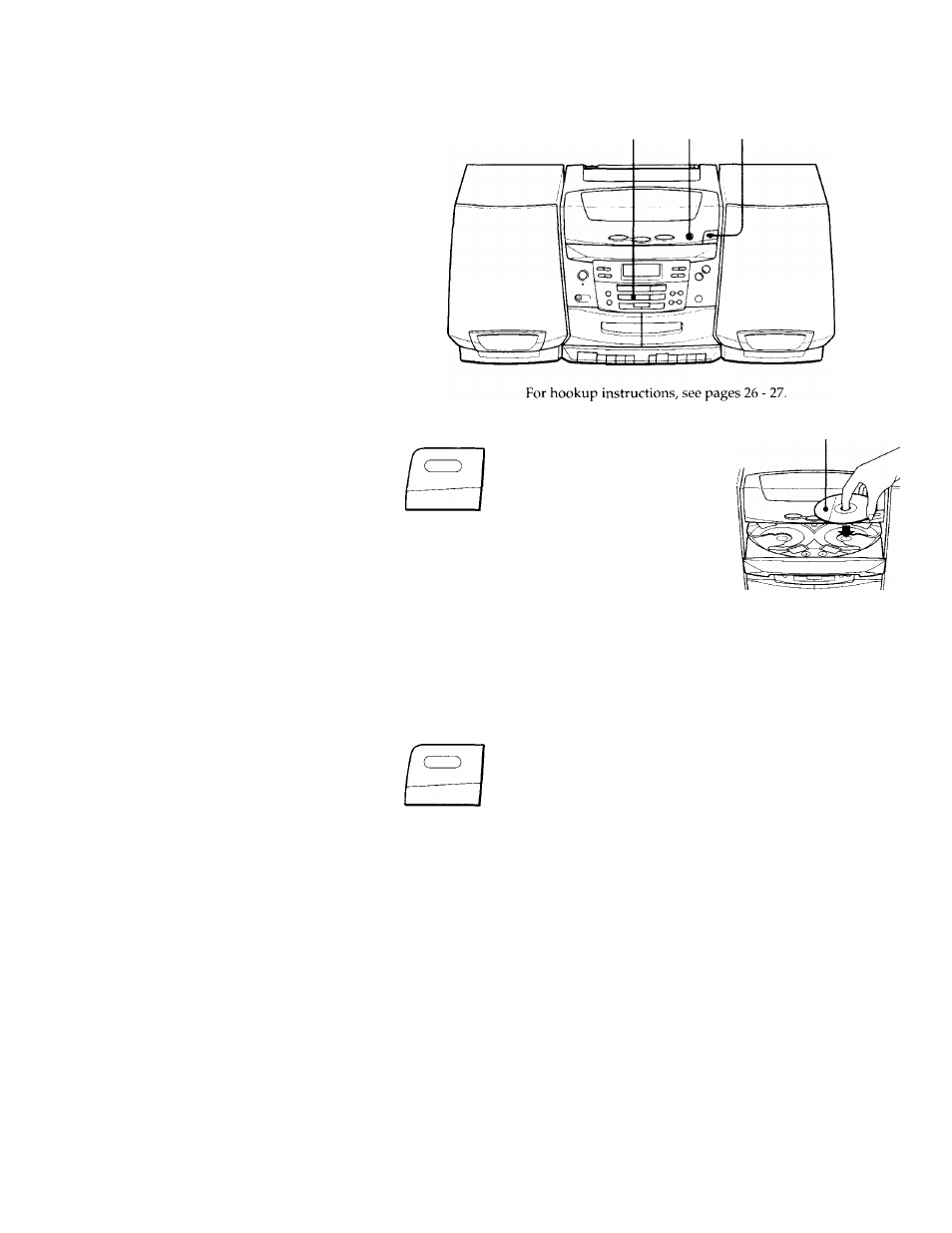
Basic Operations
Playing a CD
4
2
1,3
1
OPEN/CLOSE
Press OPEN/CLOSE (direct
power-on) and place the CD on
the CD tray. Be sure to align the
center of the CD with the center
of the CD tray.
Note
Place one CD each only on the
CD tray. If you place one CD
over another and close the CD
tray, you will not be able to
pull out the tray.
With the label side up
DISC CHANGE
Press DISC CHANGE to turn the
CD tray, and place second and
third CD on the CD tray.
OPEN/CLOSE
Press OPEN/CLOSE to close the
CD tray.
Basic Operations
See also other documents in the category Sony Radio:
- ICF-790S (2 pages)
- Walkman SRF-M48RDS (2 pages)
- ICF-M33RDS (2 pages)
- HD RADIO XT-100HD (2 pages)
- SRF-S56 (2 pages)
- SRF-M606 (2 pages)
- SRF-M806 (2 pages)
- ST-D777ES (84 pages)
- SRF-S53 (2 pages)
- ICF-M55 (2 pages)
- ICF-S10F (2 pages)
- XDR-S20 (2 pages)
- Walkman SRF-M37 (2 pages)
- MKE-8020A (34 pages)
- SRF-DR2000 (164 pages)
- TTR1 (88 pages)
- XDR-S10HDiP (2 pages)
- SRF-M80V (2 pages)
- MVE-9000-C (36 pages)
- SRF-M90 (2 pages)
- ICFCDK50 (2 pages)
- XNV-L77BT (248 pages)
- XDR-S55DAB (2 pages)
- FM Stereo/AM PLL Synthesized Radio ICF-C1200 (2 pages)
- SRF-H3 (2 pages)
- CF-SW07 (156 pages)
- XT-100HD (2 pages)
- XDR-S1 (2 pages)
- SRF-M97 (2 pages)
- ICF-M600 (2 pages)
- SRF-M75PM (2 pages)
- SRF-M607 (2 pages)
- SRF-S83 (2 pages)
- XDR-F1HD (2 pages)
- ICF-S70 (2 pages)
- CFS-W338 (4 pages)
- SRF-86 (2 pages)
- CFD-S50BLK (2 pages)
- CFD-G35 (2 pages)
- ZS-S4IPBLACK (2 pages)
- ZS-E5BLUE (2 pages)
- ZS-Y3PSBLK (2 pages)
- CFD-ZW705 (36 pages)
- CFD-S250 (2 pages)
- CFD-G55 (2 pages)
