Repeat play), Playing a single cd repeatedly, Playing two or three cds repeatedly – Sony CFD-C1000 User Manual
Page 14: Playing tracks repeatedly
Attention! The text in this document has been recognized automatically. To view the original document, you can use the "Original mode".
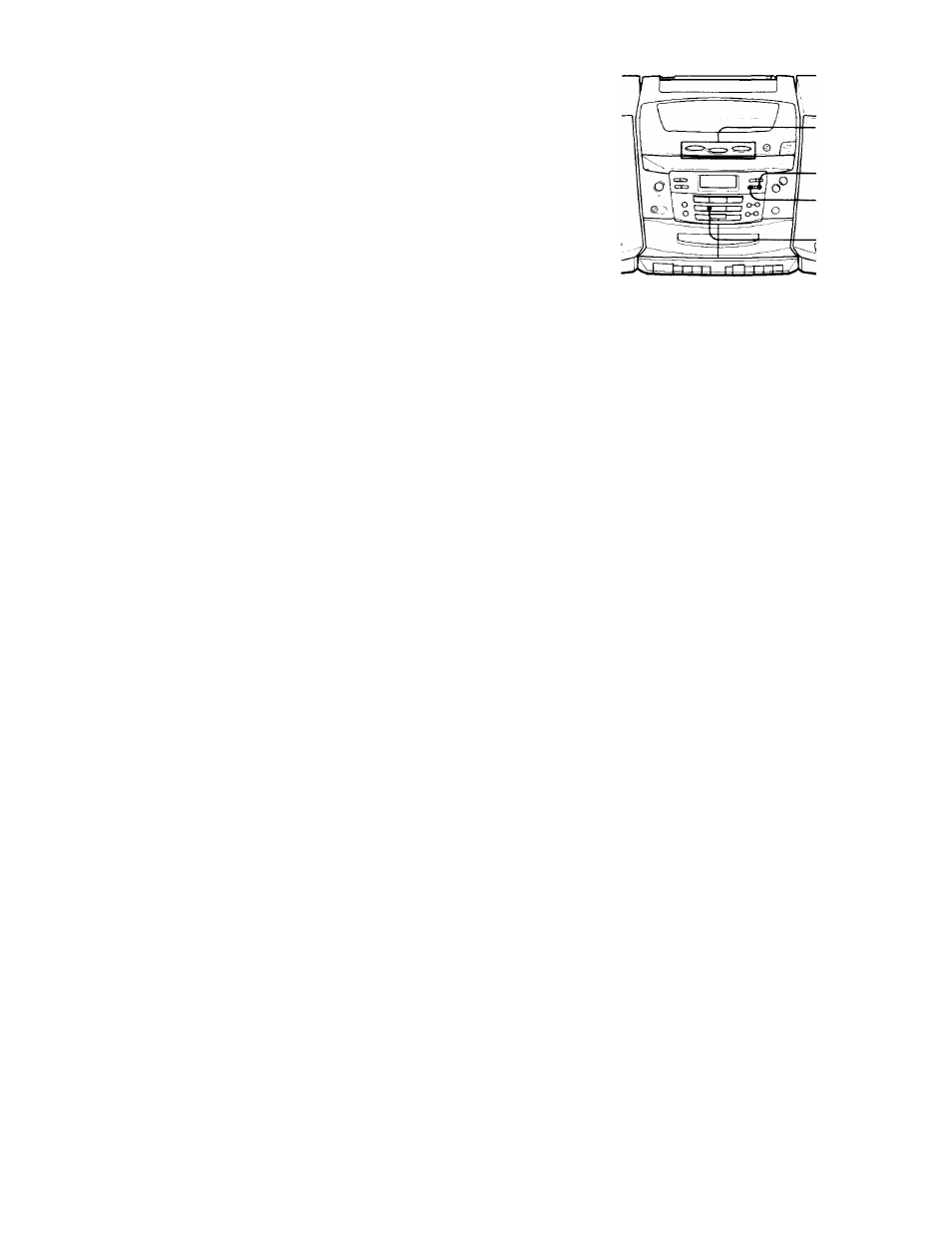
Playing tracks
repeatedly
(Repeat Play)
You can play tracks repeatedly in
normal, shuffle or program play modes
(see pages 16 - 18.).
DISC 1 - 3
REPEAT
PLAY MODE
MONO/ST ISS
► II
Playing a single CD repeatedly
1
Press REPEAT to display "REPEAT" in the
display.
If "ALL DISCS" is displayed in the display, press
PLAY MODE «MONO/ST ISS so that it
disappears.
2
Press DISC 1, DISC 2 or DISC 3 to select the CD to
be played.
Playing two or three CDs repeatedly
1
Press REPEAT to display "ALL DISCS REPEAT"
in the display.
2
Press ► !! to start repeat play.
Playing tracks of a single CD in random order
repeatedly
1
Press PLAY MODE • MONO/ST ISS until "SHUF"
appears in the display.
If "ALL DISCS" is displayed in the display, press
PLAY MODE«MONO/ST ISS so that it
disappears.
2
Press REPEAT to display "REPEAT" in the
display.
3
Press DISC 1, DISC 2 or DISC 3 to select the CD to
be played.
14 The CD Player
