How to set the sleep timer, When you press sleep while listening to the radio, To turn off the radio before the sleep time – Sony ICF-SW7600 User Manual
Page 15
Attention! The text in this document has been recognized automatically. To view the original document, you can use the "Original mode".
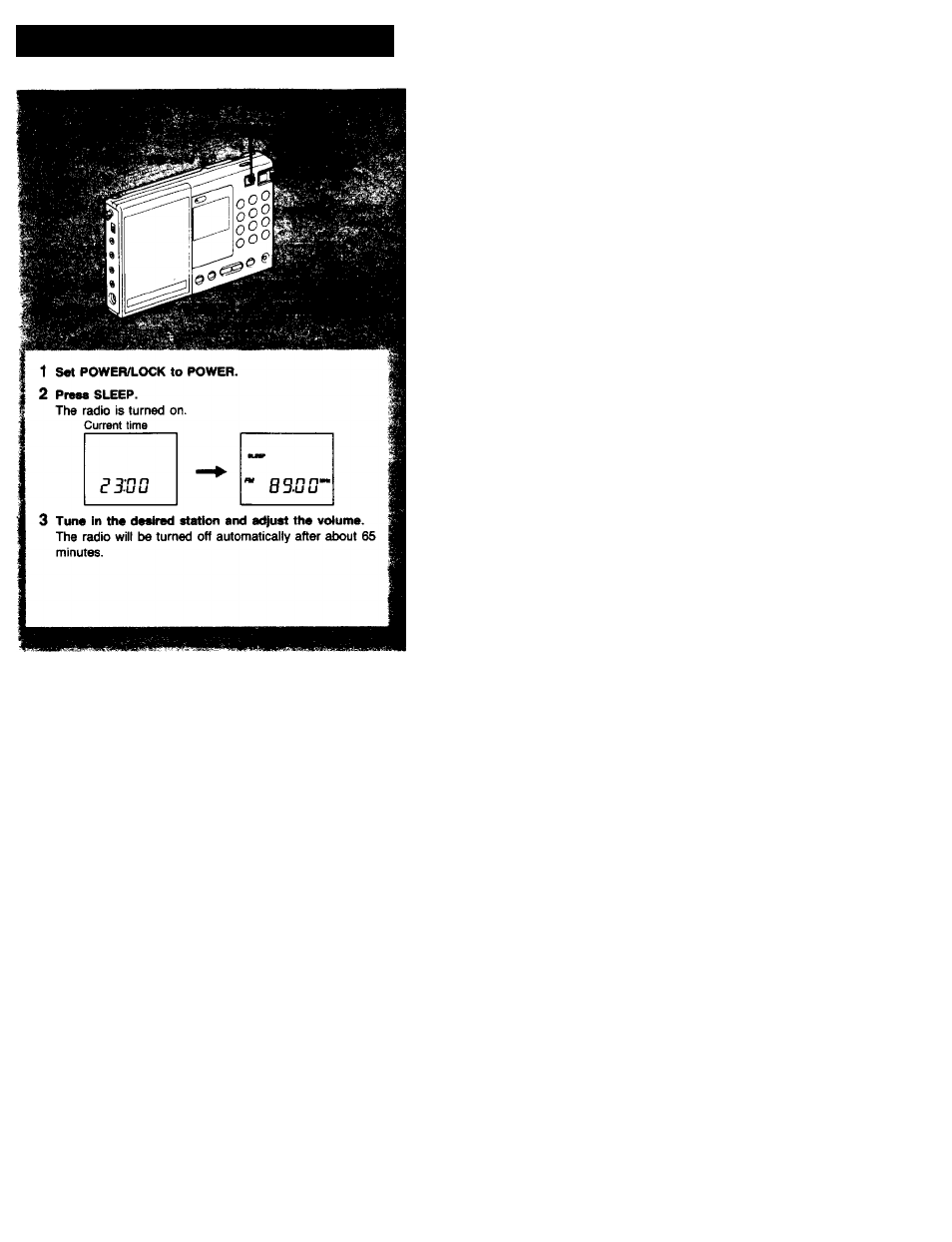
How to Set the Sleep Timer
When you press SLEEP while listening to the radio
The radk) will be turned off automatically after about 65 minutes.
To turn off the radio before the sleep time
Press ON/OFF.
How to have the radio turned off and turned on automatically
You can have the radio turned off and turried on automatically using both the
sleep timer and timer standby function. First set the standby function (page
#), then press SLEEP.
9
See also other documents in the category Sony Radio:
- ICF-790S (2 pages)
- Walkman SRF-M48RDS (2 pages)
- ICF-M33RDS (2 pages)
- HD RADIO XT-100HD (2 pages)
- SRF-S56 (2 pages)
- SRF-M606 (2 pages)
- SRF-M806 (2 pages)
- ST-D777ES (84 pages)
- SRF-S53 (2 pages)
- ICF-M55 (2 pages)
- ICF-S10F (2 pages)
- XDR-S20 (2 pages)
- Walkman SRF-M37 (2 pages)
- MKE-8020A (34 pages)
- SRF-DR2000 (164 pages)
- TTR1 (88 pages)
- XDR-S10HDiP (2 pages)
- SRF-M80V (2 pages)
- MVE-9000-C (36 pages)
- SRF-M90 (2 pages)
- ICFCDK50 (2 pages)
- XNV-L77BT (248 pages)
- XDR-S55DAB (2 pages)
- FM Stereo/AM PLL Synthesized Radio ICF-C1200 (2 pages)
- SRF-H3 (2 pages)
- CF-SW07 (156 pages)
- XT-100HD (2 pages)
- XDR-S1 (2 pages)
- SRF-M97 (2 pages)
- ICF-M600 (2 pages)
- SRF-M75PM (2 pages)
- SRF-M607 (2 pages)
- SRF-S83 (2 pages)
- XDR-F1HD (2 pages)
- ICF-S70 (2 pages)
- CFS-W338 (4 pages)
- SRF-86 (2 pages)
- CFD-S50BLK (2 pages)
- CFD-G35 (2 pages)
- ZS-S4IPBLACK (2 pages)
- ZS-E5BLUE (2 pages)
- ZS-Y3PSBLK (2 pages)
- CFD-ZW705 (36 pages)
- CFD-S250 (2 pages)
- CFD-G55 (2 pages)
