To check the preset station, To change the preset station, How to tune in precisely – Sony ICF-SW7600 User Manual
Page 12
Attention! The text in this document has been recognized automatically. To view the original document, you can use the "Original mode".
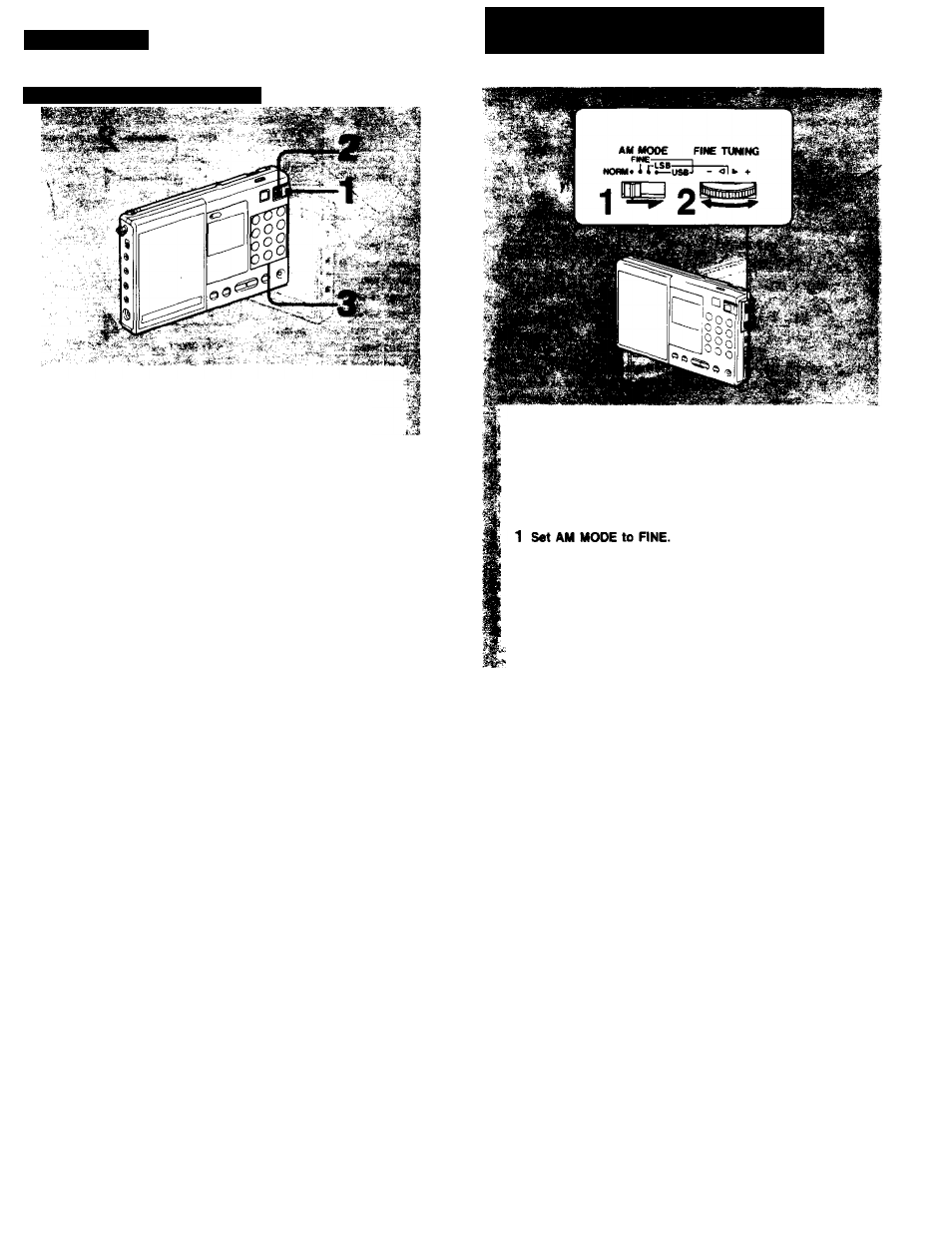
Preset Tuning
To Tune in a Preset Station
1 Set POWER/LOCK to POWER.
2 Press ON/OFF.
3 Press a desired PRESET/DIRECT TUNING button.
The preset station will be tuned in.
To check the preset station
Press PRESET/DIRECT TUNING while pressing BAND. The frequency of the
preset station is displayed. You can check anytime even if another station is
tuned In.
To change the preset station
Store a station on a desired PRESET/DIRECT TUNING button. The station
previously stored on the button is erased.
How to Tune in Precisely
------ Using the FINE TUNING control
This radio receives the station at the interval of frequency
shown in the list on pages 0 and 0. To receive a station
whose frequency does not coincide with this interval, it is
necessary to adjust the tuning in approx. ±5 kHz range
by FINE TUNING. In this case, the frequency display will
not change.
2 Adjust the tuning with FINE TUNING.
+: For a frequency up to approx. 5 kHz higher
-; For a frequency up to approx. 5 kHz lower
Note
FM band cannot be adjusted with FINE TUNING.
