Vcr connection – Sony KV-13TR20 User Manual
Page 6
Attention! The text in this document has been recognized automatically. To view the original document, you can use the "Original mode".
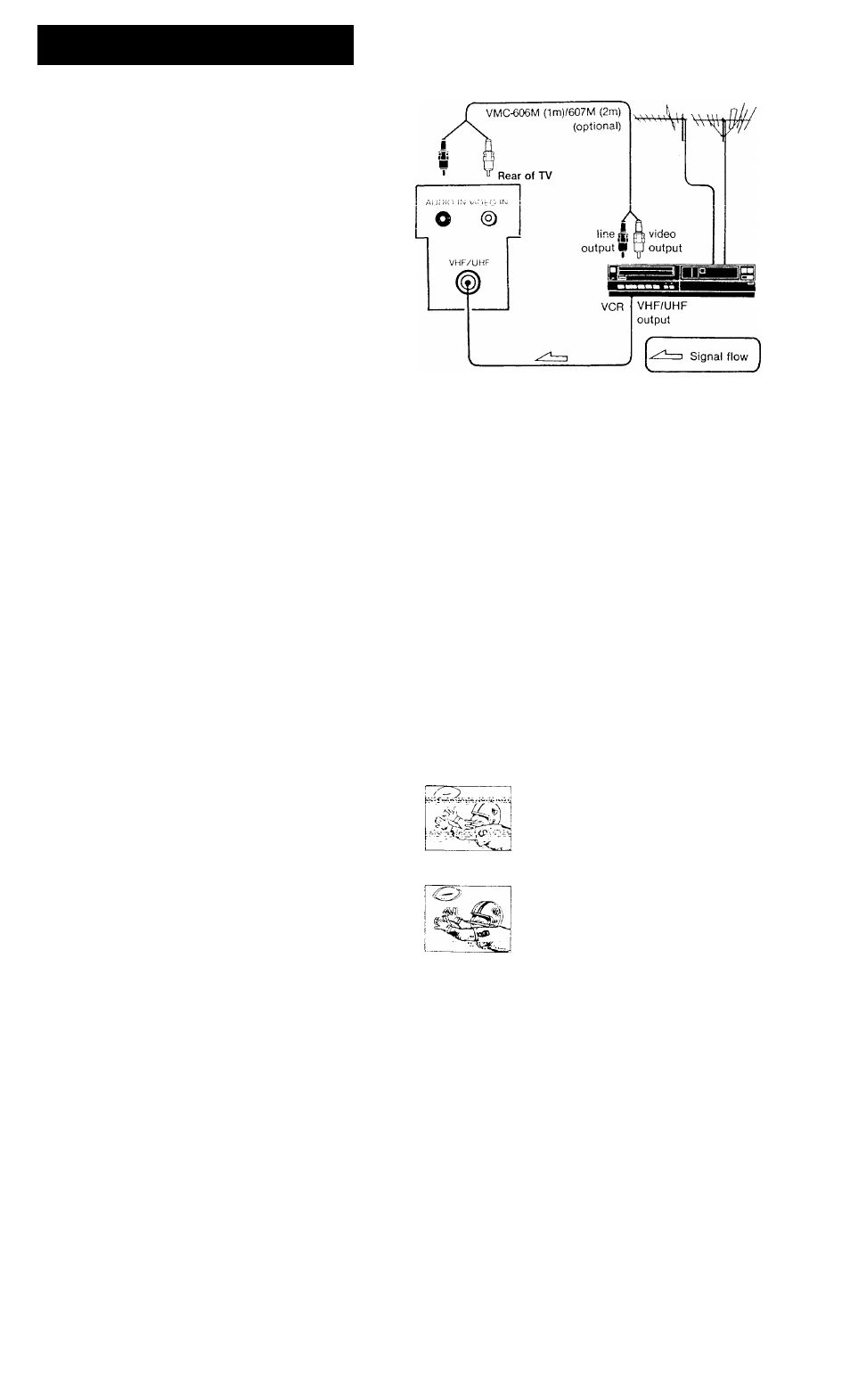
VCR CONNECTION
With this connection, you don’t have to select channel 3 or
4 to view VCR playback.
Preparations---------------------------------------------------------------
1 Turn on the TV.
2 Press the TV/VIDEO button so that the “VIDEO”
indication appears on the screen.
For operation, refer to the instruction manual furnished
with the VCR.
Television system
Channel coverage
Picture tube
Inputs video
audio
Output
Power requirements
Power consumption
Accessories supplied
American TV standards
VHF: channels 2-13
UHF; channels 14-69
Cable TV channels 1-125
Trinitron tube
13-
inch picture measured diagonally
14-
inch picture tube measured
diagonaiiy
9Cklegree deflection
IV p-p, 75 ohms unbalanced, sync,
negative
408 mV rms (100% modulation, 47
kilohms)
Earphone jack (minijack)
120 V AC, 60 Hz
97 W
VHF/UHF telescopic dipole antenna (1)
Antenna connector (1)
Remote Commander RM-729 with 2
size AA batteries
Optional accessories U/V mixer EAC-66
Connecting cables VMC-606M/607M
etc.
Design and specifications are subject to change without
notice.
SYMPTOM
Poor or no picture
(screen not lit)
No sound
No picture (screen
not lit), no sound
Snow and noise
only
Dotted lines
or stripes
Double
images
or
ghosts
CHECK AND ADJUST
Adjust PICTURE.
Adjust BRIGHT.
Re-orient antenna.
Check antenna/cable
connections.
Press VOLUME-f.
Release MUTING on the
Remote Commander.
Is POWER switched on?
Power in outlet?
Is it an active or the
correct channel?
Check the CABLE
selector setting.
Check antenna
connections.
This is often caused by
local interference (e.g.
cars, neon signs, hair
dryers etc.). Adjust
antenna for minimum
interference.
Reflections of TV waves
from nearby mountains
or buildings often cause
this problem. A highly
directional outdoor
antenna or a CATV cable
may improve the picture.
Try another channel. It could be station trouble.
If the problem still cannot be solved, contact your nearest
service facility.
Sony Corporation
Printed in U.S.A.
