Anten n a/cable connection, Lnd0or|g®||na;;adj – Sony KV-13TR20 User Manual
Page 5
Attention! The text in this document has been recognized automatically. To view the original document, you can use the "Original mode".
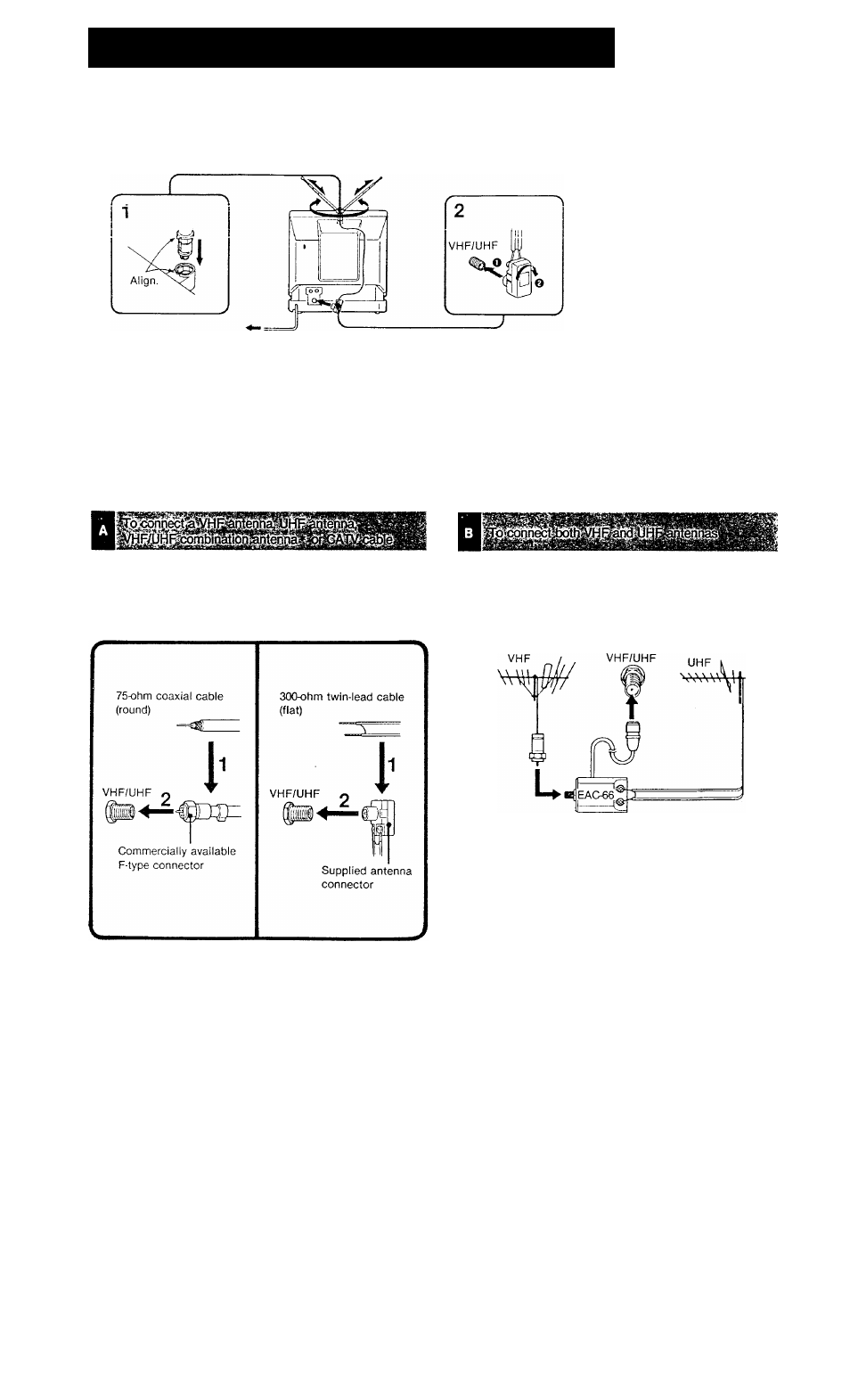
ANTEN N A/CABLE CONNECTION
!lND0OR|g®||NA;;ADJ^
For VHF/UHF reception, use the supplied telescopic dipole
antenna.
Adjust the length, direction and angle of both elements
symmetrically until the picture is clear.
to a wall outlet
If you cannot obtain satisfactory reception with the dipole
antenna, use an outdoor antenna.
Cable TV reception is only possible by connecting a cable
supplied by your local cable operator.
1
Remove the indoor antenna from the antenna terminal
of the TV.
2 Prepare the antenna or cable end using the appropriate
connector, and connect the antenna or cable to the
antenna terminal of the TV. (See □ or 13 below.)
1
Check the cable type and attach the appropriate
connector to the antenna end.
2 Plug the connector into the VHF/UHF antenna terminal
on the rear of the unit.
Prepare the VHF antenna end using the appropriate
connector as illustrated in
a
Attach an optional EAC66 U/V mixer to the TV antenna
terminal, and connect the cables to the U/V mixer.
Rear of TV
*Most combination antennas are equipped with a signal
splitter. Take off the splitter and attach the proper connector.
Note
When viewing CATV, connect the cable directly to the terminal.
If you use the U/V mixer, snow and noise may appear in the
pictures of the channels over 37 (W + 1).
Note to CATV system installer in the U.SVt.
This reminder is provided to call the CATV system installer’s
attention to Article 820-22 of the NEC that provides guidelines
for proper grounding and, in particular, specifies that the cable
ground shall be connected to the grounding system of the
building, as close to the point of cable entry as practical.
