9 setting paper thickness – CITIZEN CT-S851 User Manual
Page 31
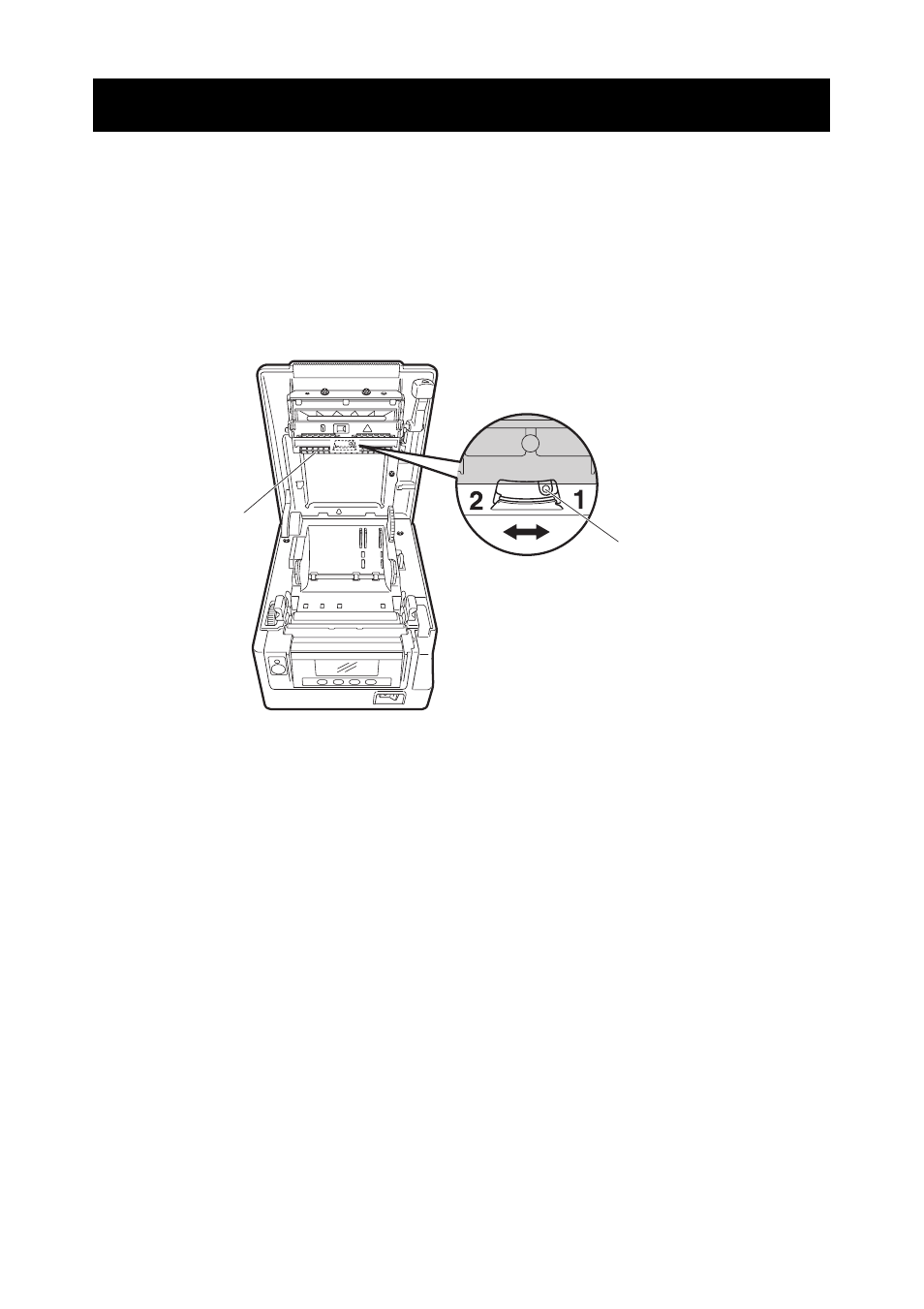
— 27 —
Set the paper thickness selection lever (blue) to the thickness of the paper.
1.
Turn off the power.
2.
Press up on the cover open button to open the paper cover.
3.
Lightly press the damper inward and check the position of the paper thickness
selection lever.
4.
Set the paper thickness selection lever to 1 for regular paper or 2 for thick paper.
Gently press on the side of the lever with a pointed object, such as a pen, to
move the paper thickness selection lever.
The paper thicknesses shown above are guidelines. Adjust the position of the
lever to get the best printout.
3.9 Setting Paper Thickness
Paper thickness selection
lever (blue)
(Behind the damper)
1: Regular paper 65
μm - 85 μm
2: Thick paper 85
μm - 150 μm
Damper
