Trail Tech VOYAGER TOP MOUNT PROTECTOR 025-TM2 User Manual
Gps external antenna
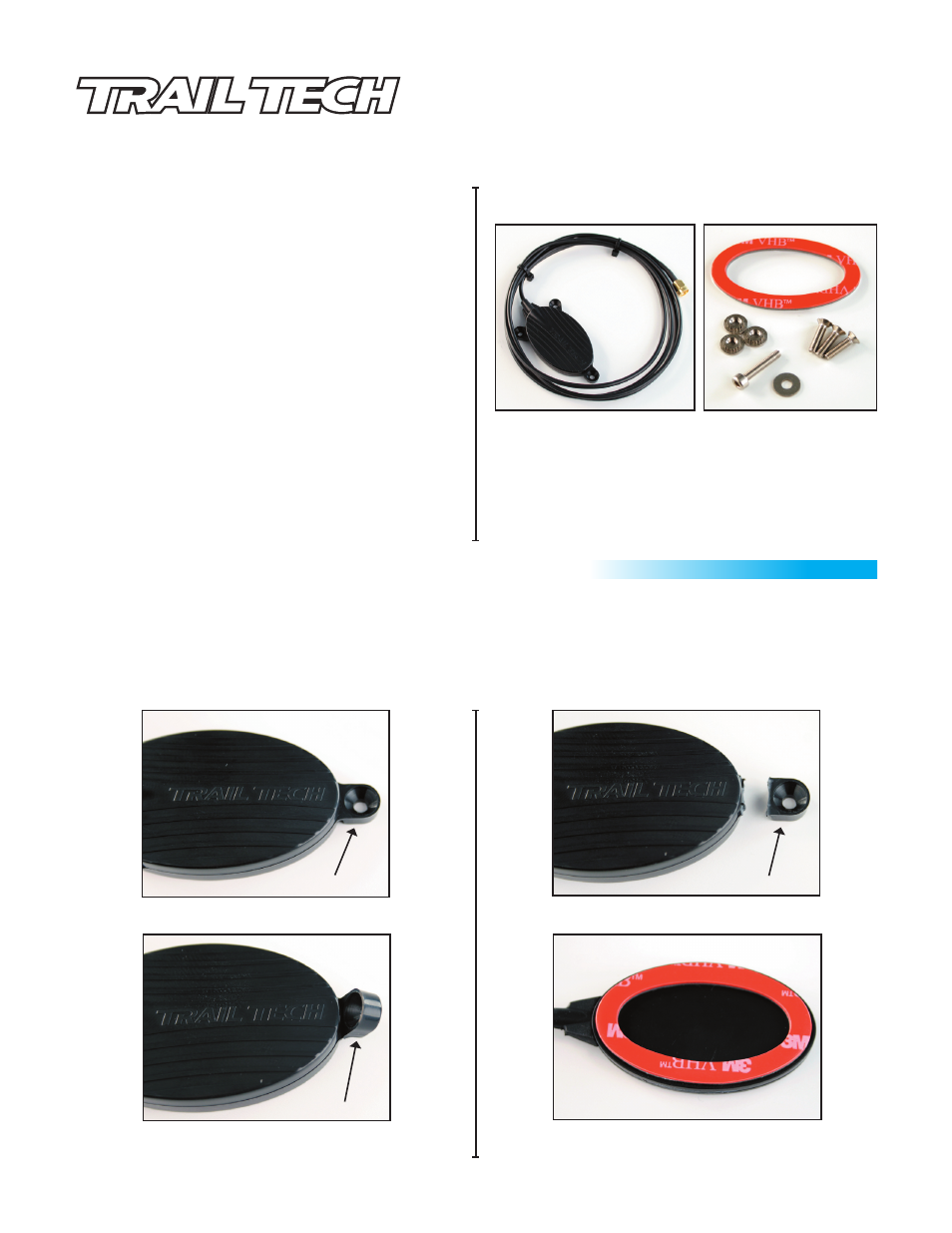
010-ELV-118
Voyager External Antenna
Tech Support: 360-687-4530
GPS EXTERNAL ANTENNA
INSTALLATION GUIDE
Description:
• Trail Tech’s external GPS antenna is designed for use on
powersports vehicles, when the mounting location of the GPS device
prevents proper signal reception.
• The external antenna is tuned for mounting to plastic body panels.
Installation Tips/Notes:
• Mounting on or near metal surfaces will decrease signal strength.
• The “Trail Tech” logo should face towards the sky, and have a clear
view.
• Clean the mounting surface before application, and be sure any
residue from the cleaning agent has been removed.
• Route cable to the GPS device, taking care not to pinch or kink the
cable.
• Do not route the cable in such a manner that the cable will be
damaged by vehicle vibration or movement. (Fig. 5A)
• Screw the connector on to the external antenna port of your GPS
device.
Note: The connector should be hand tightened only, do not torque
the nut!
EXTERNAL ANTENNA (9000-EEA)
ANTENNA INSTALLATION OPTION 1 (VHB ADHESIVE PAD):
Mounting Tab
Fig. 1
Fig. 2
Bend Upward
Break Tab Off
Fig. 3
Step 1. Locate the three mounting tabs on the outside of the antenna body. (Fig.1)
Step 2. Bend each tab upward to weaken the seem between the housing and mounting tab. (Fig. 2)
Step 3. Pull the tab downward to break away from the body of the antenna. (Fig. 3)
Step 4. Locate the provided VHB adhesive pad (9000-EAPK), & apply to the bottom of the antenna body. (Fig. 4)
Step 5. Clean the mounting surface on the vehicle, peel the protective tape off the VHB pad & apply to intended mounting location. (Fig. 5)
9000-EAPK
ANTENNA KIT CONTENTS:
Fig. 4
Apply VHB
Step 1.
Step 2.
Step 3.
Step 4.
