Advanced topics – Clickfree DVD Backup User Manual
Page 42
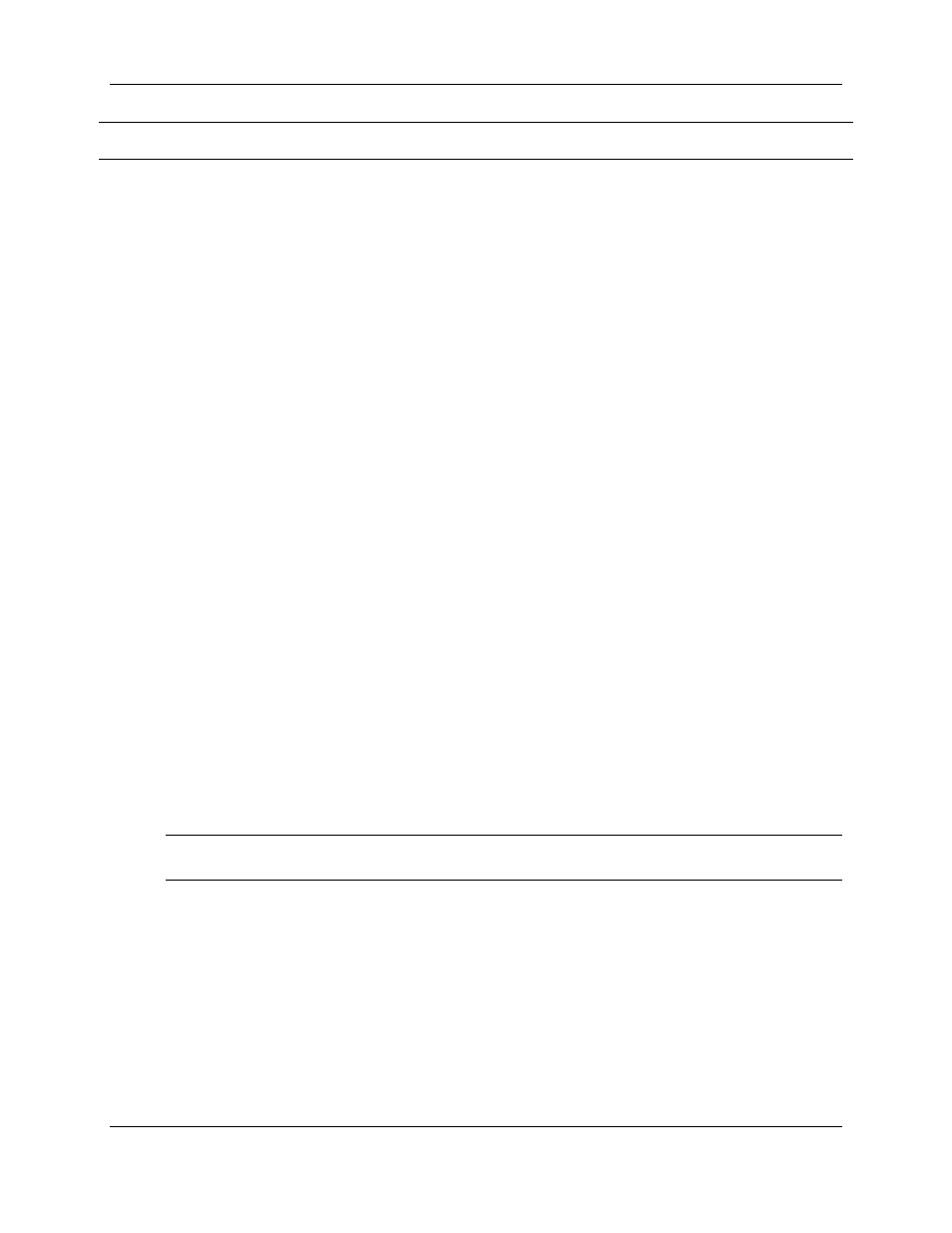
Clickfree DVD Backup User Guide
Advanced topics
Copyright © 2009 Storage Appliance Corporation.
42
Advanced topics
W
HAT IF THERE IS MORE THAN ONE USER ON MY COMPUTER
?
This matters only if each user has a separate user login name for the computer. If every
user logs in with the same user name, all of their content is backed up and restored at
the same time whoever is logged in.
When
Clickfree
runs, it can only back up the content that you can access from your
login, and restore content to locations you have access to. Because
Windows 2000
,
Windows XP
and
Windows Vista
maintain a separate
Documents
or
My Documents
folder for each user name,
Clickfree
can back up only the corresponding content that
belong to the person who is logged in, unless that person logs in as Administrator.
“Administrator” is a special login name for the user who can make system-wide changes
to the computer, has full control, and can access all of the files on the computer. Most
home users are automatically the Administrator of their computer. If you don’t know if
you are the Administrator, or how to log in as Administrator, you might need to talk to
the person who set up the computer for you. If no one set up your computer for you,
then by default, you are the Administrator.
W
HAT IF
I
HAVE MORE THAN ONE COMPUTER
?
Each
Clickfree
Backup DVD can back up only one computer. If you have more than one
computer, use a separate
Clickfree
Backup DVD for each.
H
OW DO
I
CHOOSE INDIVIDUAL FILE EXTENSIONS FOR BACKUP
?
(O
FFICE
)
You already saw how to choose file types for backup in “Choosing categories of content
to be backed up” on page 15.
You can also expand each category and select or unselect individual file types that make
up that category.
Note: When a category is selected or unselected by checking or unchecking its checkbox, all
of the file types that make up that category are also selected or unselected.
