7 operating modes, 3 resetting parameters to factory settings, 1 operation modes of ms-h-pro: operation mode a – Scilogex MS-Pro User Manual
Page 10: Operation mode b, Operation mode c, 2 operation modes of ms-pro: operation mode a
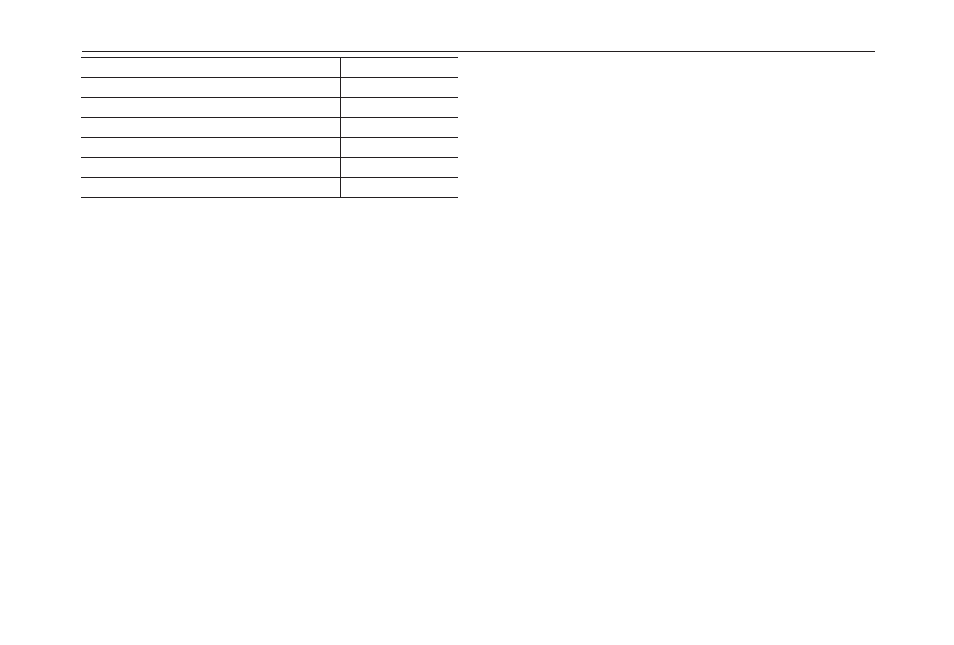
8
MS-(H)-Pro Digital(Hotplate)Magnetic Stirrer
Items
Default settings
Operating mode
A
Setting temperature (°C )
25
SAFE (℃ )
350
Setting rotary speed (rpm)
100
Residual heat warning
On
Stirring bar breakaway monitoring
OFF
Table 4
6.3 Resetting parameters to factory settings
Reset the parameters to the default settings, as follows:
• Turn off by the power switch‘O/I’to‘O’
• Have the keys “Set” and “Mode” pressed down at
the same time and switch on the main O/I switch. Release
buttons after 5 seconds.
• The unit is now set to the factory default settings.
7 Operating modes
7.1 Operation modes of MS-H-Pro:
Operation mode A
●
MS-H-Pro has heating and stirring functions.
●
Users can control on the front panel or by remote PC.
●
Residual temperature warning, safe temperature limit and
stirring bar breakaway monitoring can be set in this mode.
Operation mode B
●
MS-H-Pro has heating and stirring functions.
●
Users can control on the front panel or by remote PC.
●
Residual temperature warning, safe temperature limit and
stirring bar breakaway monitoring can be set in this mode.
Operation mode C
●
MS-H-Pro maintains the state of the heating and stirring
functions before the last switching off (mains OFF), as well
as the data set last can be changed.
●
Remote control can be used without supporting external
temperature sensors.
●
Residual temperature warning, safe temperature limit
and stirring bar breakaway monitoring can’t be set in this
mode.
7.2 Operation modes of MS-Pro:
Operation mode A
●
MS- Pro has heating and stirring functions.
●
Users can control on the front panel or by remote PC.
●
Stirring bar breakaway monitoring can be set in this
mode.
