6installation – Reizen RE-40 Amplified Telephone User Manual
Page 6
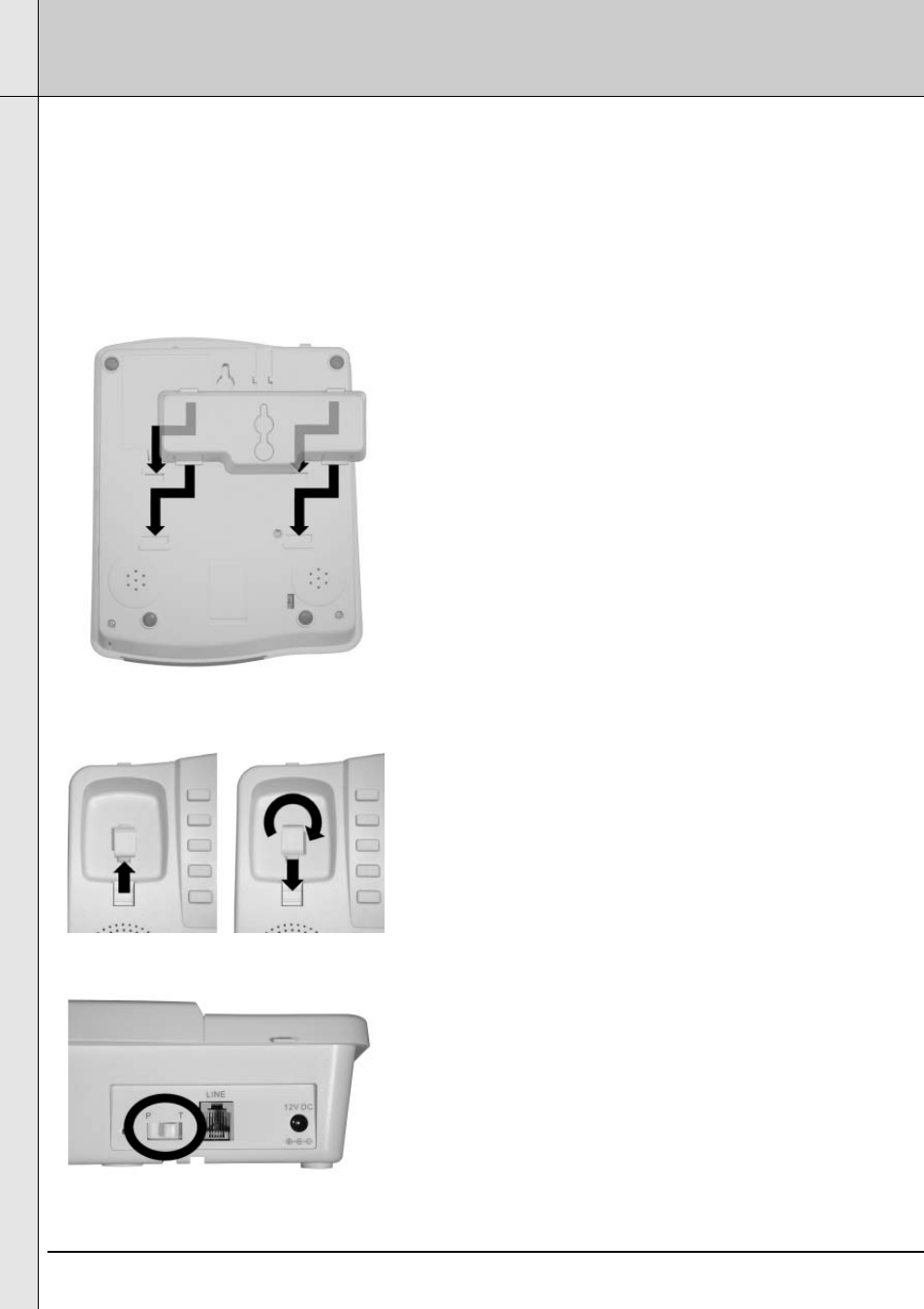
6
INSTALLATION
Desk/Table Set-up
1. Plug one end of the line cord into the jack marked LINE in the rear of the unit,
and the other end into the telephone wall jack.
2. Insert the DC adaptor's barrel plug into the DC power jack on the rear of the
unit, and plug the adaptor into a standard outlet.
Wall Mount
1. Align the tabs of the phone bracket with the
notches on the bottom of the phone (figure 1).
Press inward and downward firmly on the bracket
until it clicks into place.
2. Remove the handset "tooth" from the unit's
cradle (figure 2). Reverse its position so that it
points upward and will hold the receiver when the
phone is mounted.
3. Align the mounting slot on phone bracket with
the wall mount fixture that will hold the phone.
Slide the unit down to secure it.
4. Plug one end of the line cord into the jack
marked LINE in the rear of the unit,
and the other end into the telephone wall jack.
5. Insert the DC adaptor's barrel plug into the DC
power jack on the rear of the unit, and plug the
adaptor into a standard outlet.
Setting the Dialing Mode
1. At the back of the unit (figure 3), switch Selector
tab to "T" for Tone Dialing Mode,
or to "P" for Pulse Dialing Mode.
Figure 3
Figure 1
Figure 2
