Reizen RE-40 Amplified Telephone User Manual
Page 11
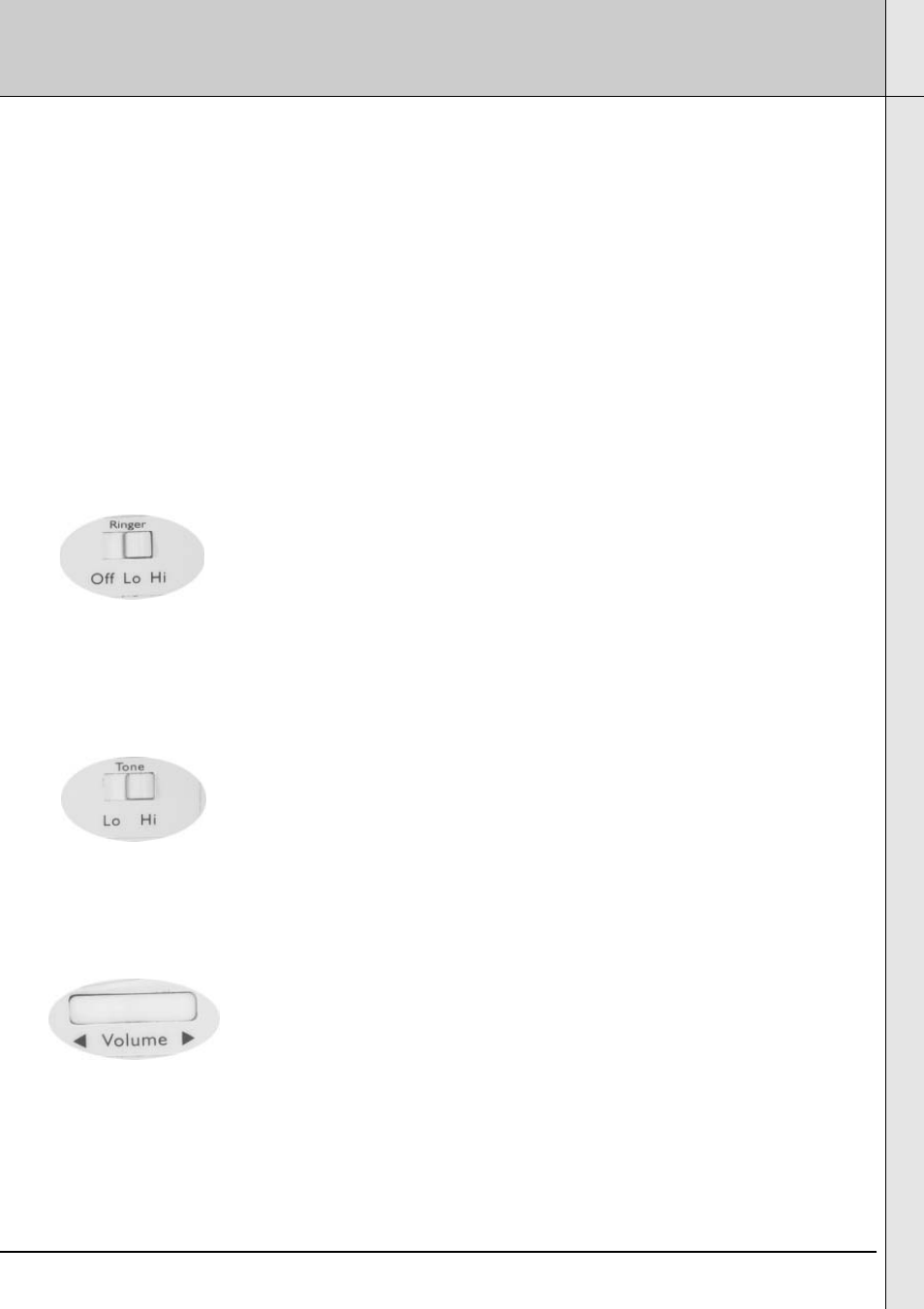
11
TELEPHONE MEMORY/AMPLIFICATION FEATURES
Delete a Number Stored in Memory
1. Press STORE.
2. Press the memory button that corresponds to the number you wish to delete.
3. Press star (*) on the keypad.
4. Press the STORE button and tone will sound indicating that the number has been
deleted.
Super-Loud Ringer Volume Control
1. Make sure you hear your phone ringing by adjusting its
Super-Loud ringer volume. Do this by moving the RINGER
VOLUME switch (figure 11), located on the right side of the
unit.
2. Turn from LO or HI for desired volume up to 95 db. Turn to
OFF to shut off ringer.
Ringer Tone Control
1. You may require a higher or lower ring pitch in order to hear
incoming calls better. Adjust the pitch to suit your needs by
using RINGER TONE switch (figure 12) at the right side of the
unit.
Outgoing Voice Volume
1. Use the OUTGOING VOLUME CONTROL switch (figure 13),
located on the right side of the unit, to adjust the volume to suit
your listener.
2. You can amplify your voice volume up to 15 db so your
callers can hear you better.
Figure 11
Figure 13
Figure 12
