Mc cartridge adjustment – Rega Aria User Manual
Page 8
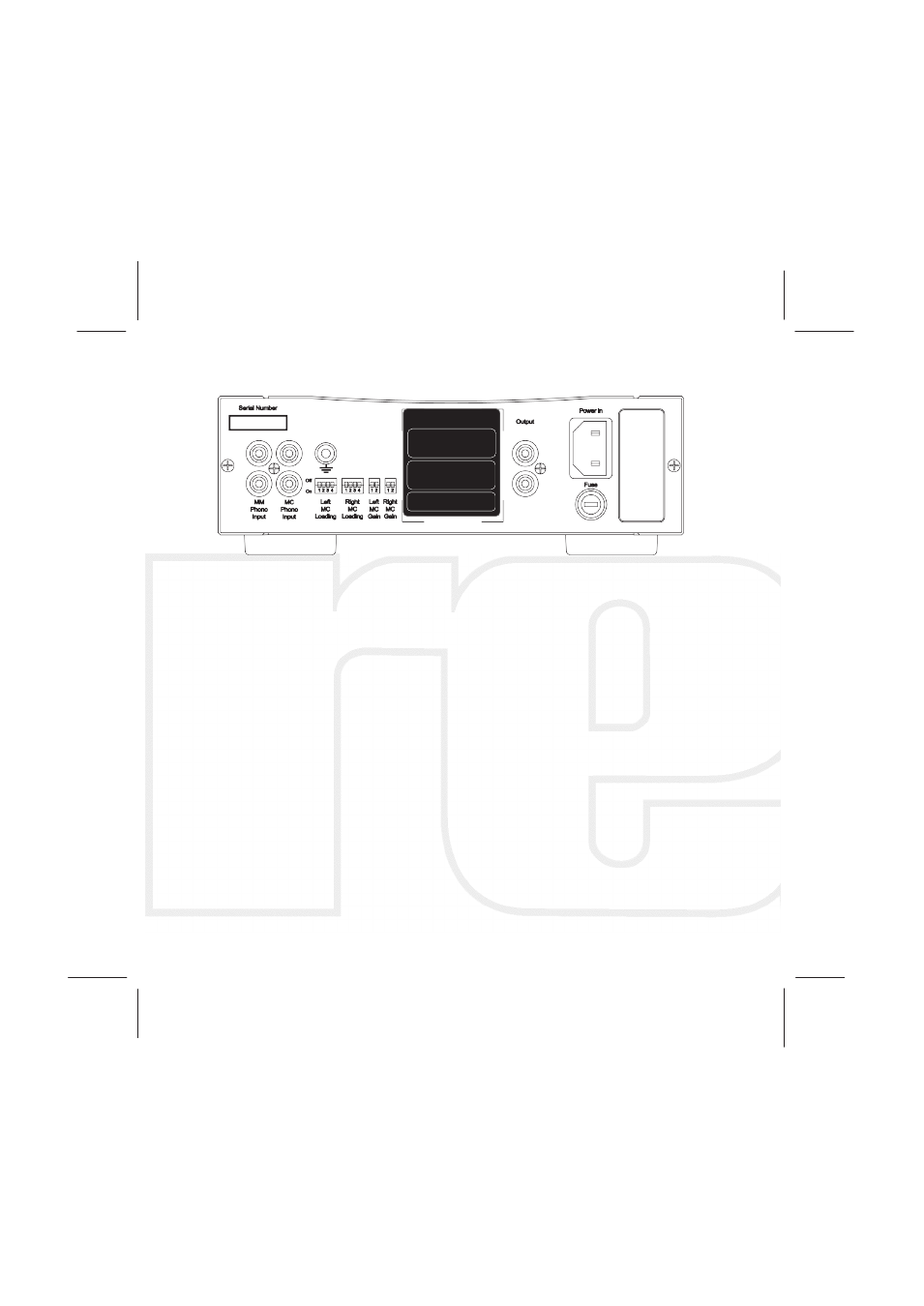
MC CARTRIDGE ADJUSTMENT
IMPORTANT Turn off the Aria before changing any of the settings on the back,
especially the MC Gain setting which causes the MC input circuit to re-adjust. (This
may cause a big ‘thump’ through the speakers if the amplifier is on and the Aria is
the source component). The MC input has the provision for selecting resistive input
loading of 70 to 400Ω and capacitive loading of 1000 to 4200pF. The input sensitivity
can also be changed by 6dB. You must adjust each channel (left and right)
individually. Via the use of the dip switches located on the back panel. Your
cartridge manufacturer will state the recommended loading for the model MC
cartridge you have chosen.
If you are using the Rega Apheta MC we recommend the following settings:
Left and Right MC Loading Resistance - 1 only on = 100 Ω
Left and Right MC Loading Capacitance - 3 and 4 off = 1000pF
Left and Right MC Gain - 1 on and 2 off high gain = 69.3dB
5
Loading Settings
Left and Right MC loading Resistance
1 and 2 off = 400Ω
1 only on = 100Ω
2 only on = 150Ω
1 and 2 on 70Ω
Capacitance
3 and 4 off = 1000pF
3 only on = 2000pF
4 only on = 3200pF
3 and 4 on = 4200pF
Left and Right MC Gain
1 off and 2 on low gain = 63.5dB
1 on and 2 off high gain = 69.3dB
