W 2 0 1 2 p, 19 sd card mobile dvr user manual 19, 3 ptz setup – RearviewSafety RVS-MDVR User Manual
Page 21
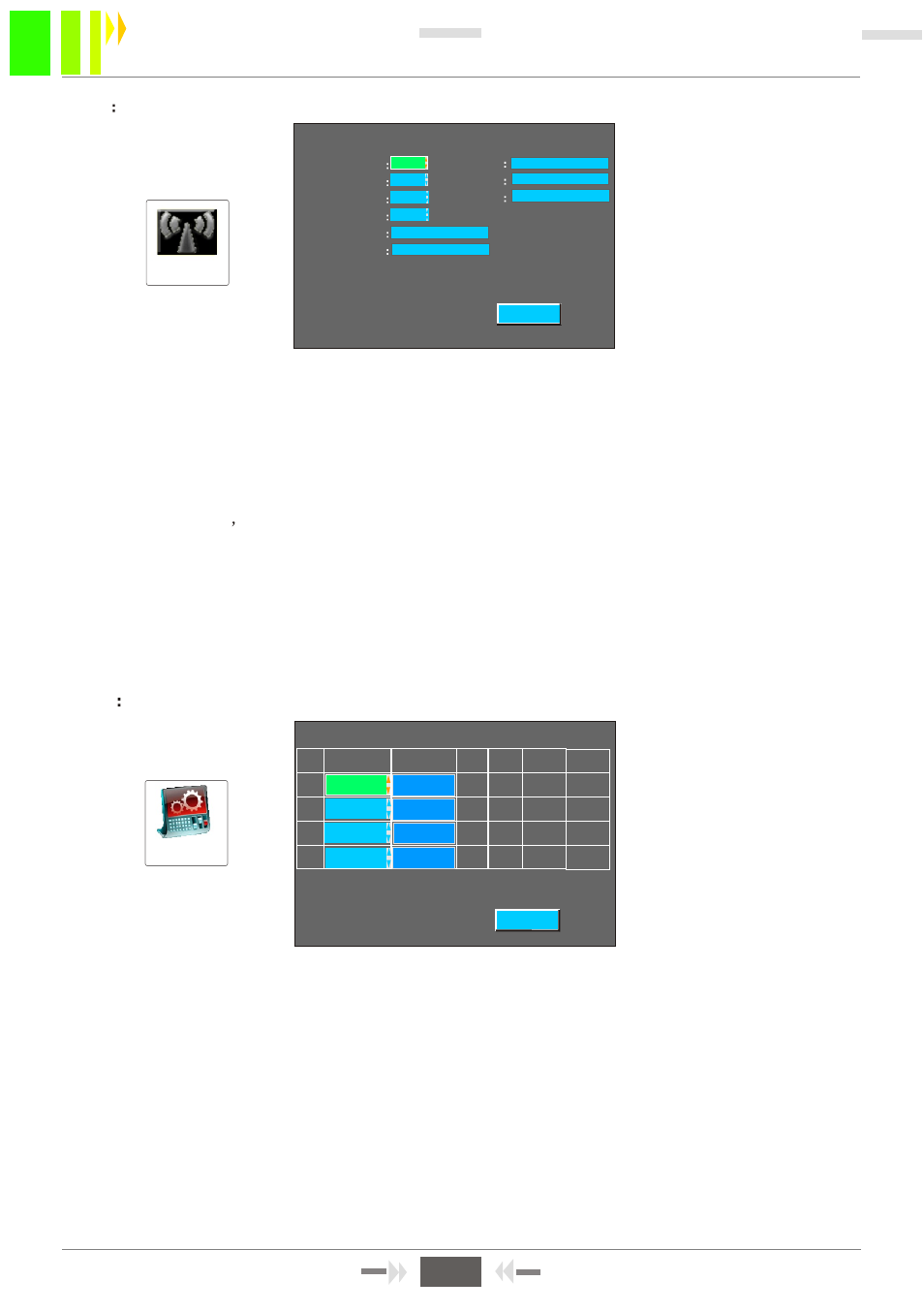
W 2 0 1 2 P
3.7-2
WIFI SETUP
INSTRUCTIONS:
Insert WIFI antenna into the backside mount of the demo , Edith the following information at the
interface as pictures (Figure 3-36)
1.Make enable and Encrypt status ON authentication mode including WPA , WPA-PSK,OPEN
and share. Encryption contains TKIP and AES, authentication mode is not effective currently ,so
only choose the OPEN state ( Open-certifications is not required .then WIFI can communicate
properly ,Select WEP encryption ,refer Figure 3-36 , Press ENTER key to set above information
and different options switching.
2.Enter the SSID and password (wireless network and password ), IP ,MASK and gateway , all the
set must be match with your local wireless network , SSID /PASSWORD ,press ENTER to set up,
IP,netmask and gateway press CANCEL and the number keys to set up .
3.Check system information, refer Figure 3-35, if the WIFI signal is over -60db, it indicates WIFI
signal is excellent .4.If want connect into CMS server ,refer the center of the IP field in Figure 3-10,
enter the CMS center IP and port numbe.r
"
"
"
"
"
"
"
”
Figure 3-36
ENCRYPT TYPE:WEP
WIFI SETUP
WIFI SETUP
ENABLE
ENCRYPT
AUTH MODE
ENCRYPT TYPE
SSID
PASSWORD
ON
IP ADDR
NETMASK
GATEWAY
OPEN
WEP
192.168.001.012
255.255.255.000
192.168.001.001
ON
SAVE
3.7-3
PTZ SETUP
INSTRUCTIONS :
1.Protocol:PELCO-D and PELCO-P optional.
2.Baudrate:There are 1200/2400/4800/9600 four options, user can modify different bits rates
according to different PTZ .
3.D-bits:Normally is 8, now here is defaulted to select 1-8.
4. S-bit:Normally is 1 , no need modify when has been defaulted.
5.Verify:Decide to select which checking way.
6. Address num:Enter address mum and must be as the same as the PTZ s address code,
Normally PTZs address code is default at 1 ,PTZ address code is adjustable and need set
different address code to indentify different PTZ.
7. Cable connecting: PTZ anode connect RS485-A and Negative connect RS485-B. .
'
'
" "
Figure 3-37
PTZ SETUP
PTZ SETUP
Protocol Baudrate Dbit Sbit Verify Num
CH1
PELCO-D
2400 8 1 None 1
CH2
PELCO-D
9600 8 1 Even 12
Ch3
PELCO-D
9600 8 1 Even 12
CH4
PELCO-D
9600 8 1 Even 12
SAVE
19
SD Card Mobile DVR User Manual
19
