Operations – RearviewSafety RVS-020813 User Manual
Page 8
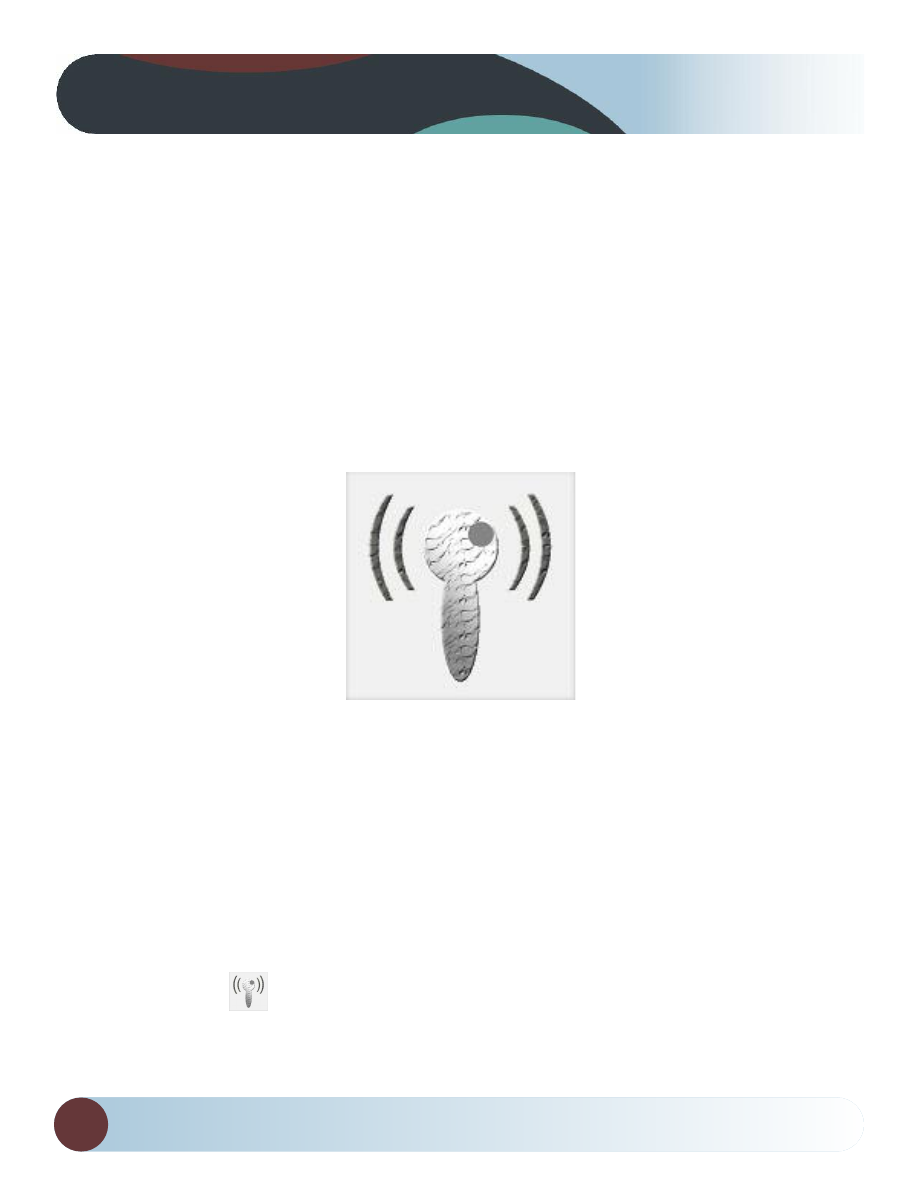
rvs systems
8
Operations
Operations for Android system client
• Installation APP software:
1. turn on the intelligent mobile device terminal and enter
GOOGLe PLAy store.
2. search ”GOvUe” software, and download.
3. Install the APP software, as the following interface:
• Connection WIFI:
1. Click ”wi-fi”, select your camera, and connect the wifi of the
intelligent mobile device terminal to the wifi of the tool. the
initial ssID of the device is “wifi_cam ”, then type in the
password of the device(default password: 12345678 ).
2. Click the “
” icon in the main interface of the intelligent
mobile device terminal.
