Operations – RearviewSafety RVS-020813 User Manual
Page 12
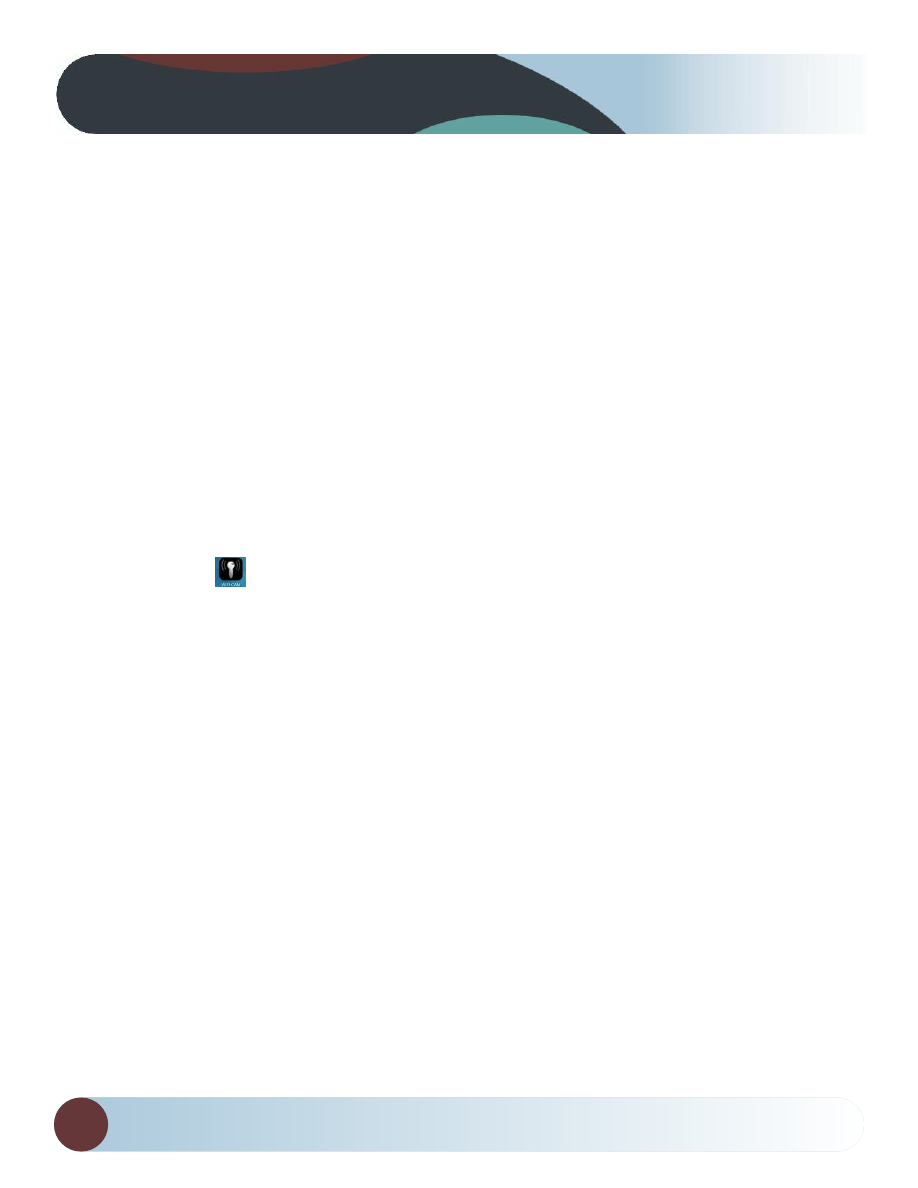
rvs systems
12
Operations
• Connection WIFI:
1. Click”wi-fi”, select your camera, and connect the wifi of the
intelligent mobile device terminal to the wifi of the tool. the initial
ssID of the device is “wifi_cam ”, then type in the password of the
device(default password: 12345678 ).
2. Click the “ ” icon in the main interface of the intelligent
mobile device terminal.
• View the video:
With unique image zoom in, zoom out function.
See also other documents in the category RearviewSafety Car Multimedia:
- RVS-770613 (26 pages)
- RVS-770615 (27 pages)
- RVS-770614 (26 pages)
- RVS-770617N (2 pages)
- RVS-770619P (27 pages)
- RVS-912619P (21 pages)
- RVS-770812N (26 pages)
- RVS-062710 (26 pages)
- RVS-W-CAM (23 pages)
- RVS-770616N (27 pages)
- RVS-770613-213 (24 pages)
- RVS-770913 (27 pages)
- RVS-770619N (21 pages)
- RVS-770619N (27 pages)
- RVS-773617N (2 pages)
- RVS-776618 (20 pages)
- RVS-7706033 (21 pages)
- RVS-11283 (2 pages)
- RVS-7706133 (27 pages)
- RVS-916619P (1 page)
- RVS-916619P (29 pages)
- RVS-091407 (16 pages)
- RVS-7500 (59 pages)
- RVS-4000 (42 pages)
- RVS-View_I (33 pages)
- RVS-splitter (5 pages)
- RVS-800GS (12 pages)
- RVS-652N (4 pages)
- RVS-091406 (22 pages)
- RVS-83112 (2 pages)
- RVS-CW-CAM (23 pages)
- RVS-MDVR (32 pages)
- RVS-MDVR (72 pages)
