Operations – RearviewSafety RVS-020813 User Manual
Page 13
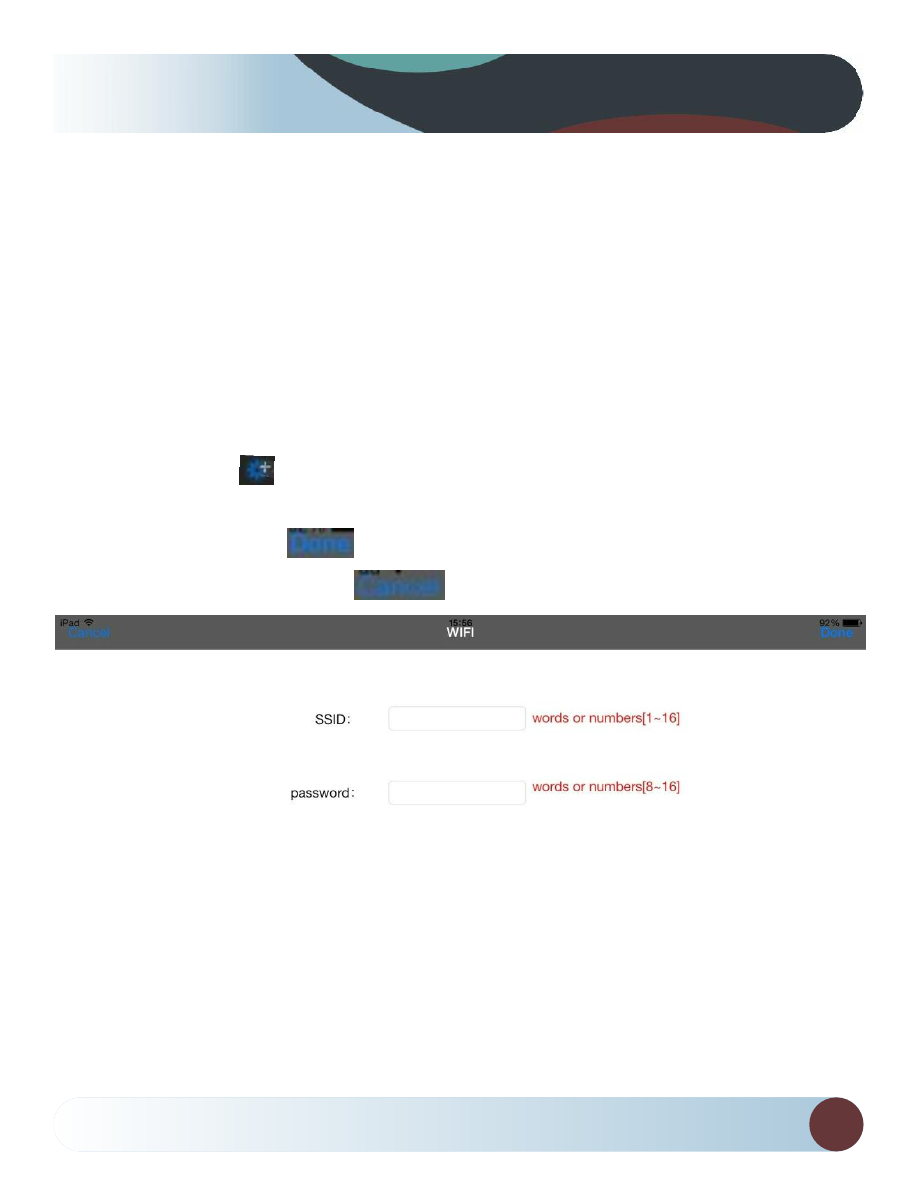
13
reverse With Confidence
™
Operations
Notice:
• When the background is black or the image is still, please exit
the app, and check whether the wifi connection is normal. Then
click again the app icon to enter into the software interface.
•Settings:
Press this icon
to enter into the settings menu. you can
change the default factory ssID and password of the wifi camera
tool, and clicking
will show whether the change is
successful, and clicking
to cancel the new ssID set.
Notice:
• User could press the reset button of the transmitter to renew the
default factory ssID and password.
