Slide number 22, Apply your drive recorder settings – RearviewSafety RVS-4000 User Manual
Page 22
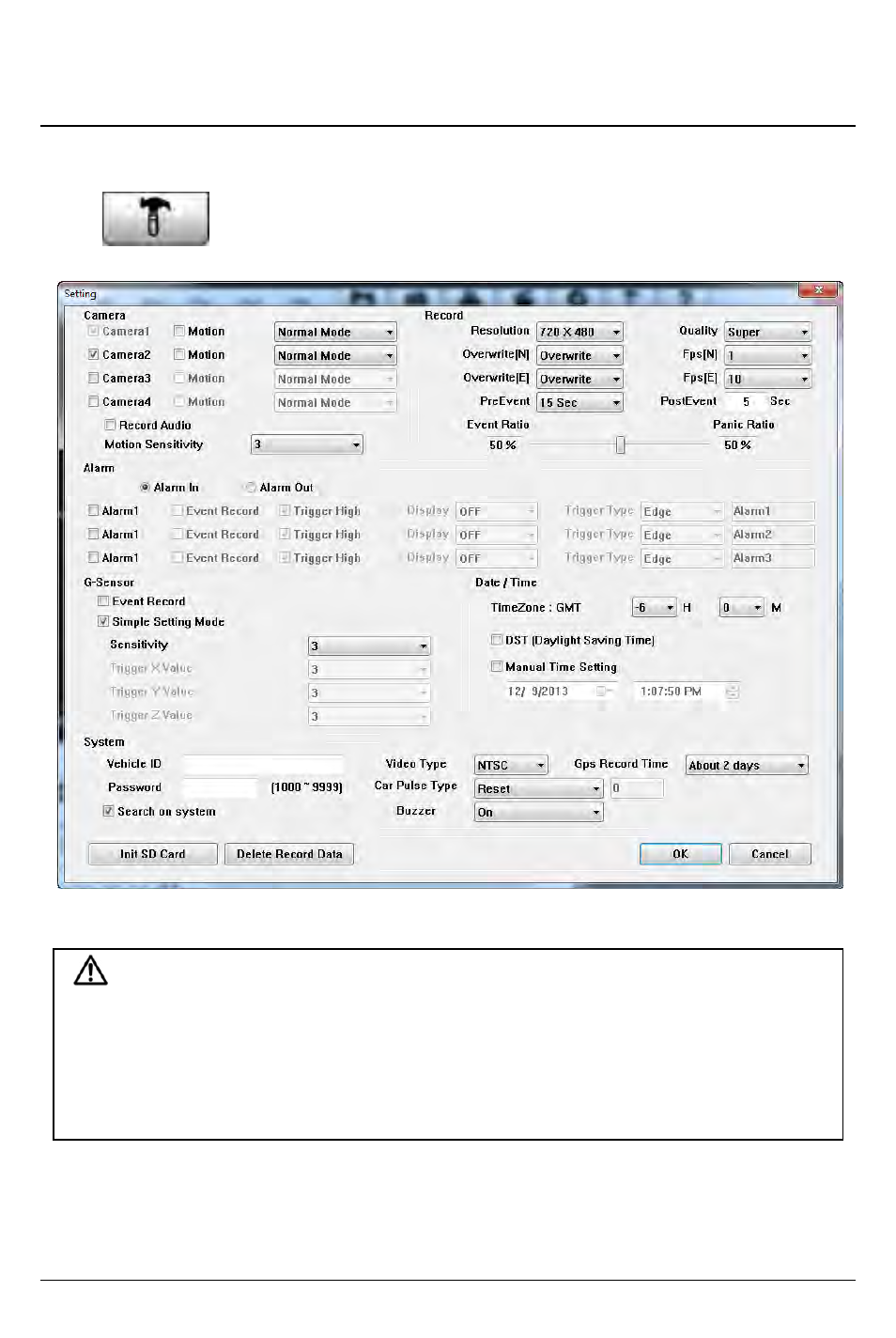
Apply your Drive Recorder Settings
14. Click [Drive Recorder Settings] icon for setup.
[Drive Recorder Settings] icon
Caution
22
Init SD card : All data will be deleted and the configuration settings will
default to the factory settings (unless you select “backup config file”).
Record Mode Change: All normal recording data or all event recording
data in SD card will be automatically deleted to make free space on the SD.
Before clicking Init SD card button or before changing the Record Mode
make sure to backup the SD card data first. All normal recording data or all
event recording data in SD card will be automatically deleted to make free
space on the SD card. Once the SD card is initialized or the new settings
are saved, the old data cannot be recovered.
