Troubleshooting guide – ProTemp PT-150V-GFA User Manual
Page 11
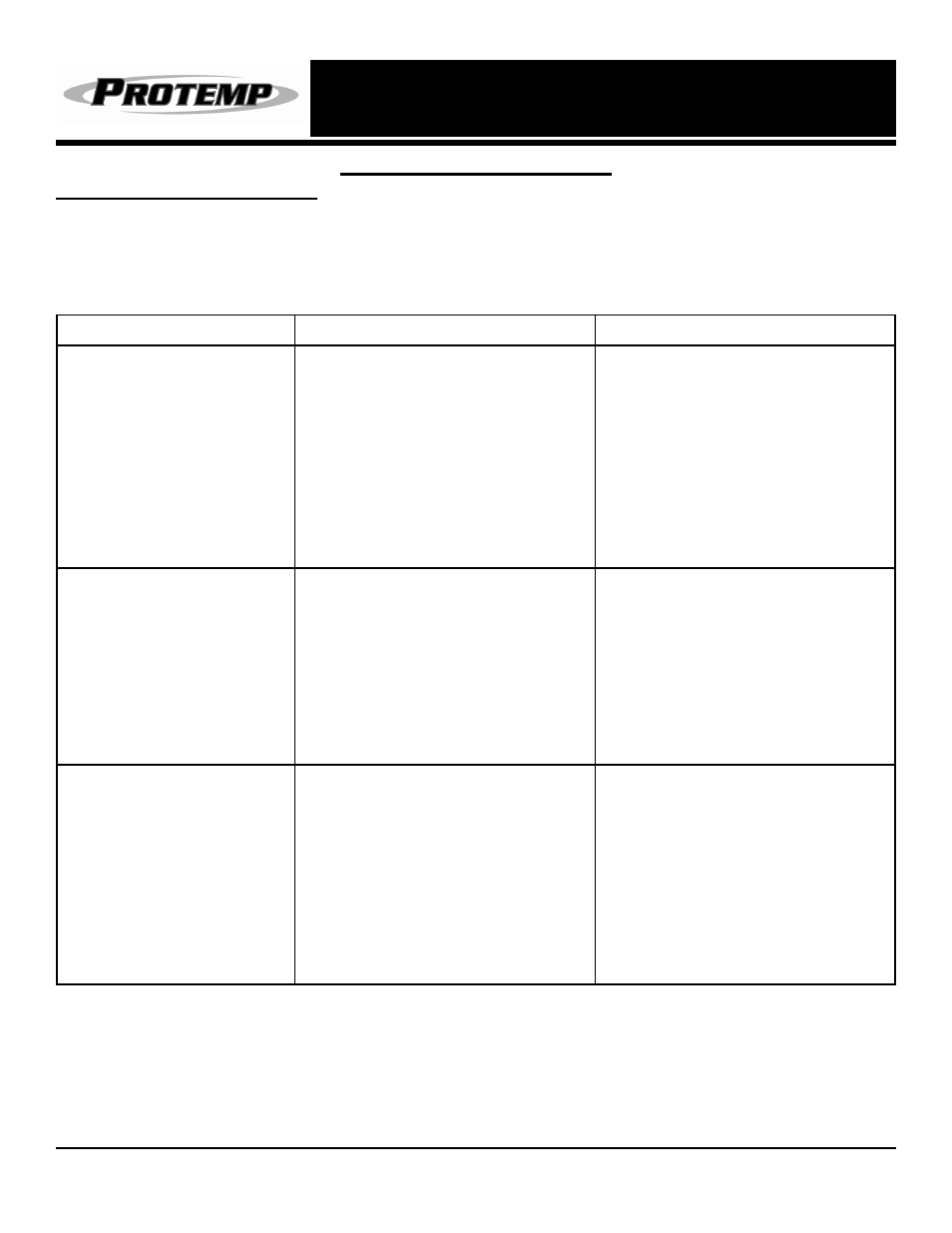
NEVER LEAVE HEATER UNATTENDED WHILE BURNING,
CONNECTED TO A POWER SOURCE, OR WHILE
CONNECTED TO A FUEL SOURCE
© 2014, Pinnacle Products International, Inc.
Propane Forced Air Heater User’s Manual
®
Problem
Possible Cause(s)
Solution
Fan does not turn when
electricity is connected.
1. No electric power to heater.
2. Blades of fan in contact with
heater housing.
3. Fan blades bent.
4. Fan motor defective.
1. Check current at outlet. If
voltage is correct, inspect
extension and power cords for
cuts, frays or breaks
2. Check housing for damage. Be
sure there are no dents in the
housing obstructing the fan.
3. Straighten all fan blades.
4. Replace motor assembly.
Heater will not fire (ignite).
1. No spark at module.
2. Incorrect spark gap.
3. Corroded electrode.
1. Inspect module wire. Re-attach
or tighten if loose. Inspect
spark module and replace if
necessary. Inspect all other
electrical components.
2. Set plug gap to 0.16” (4 mm).
3. Replace spark plug
(multi-bracket assembly).
Heater stops running
by itself.
1. Temperature inside heater
is too high, causing thermal
switch to shut down operation.
2. Damaged control valve.
3. Dust or Debris accumulated
in heater.
1. If the heater input or output
is restricted, the inside
temperature can become too
hot. Keep the areas in front
and behind heater clear of
obstructions.
2. Replace control valve.
3. Clean inside of heater.
Troubleshooting Guide
Locating Your Serial Number:
Your serial number can be found on a white label on the right side cover of your heater. It will begin
with the letters “HGF” followed by 8 digits. For Example: HGF12345678. Have your Serial Number
ready before calling customer service at 800-641-6996.
10
