Dell POWEREDGE M905 User Manual
Page 31
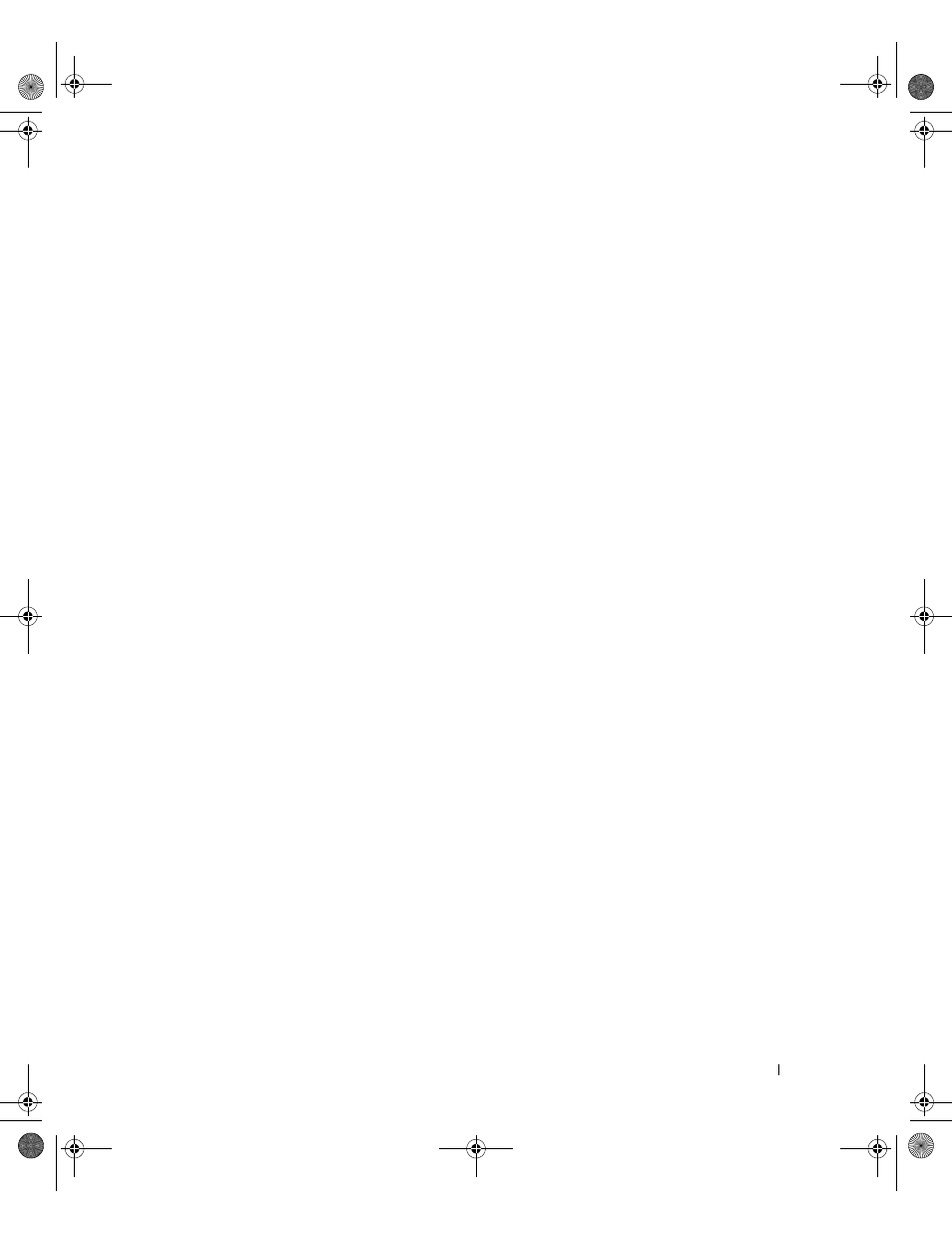
使用入门指南
29
Step 2:(步骤 2:)
Now we need to setup your initial privilege (Level 15) user
account. This account is used to login to the CLI and Web
interface. You may setup other accounts and change privilege
levels later. For more information on setting up user accounts and
changing privilege levels, see the user documentation.
(现在,需要设
置初始权限 [ 级别 15] 用户帐户。该帐户用于登录到 CLI 界面及 Web 界面。稍后,可以设
置其它帐户并更改权限级别。有关设置用户帐户和更改权限级别的详情,请参阅用户说明
文件。)
To setup a user account:
(要设置用户帐户:)
Please enter the user name:
admin
Please enter the user password:
********
(请输入用户密码:********
Please reenter the user password:
(请重新输入用户密码:) ********
Step 3:(步骤 3:)
Next, an IP address is setup. The IP address is defined on the
default VLAN (VLAN #1), of which all ports are members. This is the
IP address you use to access the CLI, Web interface, or SNMP
interface for the switch.
(接下来,设置 IP 地址。在默认的 VLAN (VLAN #1)
上定义 IP 地址,其中的所有端口均是成员。对于交换机,这是用于访问 CLI 界面、
Web
界面或 SNMP 界面的 IP 地址。)
Optionally you may request that the system automatically retrieve
an IP address from the network via DHCP (this requires that you
have a DHCP server running on the network).
(您可以请求系统通过 DHCP 自
动从网络检索 IP 地址 [ 必须有 DHCP 服务器在网络上运行 ]。)
To setup an IP address:
(要设置 IP 地址:)
Please enter the IP address of the device (A.B.C.D) or enter "DHCP"
(without the quotes) to automatically request an IP address from
the network DHCP server.
(请输入设备的 IP 地址 [A.B.C.D] 或输入 "DHCP"
[ 不带引号 ],自动向网络 DHCP 服务器请求 IP 地址。)
192.168.2.1
Please enter the IP subnet mask (A.B.C.D or /nn):
(请输入 IP 子网掩码 [A.B.C.D 或 /nn]:)
255.255.255.0
JR183.book Page 29 Thursday, June 7, 2007 9:31 AM
