Booting the switch, Initial configuration – Dell POWEREDGE M905 User Manual
Page 12
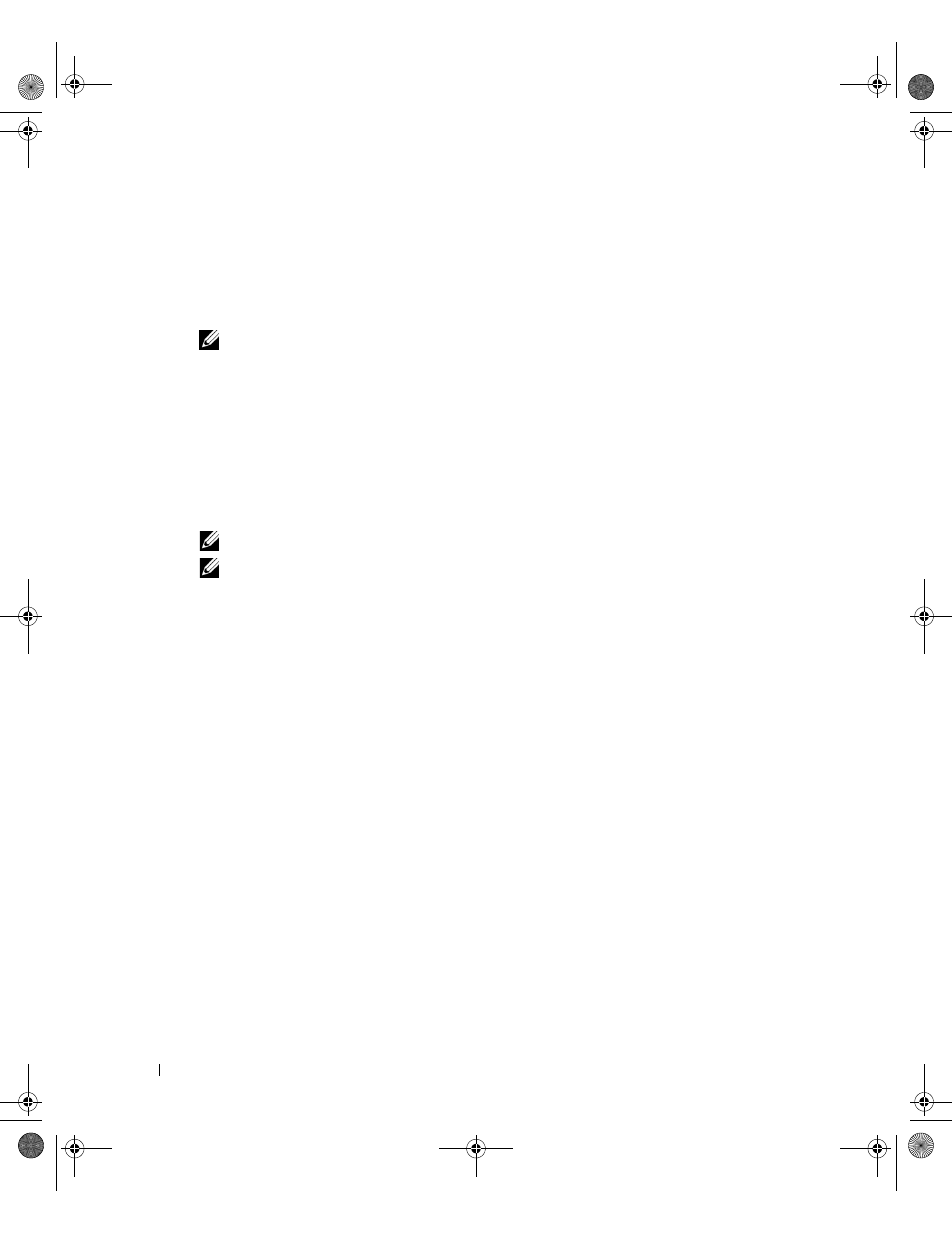
10
Getting Started Guide
www
.dell.com | support.dell.com
Booting the Switch
Refer to the Hardware Owner’s Manual for instructions on booting the switch.
Initial Configuration
NOTE:
The initial simple configuration procedure is based on the following assumptions:
•
The PowerConnect switch was never configured before and is in the same state as when
you received it.
•
The PowerConnect switch booted successfully.
•
The console connection was established and the Dell Easy Setup Wizard prompt appears
on the screen of a VT100 terminal or terminal equivalent.
The initial switch configuration is performed through the console port. After the initial
configuration, you can manage the switch either from the already-connected console port
or remotely through an interface defined during the initial configuration.
NOTE:
The switch is not configured with a default user name and password.
NOTE:
All of the settings below are necessary to allow the remote management of the switch through
Telnet (Telnet client) or HTTP (Web browser).
Before setting up the initial configuration of the switch, obtain the following information
from your network administrator:
•
The IP address to be assigned to the management VLAN.
•
The IP subnet mask for the network.
•
The IP address of the management VLAN default gateway.
Initial Configuration Procedure
You can perform the initial configuration using the Dell Easy Setup Wizard, or by using the
Command Line Interface (CLI). The Setup Wizard automatically starts when the switch
configuration file is empty. You can exit the wizard at any point by entering [ctrl+z], but all
configuration settings specified will be discarded (the switch will use the default values). For more
information on CLI initial configuration see the User Guide. This guide shows how to use the
Setup Wizard for initial switch configuration. The wizard sets up the following configuration on
the switch:
•
Establishes the initial privileged user account with a valid password. The wizard configures
one privileged user account during the setup.
•
Enables CLI login and HTTP access to use the local authentication setting only.
•
Sets up the IP address for the management VLAN.
JR183.book Page 10 Thursday, June 7, 2007 2:40 PM
