Slide number 42, Configuring manually (manually entering ssid) – Canon MF8380CDW User Manual
Page 42
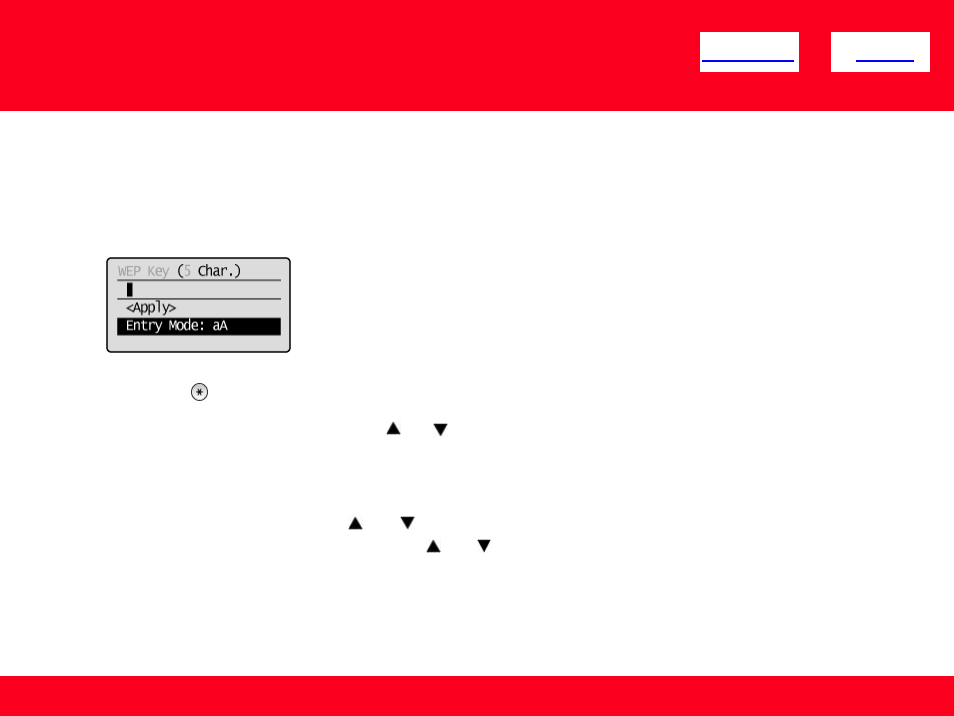
42
Configuring Manually (Manually Entering SSID)
11. Enter the network key that you have written down earlier
ASCII text
1. Press [ ](Tone), and then select
2. Enter the network key, using the numeric keys.
3. After entering, select
•
When WEP is the encryption type
Select WEP keys (1 to 4) for encryption.
1. Select
This manual is related to the following products:
