Slide number 40, Configuring manually (manually entering ssid) – Canon MF8380CDW User Manual
Page 40
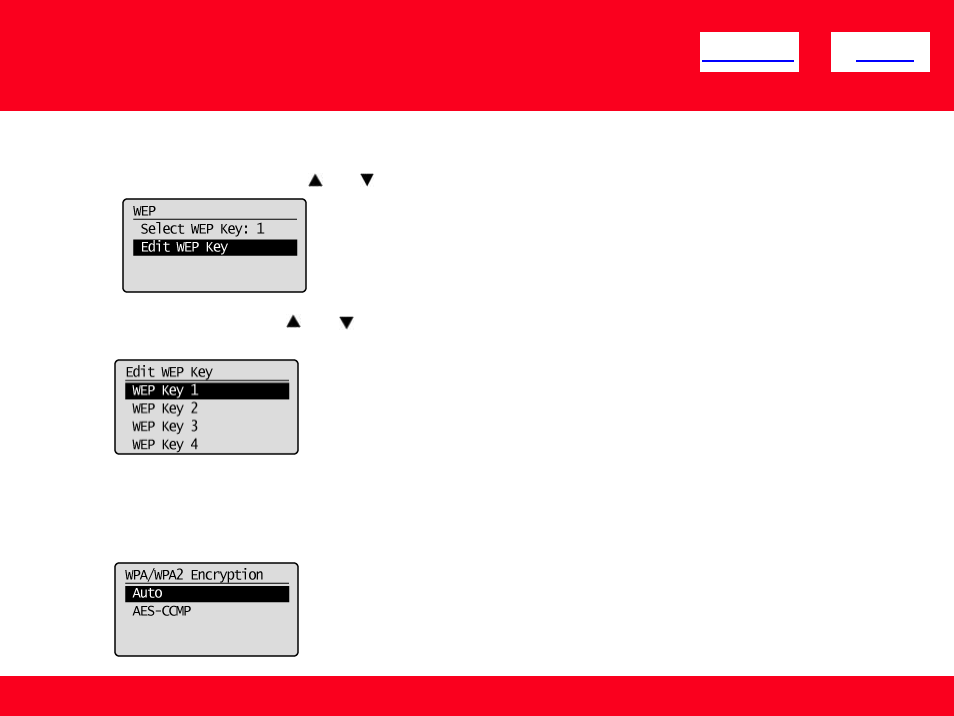
3. Select the WEP key using [ ] or [ ] , and then press [OK].
* Select the key number to be used for encryption which you wrote down earlier.
40
Configuring Manually (Manually Entering SSID)
When the type of encryption is WPA/WPA2-PSK
•
Auto (AES-CCMP or TKIP)
•
AES-CCMP
2. Select
This manual is related to the following products:
