Operating the thermostat – Carrier PTACSTAT-NP-HP User Manual
Page 18
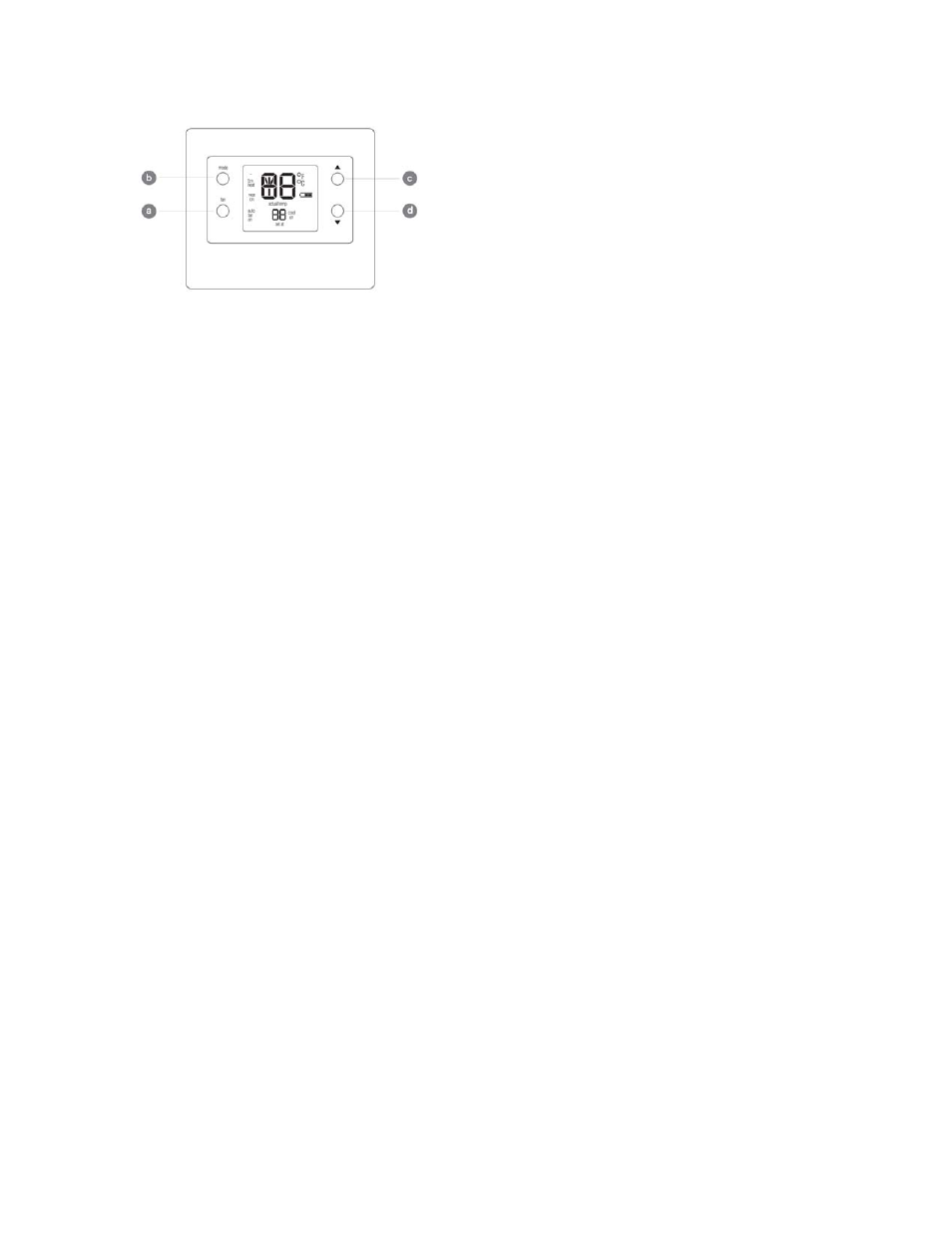
18
OPERATING THE THERMOSTAT
NOTE: Should the thermostat lose power, it will turn back on with the last
settings prior to the power outage.
Button Identification
A08088
Fig. 5 -- Button Identification
a -- FAN Selects whether the fan operates continuously (on) or in cycle mode
(auto)
b -- MODE Selects whether thermostat is set for heating, cooling, emergency
heat (heat pump system only) or off
c -- UP Increases the temperature (or adjusts the screen selection up when setting
advanced programming features)
d -- DOWN Decreases the temperature (or adjusts the screen selection down
when setting advanced programming features)
This manual is related to the following products:
