Creating a new virtual disks copy – Dell PowerVault MD3820f User Manual
Page 64
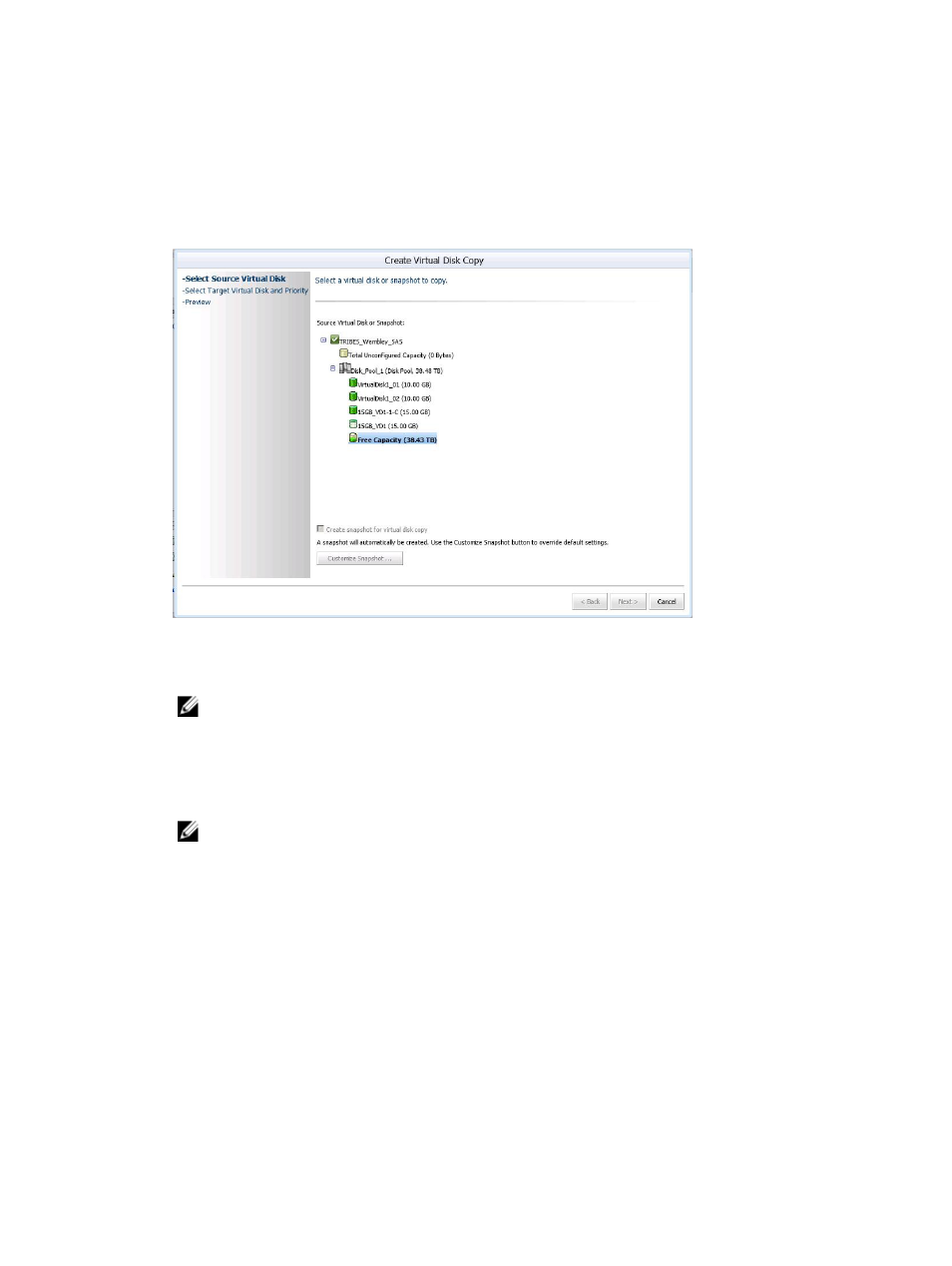
Creating A New Virtual Disks Copy
To create a new Virtual Disks copy:
1.
Click Create Virtual Disks Copy in the Commands area.
The Virtual Disks Copy wizard is displayed.
Figure 51. Create Virtual Disk Copy Dialog
2. Select the source Virtual Disks and click Next.
NOTE: While the Virtual Disks copy is being established, the source Virtual Disks is read-only to
the host to which the Virtual Disks copy is presented. When the Snapshot premium feature is
enabled, the MD vCenter Plug-in uses the feature to create a snapshot of the source Virtual
Disks before the Virtual Disks copy is initiated and the Virtual Disks copy operation uses the
snapshot Virtual Disks to establish the Virtual Disks copy. This allows for continued read-write
operations to the source Virtual Disks from the host during the establish period.
NOTE: Snapshots for Virtual Disks residing on a disk pool are not supported in this release. Any
Virtual Disks copy using Virtual Disks on a disk pool will be read-only to the host until the copy
process completes.
64
- PowerEdge RAID Controller H700 (56 pages)
- PowerEdge RAID Controller H700 (200 pages)
- PowerEdge RAID Controller H700 (178 pages)
- PowerVault 110T DLT VS80 (Tape Drive) (49 pages)
- PowerVault TL2000 (22 pages)
- PowerVault TL4000 (306 pages)
- PowerVault TL2000 (2 pages)
- PowerVault TL4000 (2 pages)
- PowerVault TL2000 (176 pages)
- PowerVault TL2000 (16 pages)
- PowerVault TL2000 (3 pages)
- PowerVault TL2000 (116 pages)
- PowerVault 130T DLT (Tape Library) (49 pages)
- PowerVault TL2000 (1 page)
- PowerEdge 800 (82 pages)
- PowerEdge 800 (2 pages)
- PowerEdge 800 (27 pages)
- PowerEdge 800 (28 pages)
- PowerEdge 800 (58 pages)
- PowerEdge 800 (87 pages)
- PowerEdge 800 (24 pages)
- PowerEdge 6400 (86 pages)
- PowerVault 124T (57 pages)
- PowerVault 110T LTO (Tape Drive) (28 pages)
- PowerVault 124T (55 pages)
- PowerVault 124T (73 pages)
- PowerVault 124T (65 pages)
- PowerVault 124T (4 pages)
- PowerVault 124T (79 pages)
- PowerVault 124T (2 pages)
- PowerVault 124T (64 pages)
- PowerVault 124T (56 pages)
- PowerVault 124T (66 pages)
- PowerVault TL4000 (1 page)
- PowerVault TL4000 (66 pages)
- PowerVault TL4000 (22 pages)
- PowerVault TL4000 (3 pages)
- PowerVault TL4000 (176 pages)
- PowerVault TL4000 (2 pages)
- PowerVault TL4000 (16 pages)
- PowerVault TL4000 (116 pages)
- PowerEdge RAID Controller 6i (120 pages)
- PowerEdge RAID Controller 6i (156 pages)
- PowerVault 715N (Rackmount NAS Appliance) (86 pages)
- PowerVault 715N (Rackmount NAS Appliance) (132 pages)
