Disabling a forgotten password, Asset tag utility, Baseboard management controller configuration – Dell PowerEdge 1850 User Manual
Page 23: Number of up to 10 characters into nvram, see, Assigning or deleting an asset tag number, Creating the asset tag utility diskette
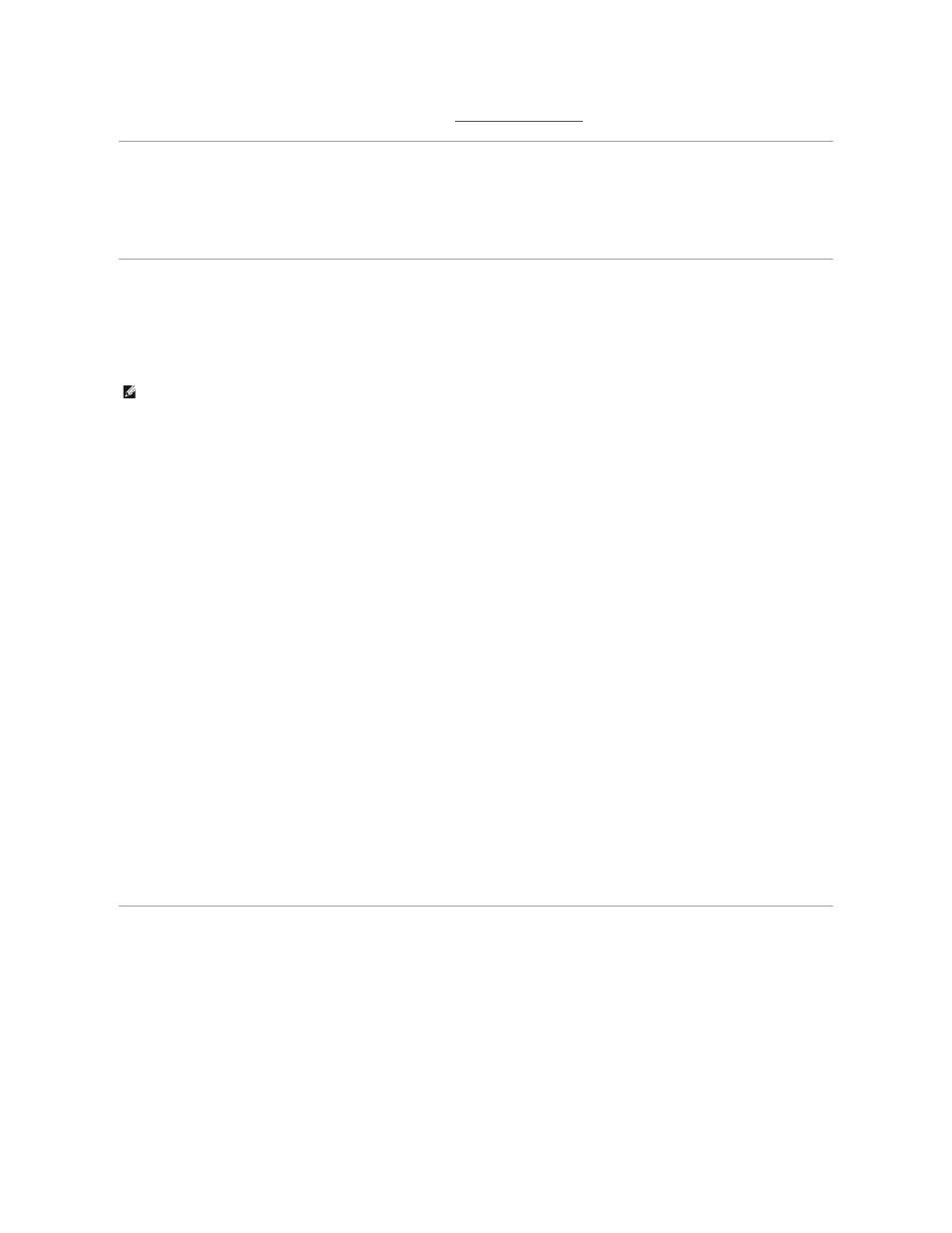
3.
If you want to assign a new setup password, perform the steps in "
Disabling a Forgotten Password
See your Installation and Troubleshooting Guide.
Asset Tag Utility
You can use the Asset Tag utility to assign a unique tracking number to your system. This number is displayed on the System Setup program main screen.
Creating the Asset Tag Utility Diskette
1.
Insert the Dell OpenManage Server Assistant CD into the CD drive of a system running a Microsoft® Windows® operating system.
2.
Insert a blank diskette into the system's diskette drive.
3.
Select the system for which you want to create an asset tag and click Continue.
4.
On the Utilities and Drivers Page, select Dell: Bootable Diskette with Asset Tag Utility.
5.
Save the utility to the hard drive and then execute the utility to create a bootable diskette.
6.
Insert the diskette into the system for which you want to assign the asset tag and reboot the system.
Assigning or Deleting an Asset Tag Number
1.
Insert the Asset Tag utility diskette that you created into the diskette drive, and reboot the system.
2.
You can either assign or delete an asset tag number.
l
To assign an asset tag number, type asset and a space followed by the new string.
An asset tag number can have up to 10 characters. Any combination of characters (excluding |, <, >) is valid; however, do not use - as the first
character. For example, at the a:\> prompt, type the following command and press
asset 12345abcde
l
To delete an asset tag number without assigning a new one, type asset /d and press
3.
When prompted to verify the change to the asset tag number, type y and press
To view the Asset Tag utility help screen, type asset /? and press
Baseboard Management Controller Configuration
The Baseboard Managment Controller (BMC) enables you to configure, monitor, and recover systems remotely. BMC provides the following features:
l
Uses the system's serial port and integrated NIC
l
Fault logging and SNMP alerting
l
Access to system event log and sensor status
l
Control of system functions including power on and off
l
Support that is independent of the system's power or operating state
NOTE:
The Asset Tag utility works only with operating systems that support MS-DOS®-based applications.
