4navigation devices (mouse, keyboard, touch pad) – Dell Studio 1749 (Early 2010) User Manual
Page 5
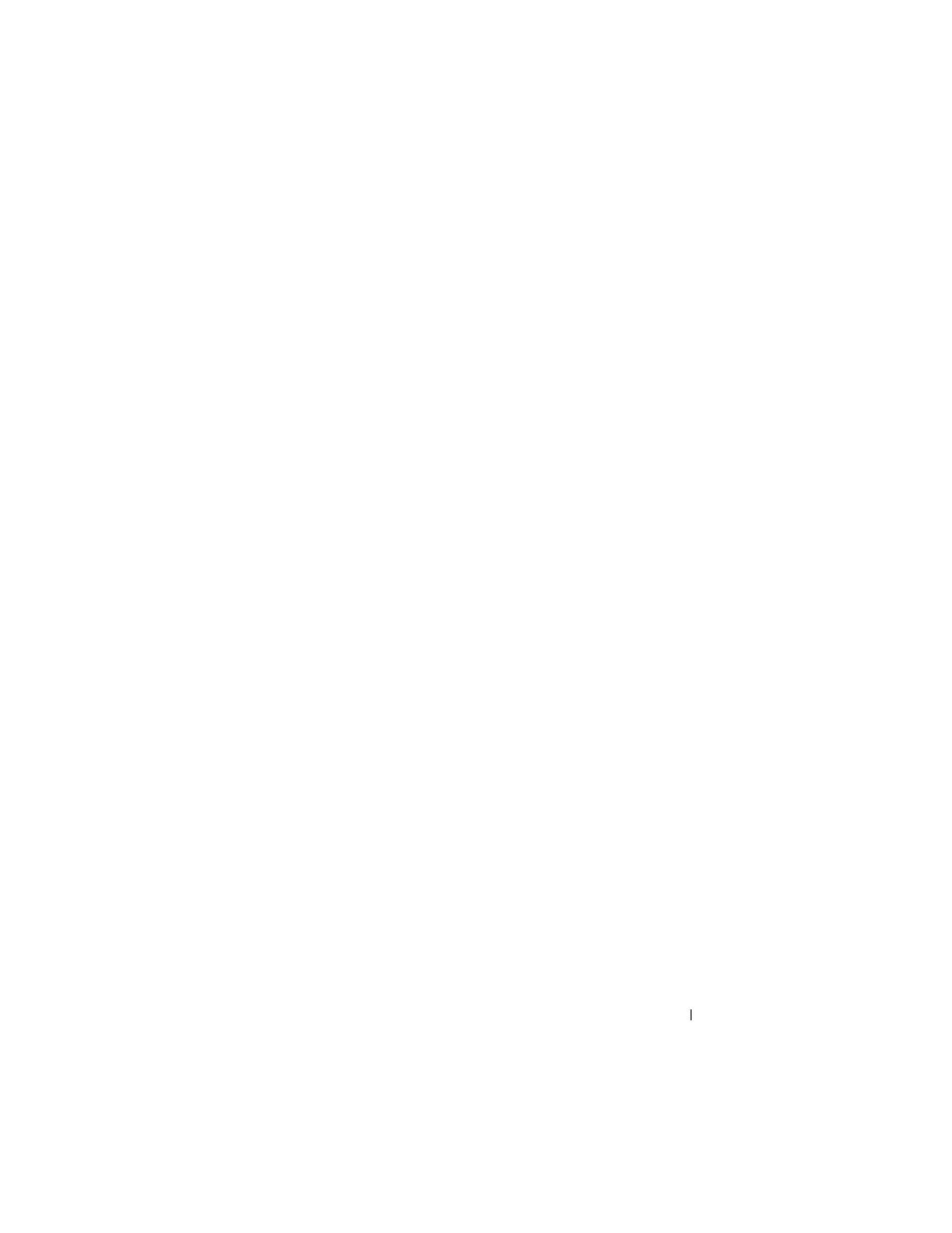
Contents
5
XP
. . . . . . . . . . . . . . . . . . .
49
. . . . . . . . . . . . . . . . . . .
50
Choosing the Best Display Settings
50
Setting the Display Resolution for External
LCD Monitors
. . . . . . . . . . . . . . . . . . . .
50
Setting the Display for Multiple Monitors
51
. . . . . . . . . . . . . . . . . . .
52
. . . . . . . . . . . . . . . . . . . .
52
Using the Ambient Light Sensor in Bright or
Low-Light Environments:
. . . . . . . . . . . . . . . .
53
. . . . . . . . . . . . . . . . .
55
DisplayPort™ - Features and Benefits
56
NVIDIA SLI and ATI Crossfire Technologies
56
4
Navigation Devices (Mouse, Keyboard,
Touch Pad)
. . . . . . . . . . . . . . . . . . . . . . .
57
. . . . . . . . . . . . . . . . . . . . . . . . . .
58
Controlling the Speed of the Mouse Buttons
58
Controlling the Speed of the Scroll Wheel
59
59
60
®
-Enabled Wireless Mouse
. .
60
. . . . . . . . . . . . . . . . . . . . . . . .
62
. . . . . . . . . . . . . . . . . .
62
. . . . . . . . . . . . . . . . .
63
63
Using a Touch Pointer (Track Stick or
Tablet PC Pen)
. . . . . . . . . . . . . . . . . . . . . .
63
