Hard drive, Removing the hard drive, Replacing the hard drive – Dell Latitude C600 User Manual
Page 17
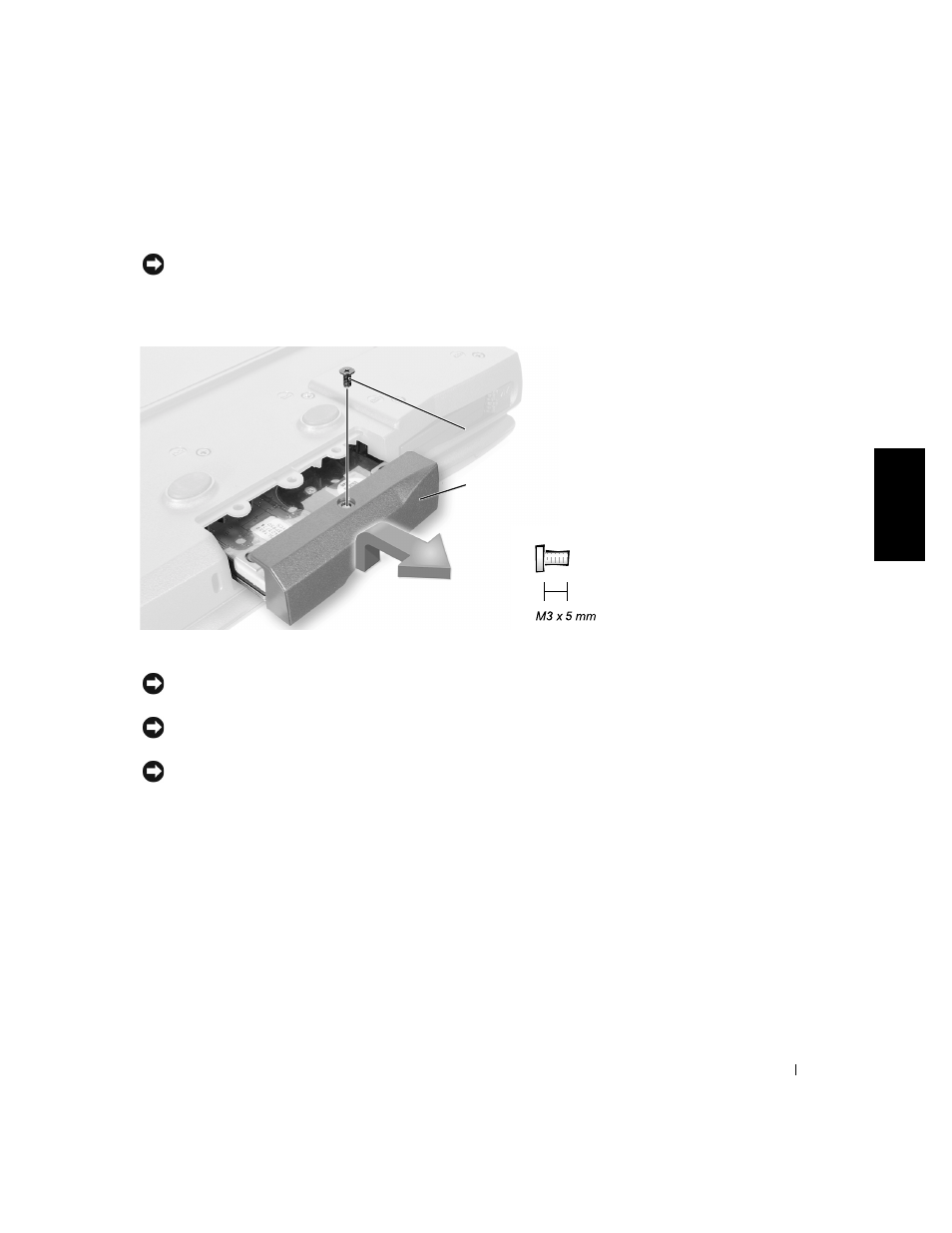
Removing and Replacing Parts
17
Hard Drive
NOTICE: The hard drive is very sensitive to shock. Handle the assembly by its
edges (do not squeeze the top of the hard drive case), and avoid dropping it.
H a r d D r i v e
Removing the Hard Drive
NOTICE: Disconnect the computer and any attached devices from electrical
outlets, and remove any installed batteries.
NOTICE: To avoid ESD, ground yourself by using a wrist grounding strap or
by touching an unpainted metal surface on the computer.
NOTICE: Read "Preparing to Work Inside the Computer" before performing
the following procedure.
1
Remove the M3 x 5-mm screw from the hard drive door.
2
Slide the drive door up until the drive assembly tabs disengage from
the door slots in the bottom case assembly.
3
Pull the hard drive straight out of the bottom case assembly.
Replacing the Hard Drive
1
Gently push the hard drive into the drive bay until the drive door is
flush with the computer case.
bottom of computer
M3 x 5-mm screw
hard drive door
