Dell PowerEdge R510 User Manual
Page 16
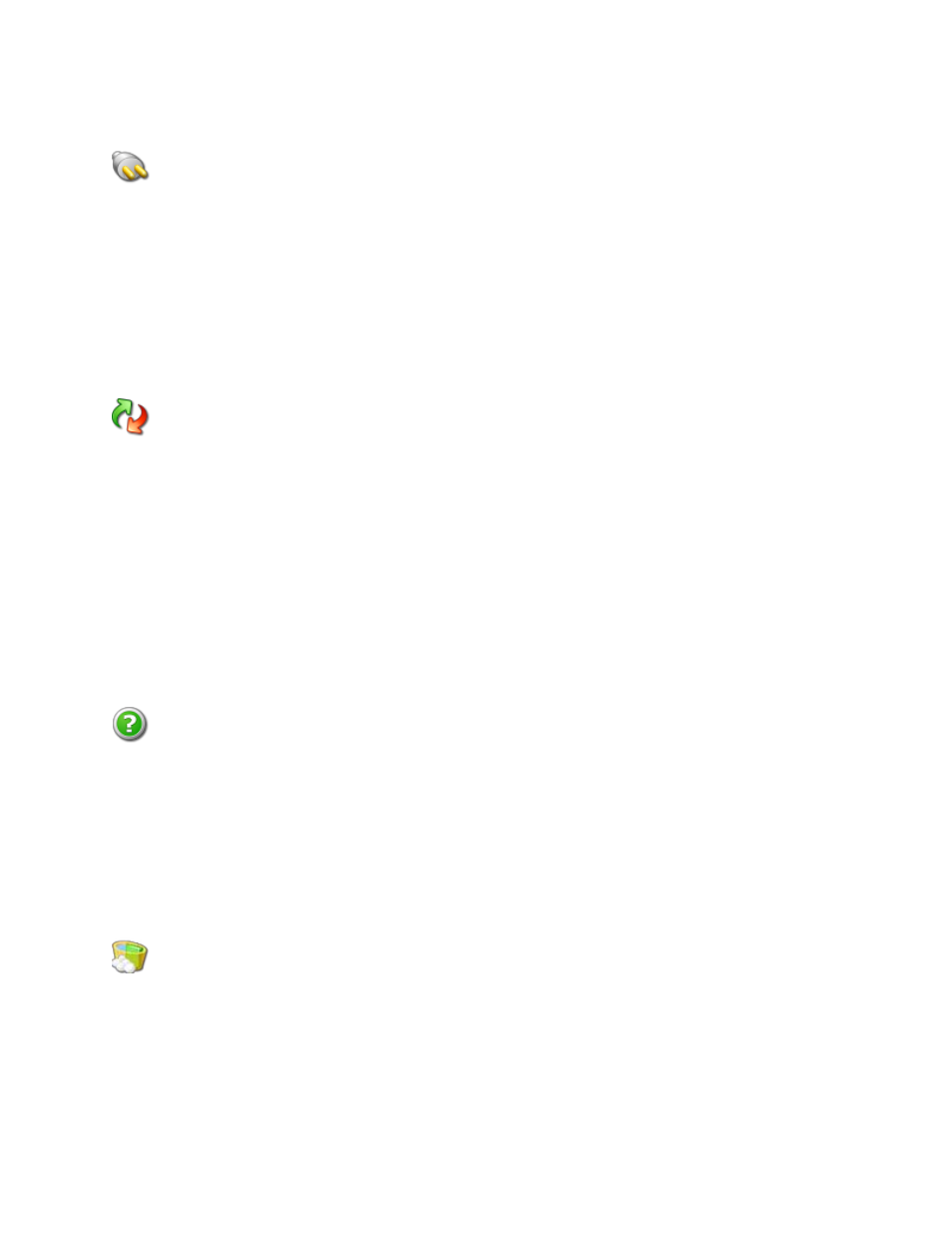
Dell R510 Reference Configuration for Microsoft SQL Server® 2008 R2 Fast Track Data Warehouse
Page 14
Standard Boomi integration components include:
Connector
connect to any application or data source
Always the first and last steps of an integration workflow, the Connector enables access to another
application or data source. The connector sends/receives data and converts it into a normalized XML
format. A Connector’s primary role is to "operationalize an API" by abstracting the technical details of
an API and providing a wizard-based approach to configuring access to the associated application.
Connectors are also configurable to capture only new or changed data, based on the last successful run
date of an integration process.
Data Transformation
transform data from one format to another
While core to any integration, the data stored in various applications is rarely, if ever, semantically
consistent. For example, a customer record represented in one application will have different fields
and formats from that of another application. Using Boomi's Data Transformation components, users
can map data from one format to another.
Any structured data format is supported, included XML, EDI, flat file, and database formats. While
transforming data, the user can also invoke a variety of field-level transformations to transform,
augment, or compute data fields. Over 50 standard functions are provided. Users can also create their
own functions and re-use them in subsequent projects.
Decision
execute business logic and data integrity checks
Boomi’s Decision components provide true/false data validation that enables users to explicitly handle
a result based on the programmed logic. For example, an order can be checked against the target
system to see if it has already been processed. Based upon the outcome of the data check, the request
will be routed down either the 'true' or 'false' path. Another example includes checking products
referenced in an invoice to ensure they exist before processing the invoice.
Cleanse
data cleansing and validation
Integrations are only as successful as the quality of data that gets exchanged. Boomi’s Cleanse
components allow users to validate and "clean" data on a field-by-field, row-by-row basis to ensure that
fields are the right data type, the right length, and the right numeric format (e.g. currency). Users
