Fast track workload evaluation, Calculating mcr, Figure 7 – Dell PowerEdge R510 User Manual
Page 13: Sqlio real rate test from disk (large file), Power edge r510
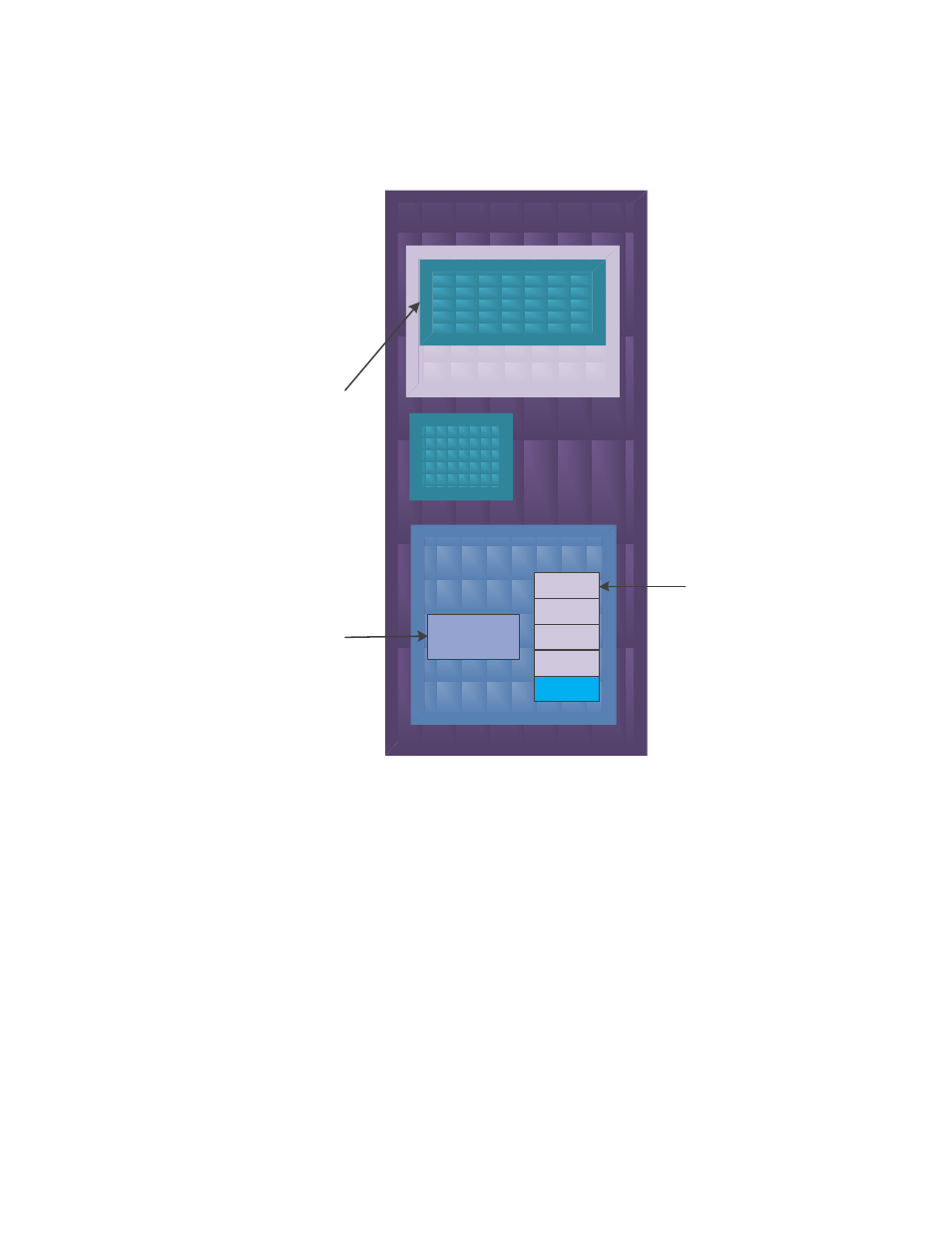
Dell R510 Reference Configuration for Microsoft SQL Server® 2008 R2 Fast Track Data Warehouse
Page 11
Figure 7. SQLIO Real Rate Test from Disk (Large File)
POWER EDGE R510
PERC H700
Controller
INTERNAL STORAGE
RAID 1
Windows Server 2008 R2 SP1
SQL Server 2008 R2
Intel X5675
6 core
CPU
RAID 1
RAID 1
RAID 1
RAID 1
Single RAID 1 Disk Group
Maximum I/O rate: 386 MB/s
H700 PERC Controller
Maximum I/O rate: 1534 MB/s
SQL Server 2008 R2 Enterprise
Single Socket Intel six core
Aggregate maximum I/O rate: 1533 MB/s
Fast Track Workload Evaluation
The performance of a Fast Track database configuration is measured using two core metrics: Maximum
CPU Consumption Rate (MCR) and Benchmark Consumption Rate (BCR).
Calculating MCR
MCR indicates the per core I/O throughput in MB or GB per second. This is measured by executing a
pre-defined query against the data in the buffer cache, and measuring the time taken to execute the
query against the amount of data processed in MB or GB. MCR value provides a baseline peak rate for
performance comparison and design purposes.
For the validated configuration with one Intel X5675 six core processors, the system aggregate MCR was
1722 MB/s. The realized MCR value per core was 287 MB/s.
