Dell PowerEdge C410x User Manual
Page 9
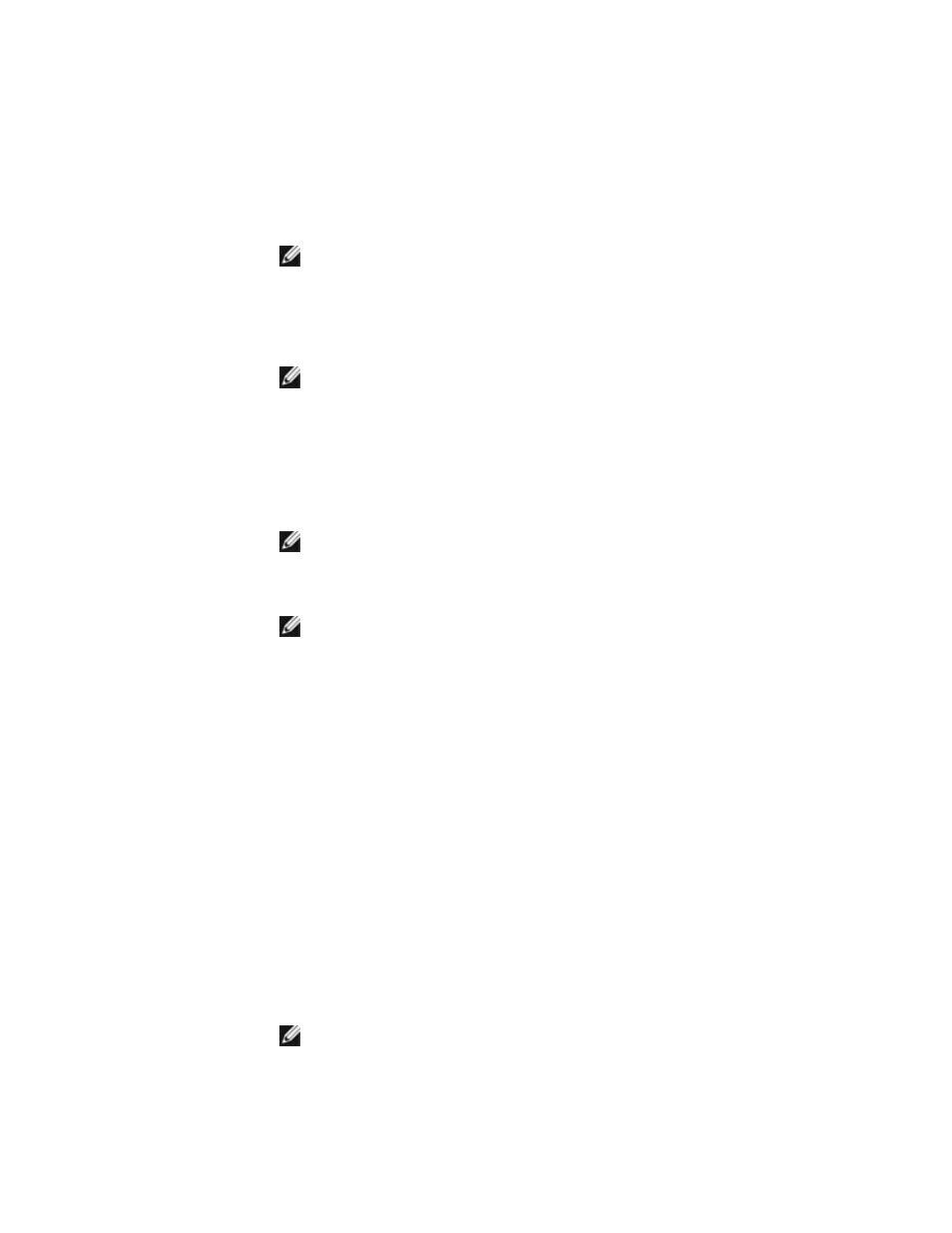
Introduction | 9
iv.
Wait for the host server to power off.
4. For multiple host servers connected to a C410x:
a. Initial Power Up Sequence:
i.
Power up the C410x.
ii.
Wait for the Green power LEDs on the individual PCI cages to light.
iii. Wait for the Blue UID LED on the left ear tab to stop blinking and then turn
off. When the UID LED turns off the PCIe bus initialization is complete.
NOTE:
After the C410x power up the PCIe bus initialization will start. The PCIe
bus initialization status can be checked using IPMITool commands identified in the
“Using the C410x Base Board Management Controller”.
iv.
Power up the host server.
b. Power Up Sequence:
i.
Power up the PCI cage(s) associated with the iPass port connected to the C410x.
NOTE:
The PCI cage power can be applied by pressing the cage power button or
using IPMITool commands identified in the “Using the C410x Base Board
Management Controller” document.
vi. Wait for the Green power LEDs on the cage(s) to light.
vii. Power up the host server.
viii. Repeat for each host server connected to the C410x.
e. Power Down Sequence:
i. Power down the PCI cage(s) associated with the iPass port connected to the C410x.
NOTE:
The PCI cage power can be removed by pressing the cage power button
or using IPMITool commands identified in the “Using the C410x Base Board
Management Controller” document.
ii. Wait for the Green power LEDs on the cage(s) to turn off.
NOTE:
The host server may report errors of missing devices on the PCIe bus.
iii. Power down the host server.
iv.
Wait for the host server to power off.
v.
Repeat for each host serve connected to the C410x.
It is recommended that the following power sequence be followed when using the C410x and BMC 1.28 with a
host server:
1. For a single host server connected to a C410x:
a. Power Up Sequenc:
i.
Power up the C410x.
ii.
Wait for the Green power LEDs on the individual PCI cages to light.
iii.
Power up the host server.
b.
Power Down Sequence:
i.
Power down the host server.
ii.
Wait for the host server to power off.
iii.
Power down the C410x.
2. For multiple host servers connected to a C410x:
a. Power Up Sequence:
i.
Power up the PCI cage(s) associated with the iPass port connected to the C410x.
NOTE:
The PCI cage power can be applied by pressing the cage power button or
using IPMITool commands identified in the “Using the C410x Base Board
Management Controller” document.
ii. Wait for the Green power LEDs on the cage(s) to light.
