Dell XPS/Dimension XPS User Manual
Page 43
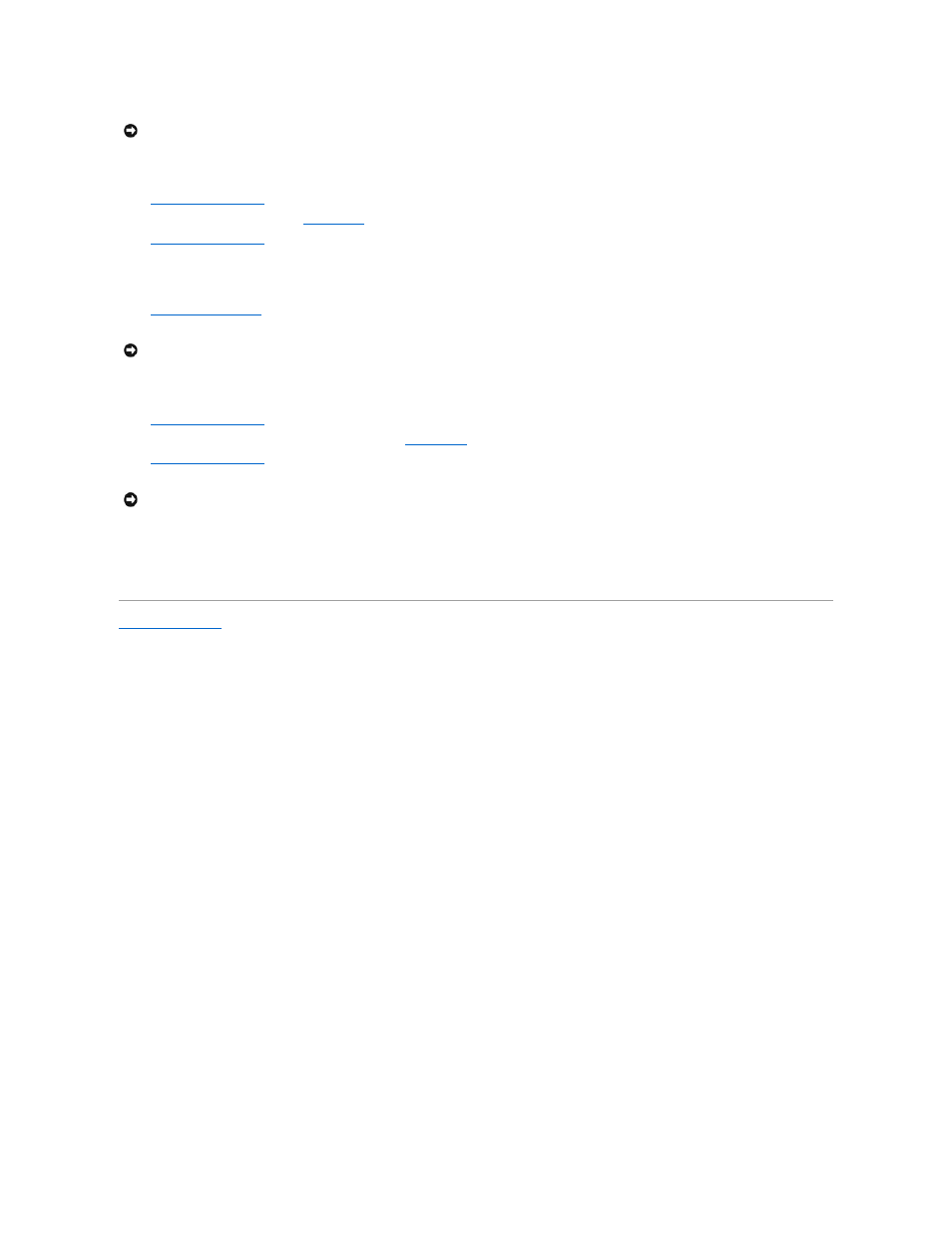
2.
Turn off any attached devices and disconnect them from their electrical outlets.
3.
Disconnect the computer power cable from the wall outlet, and then press the power button to ground the system board.
4.
Open the computer cover
.
5.
Locate jumper PASSWORD on the
system board
and remove the jumper plug.
6.
Close the computer cover
, plug your computer into an electrical outlet, and then turn on the computer.
The existing password(s) will be erased.
7.
Shut down the computer
.
8.
Turn off any attached devices and disconnect them from their electrical outlets.
9.
Disconnect the computer power cable from the wall outlet, and then press the power button to ground the system board.
10.
Open the computer cover
.
11.
Reconnect the jumper plug to jumper PASSWORD on the
system board
.
12.
Close the computer cover
.
13.
Connect your computer and devices to their electrical outlets, and turn them on.
Turning on your computer with the PASSWORD jumper installed reenables the password feature.
Back to Contents Page
NOTICE:
To disconnect a network cable, first unplug the cable from your computer and then unplug it from the network wall jack.
NOTICE:
To disconnect a network cable, first unplug the cable from your computer and then unplug it from the network wall jack.
NOTICE:
To connect a network cable, first plug the cable into the network wall jack and then plug it into the computer.
