Device status lights, Touch pad and touch pad buttons, Keyboard – Dell Latitude 110L User Manual
Page 4: Hard-drive and keyboard status lights
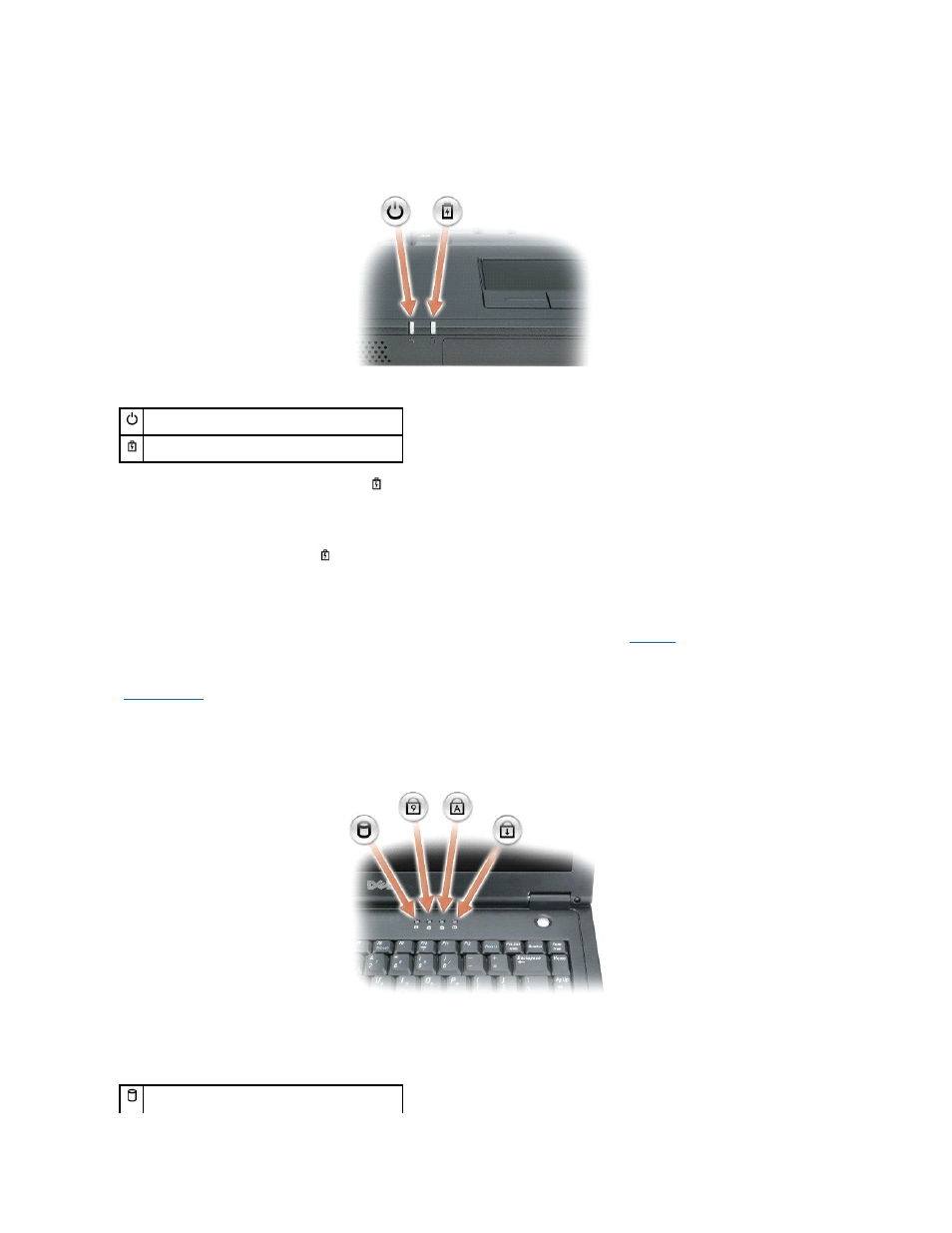
device status lights
If the computer is connected to an electrical outlet, the
light operates as follows:
¡
Solid green: The battery is charging.
¡
Off: The battery is adequately charged, the computer is turned off, or no battery is installed.
¡
Rapidly flashing amber: An error has occurred regarding the battery.
If the computer is running on a battery, the
light operates as follows:
¡
Off: The battery is discharging normally with use.
¡
Flashing amber: The battery charge is low.
touch pad and touch pad buttons —
Touch pad and touch pad buttons provide the functionality of a mouse. See "
Touch Pad
" for more information.
keyboard —
The keyboard includes a numeric keypad as well as the Microsoft® Windows® logo key. For information on supported key combinations, see
"
Key Combinations
."
hard-drive and keyboard status lights
The green lights located above the keyboard indicate the following:
Turns on when you turn on the computer or pulses
when the computer is in a power management mode.
Turns on steadily when the battery is being charged or
flashes when the battery charge is low.
Turns on when the computer reads or writes data.
