Dell 924 All-in-One Photo Printer User Manual
Page 15
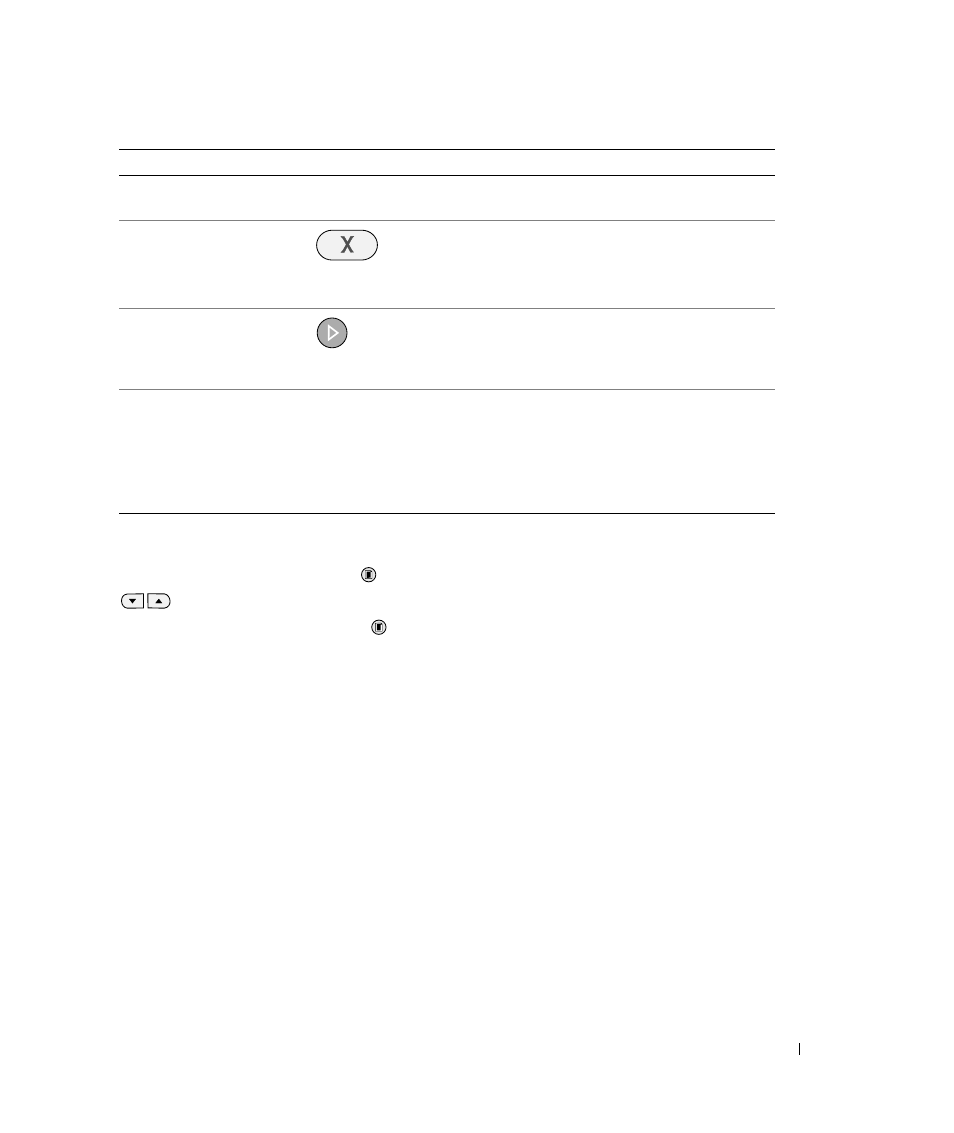
About Your Printer
15
Operator Panel Menus
When you press the Menu button
, the following menus appear. Press the Arrow buttons
to scroll through the options available in each menu. When the setting you want to use
is displayed, press the Menu button
again to save the setting and move to the next menu
available.
5
Error light
Alert you to errors such as paper out, paper jam, or
low ink.
6
Cancel button
• Cancel a scan, print, or copy job in progress.
• Cancel a copy job (using only the printer), and
eject a page.
• Exit a menu, and return to the default settings.
7
Start button
Start the copying or scanning process. If the printer is
in Scan mode, pressing this button opens the Dell
All-In-One Center (if your printer is connected to a
computer).
8
Ink Drop
Determine the amount of ink remaining in each ink
cartridge.
• The black ink cartridge level is shown in the
display above the black ink drop.
• The color ink cartridge level is shown in the
display above the blue ink drop.
Use the
To
- 3130cn (4 pages)
- 5330DN (8 pages)
- 1600n (2 pages)
- 2130cn (4 pages)
- 5110cn (2 pages)
- 1710 (2 pages)
- A920 (4 pages)
- Emphasis Lighting Control System (68 pages)
- 964 (2 pages)
- 1720dn (2 pages)
- 3100cn (90 pages)
- 7130cdn (2 pages)
- 1710n (108 pages)
- 5100cn (98 pages)
- 7330dn (4 pages)
- 3110cn (2 pages)
- Multifunction Color Laser Printer 3115cn (2 pages)
- 966w All In One Wireless Photo Printer (135 pages)
- V725w All In One Wireless Inkjet Printer (186 pages)
- 948 All In One Printer (144 pages)
- 5310n Mono Laser Printer (1 page)
- 5310n Mono Laser Printer (150 pages)
- V525w All In One Wireless Inkjet Printer (177 pages)
- 1130 Laser Mono Printer (103 pages)
- 5230dn Mono Laser Printer (2 pages)
- 5230dn Mono Laser Printer (193 pages)
- 5230dn Mono Laser Printer (1 page)
- 3330dn Mono Laser Printer (1 page)
- 3330dn Mono Laser Printer (160 pages)
- 946 All In One Printer (101 pages)
- 725 Personal Inkjet Printer (59 pages)
- 5210n Mono Laser Printer (1 page)
- 5210n Mono Laser Printer (150 pages)
- 964 All In One Photo Printer (136 pages)
- 964 All In One Photo Printer (128 pages)
- 944 All In One Inkjet Printer (118 pages)
- 944 All In One Inkjet Printer (62 pages)
- B5465dnf Mono Laser Printer MFP (52 pages)
- B5465dnf Mono Laser Printer MFP (342 pages)
- B5465dnf Mono Laser Printer MFP (14 pages)
- B5465dnf Mono Laser Printer MFP (35 pages)
- B5465dnf Mono Laser Printer MFP (24 pages)
- B5465dnf Mono Laser Printer MFP (4 pages)
- B5465dnf Mono Laser Printer MFP (16 pages)
- B5465dnf Mono Laser Printer MFP (3 pages)
