Dell PowerVault DR6000 User Manual
Page 6
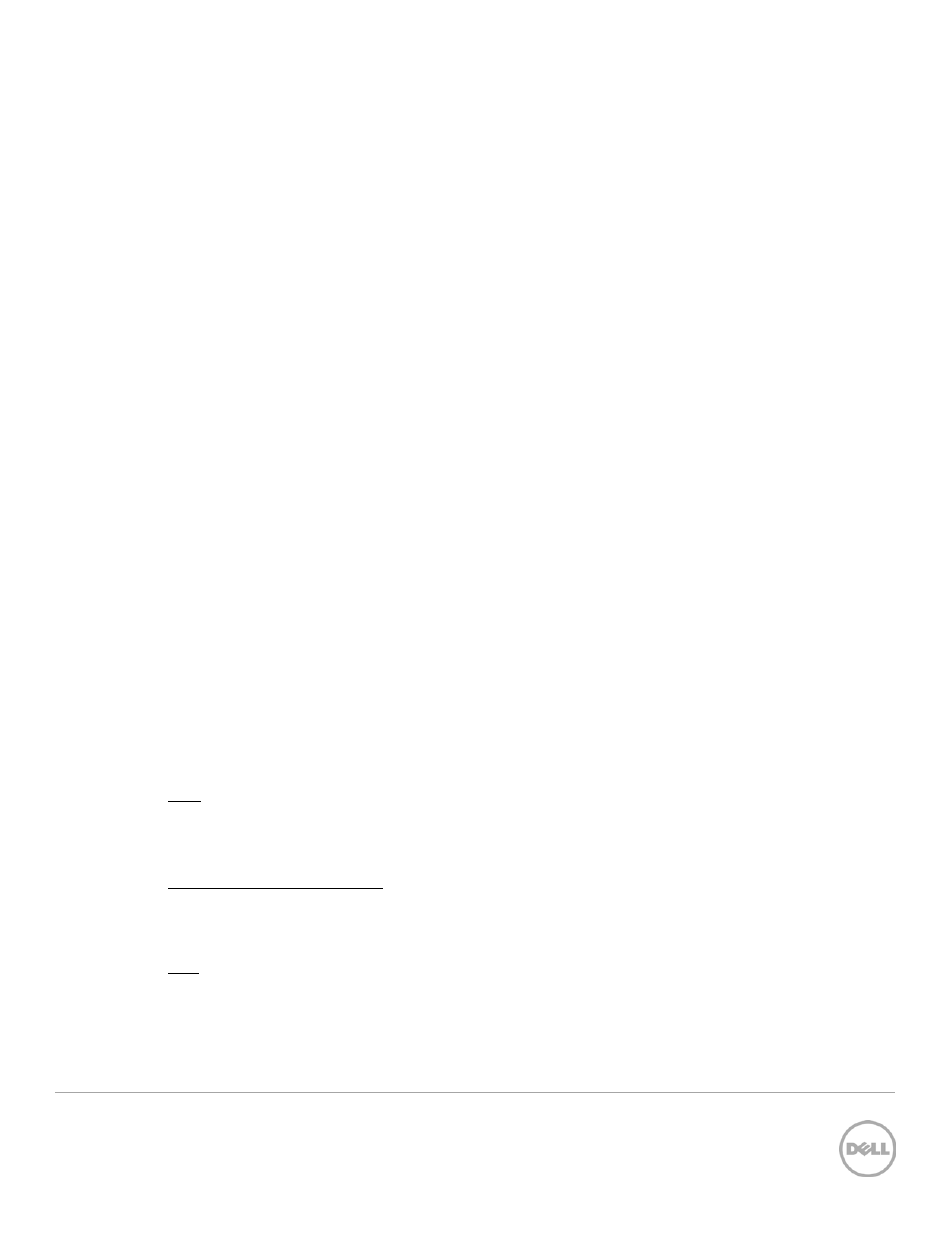
6
Configuring Direct-Connect between a
DR Series System and Backup Media Server | October 2014
2
Direct-connect a DR Series system (with firmware version
earlier than 2.1) to a backup media server
If the DR Series system has a firmware version earlier than 2.1, you can still directly connect it to a backup
media server. However, you need to be aware of the following considerations for a successful
implementation:
• Some network related services on the DR Series system will be impacted. Some of the services will be
completely unavailable, while others can be manually set up as a workaround.
• Only a single DR Series system NIC port is supported in a direct-connect configuration. The cable
must be connected to a comparable port on the corresponding media server with the same settings
for speed, duplex, negotiation, MTU, and so on. Systems may log messages about disconnected NIC
ports in the alerts log for the unused ports. Email alerts will be sent that reference the disconnected
cables on the unused ports for the DR Series systems that are configured to send email alerts.
• No network interface failover capability is available with this configuration. For higher network backup
throughput, the addition and use of a 10Gbps NIC is recommended for both the media server and DR
Series system. Cat6a cable is required as a minimum for a 10Gbps connection, and cat6 cable is
required as a minimum for a 1Gbps connection. Either straight-through cable or cross-over cable can
be used for the connection.
• Dell recommends that you configure the media server as the default gateway for the DR Series system.
This configuration provides the DR Series system with the possible ability of acquiring DNS, NTP,
Active Directory, and SMTP services available on the network.
If the media server cannot be configured as a gateway for the DR Series system, the DR Series system
may time out on network services, thus causing certain features to fail. See the following list for
potential impacts on each of the network services.
CIFS
Impact: DR Series Appliance cannot join active directory domains
Workaround: Configure CIFS local authentication on DR Series Appliance system
Active directory logon support
Impact: Cannot leverage single logon across all DR Series Appliance systems on the network
Workaround: None
NTP
Impact: Cannot sync with external time server
Workaround: Use media server as NTP server, or use DR Series Appliance local system time
