Dell Inspiron Mini 10 (1010, Early 2009) User Manual
Page 42
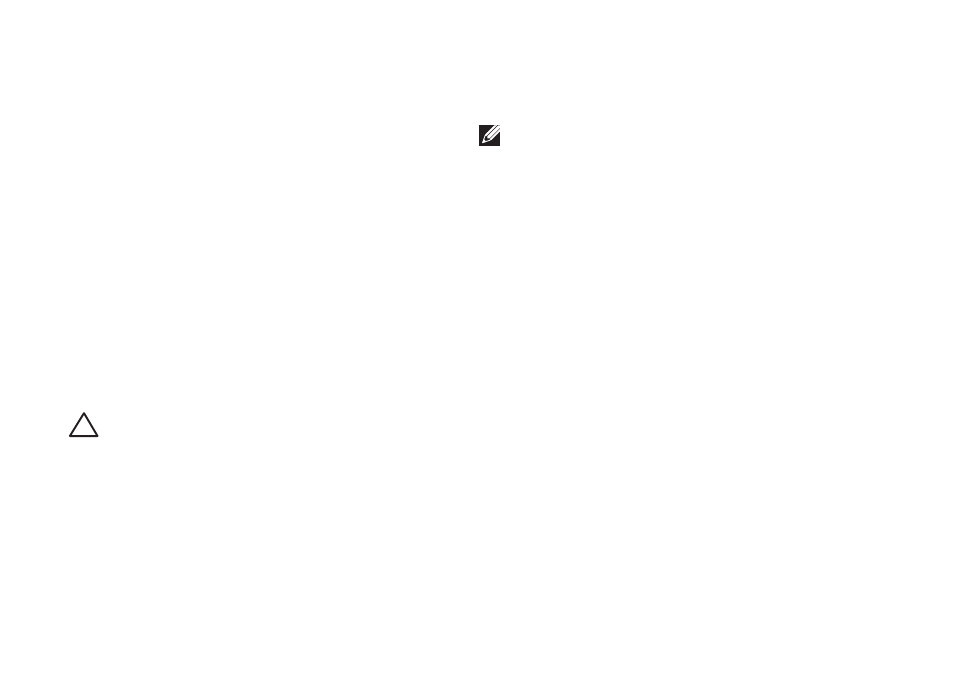
40
Restoring Your Operating System
Data files include documents, spreadsheets,
e-mail messages, digital photos, music files, and
so on. If possible, back up all data before using
PC Restore.
Using PC Restore:
Turn on the computer.
1.
During the boot process, a blue bar with
www.dell.com appears at the top of the
screen.
Immediately upon seeing the blue bar, press
2.
in time, let the computer finish starting, and
then restart the computer again.
CAUTION: If you do not want to proceed
with PC Restore, click Reboot.
Click
3.
Restore and click Confirm.
The restore process takes approximately 6 to
10 minutes to complete.
When prompted, click
4.
Finish to reboot the
computer.
NOTE: Do not manually shut down the
computer. Click Finish and let the computer
completely reboot.
When prompted, click
5.
Yes.
The computer restarts. Because the
computer is restored to its original operating
state, the screens that appear, such as
the End User License Agreement, are the
same ones that appeared the first time the
computer was turned on.
Click
6.
Next.
The System Restore screen appears and the
computer restarts.
After the computer restarts, click OK.
