Identifying parts and controls, Front view – Dell U2413 Monitor User Manual
Page 6
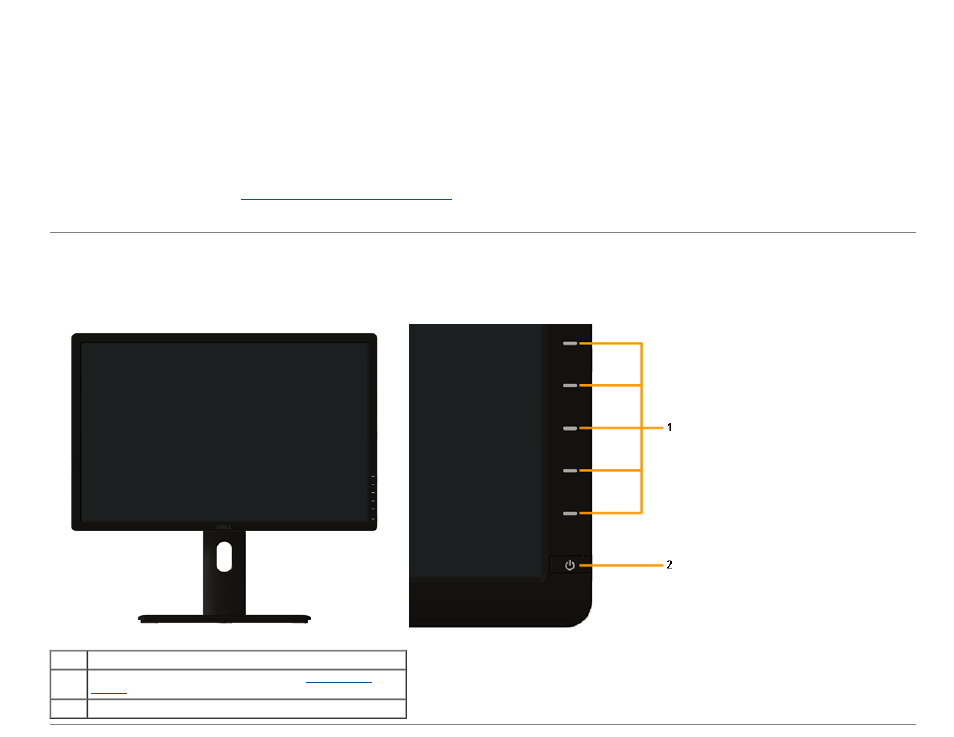
■ EPEAT Gold Rating.
■ Energy Saver feature for Energy Star compliance.
■ Compatible with Adobe and sRGB color standards.
■ Factory calibrated sRGB and Adobe RGB input source for brand new Dell U2413/U2713H monitor. Dedicated Custom Color Mode (6-axis Color-control) for Saturation , Hue, Gain
(RGB) and offset (RGB).
■ 12-bit internal processing which tested HDMI with deep color (12-bit).
■ 12-bit internal processing with 14-bit LUT.
■ USB 3.0 Card Reader (SD/Mini SD, MS/HSMD/MSPRO, MMC).
■ Supports DVI-D, DisplayPort, Mini DisplayPort, HDMI, DP1.1a, DP 1.2 MST (also known as DP Daisy Chain) and HBR2 (Default out of factory setting is DP1.1a. To enable MST and
HBR2, refer to instruction on section "
Connecting the Monitor for DP MST Function
" ).
■ Supports Picture by Picture (PBP) and Picture in Picture (PIP) Select mode.
Identifying Parts and Controls
Front View
Label
Description
1
Function buttons (For more information, see
2
Power On/Off button (with LED indicator)
Front panel controls
