Front panel button – Dell U2413 Monitor User Manual
Page 37
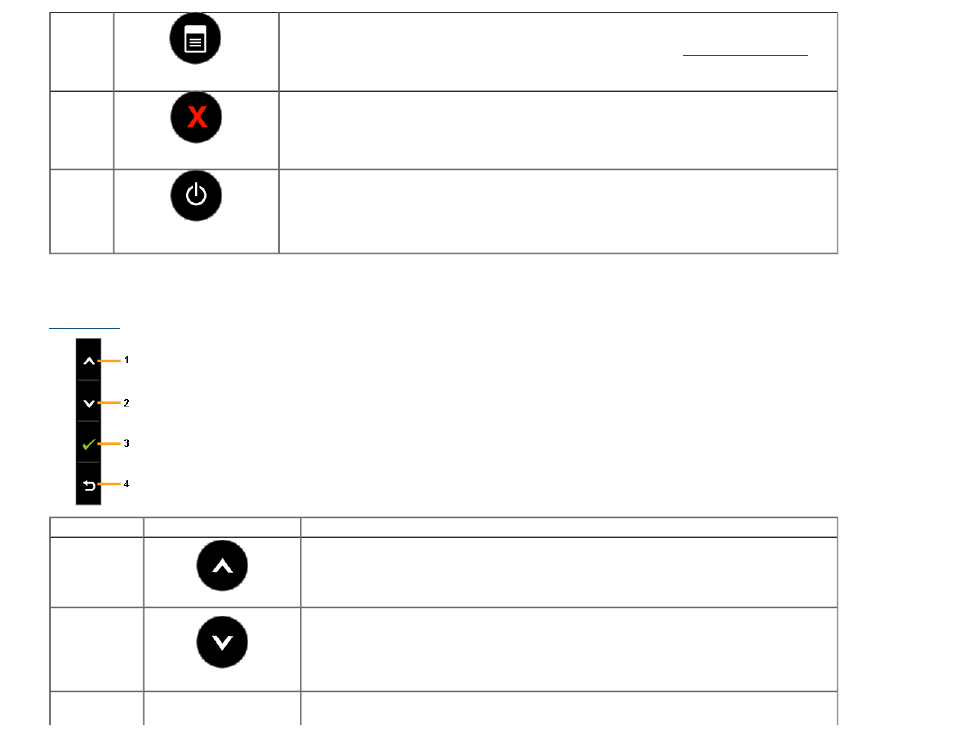
4
Menu
Use the Menu key to launch the On-Screen Display (OSD) and select the OSD Menu. See
.
5
Exit
Use the Exit key to go back to the main menu or exit the OSD main menu.
6
Power
(with power light indicator)
Use the Power key to turn the monitor On and Off.
The white LED indicates the monitor is On and fully functional. A glowing LED indicates the U2413/U2713H is in DPMS
power save mode.
Front Panel Button
on the front of the monitor to adjust the image settings.
Shortcut Key
Front Panel Icon
Description
1
Up
Use the Up key to adjust (increase ranges) items in the OSD menu.
2
Down
Use the Down key to adjust (decrease ranges) items in the OSD menu.
See also other documents in the category Dell Monitors:
- u2410 (43 pages)
- BN68-00344E-00 (6 pages)
- E173FP (56 pages)
- Precision 380 (186 pages)
- Precision 380 (230 pages)
- Precision 380 (46 pages)
- Precision 380 (372 pages)
- OptiPlex ARAIO (15 pages)
- 828FI (32 pages)
- E551 (4 pages)
- E2013H Monitor (51 pages)
- E2013H Monitor (4 pages)
- E2013H Monitor (5 pages)
- E2013H Monitor (1 page)
- P2014H Monitor (3 pages)
- P2014H Monitor (1 page)
- P2014H Monitor (38 pages)
- SP2309WFP Monitor (36 pages)
- SP2309WFP Monitor (2 pages)
- P2314T Multi Touch Monitor with LED (2 pages)
- P2314T Multi Touch Monitor with LED (1 page)
- P2714T Multi Touch Monitor with LED (2 pages)
- P2314T Multi Touch Monitor with LED (52 pages)
- P2714T Multi Touch Monitor with LED (1 page)
- P2314T Multi Touch Monitor with LED (4 pages)
- P2314T Multi Touch Monitor with LED (1 page)
- P1913 Monitor (3 pages)
- P1913 Monitor (6 pages)
- P1913 Monitor (59 pages)
- P1913 Monitor (1 page)
- E2014T 19.5 Multi-Touch Monitor with LED (1 page)
- E2014T 19.5 Multi-Touch Monitor with LED (4 pages)
- E2014T 19.5 Multi-Touch Monitor with LED (56 pages)
- U2913WM Monitor (11 pages)
- U2913WM Monitor (65 pages)
- U2913WM Monitor (1 page)
- E2313H Monitor (4 pages)
- E2313H Monitor (5 pages)
- E2313H Monitor (51 pages)
- E2313H Monitor (1 page)
- ST2420L Monitor (2 pages)
- ST2420L Monitor (33 pages)
- E2211H Monitor (2 pages)
- E2211H Monitor (33 pages)
- S2440L Monitor (1 page)
