Dell U2413 Monitor User Manual
Page 46
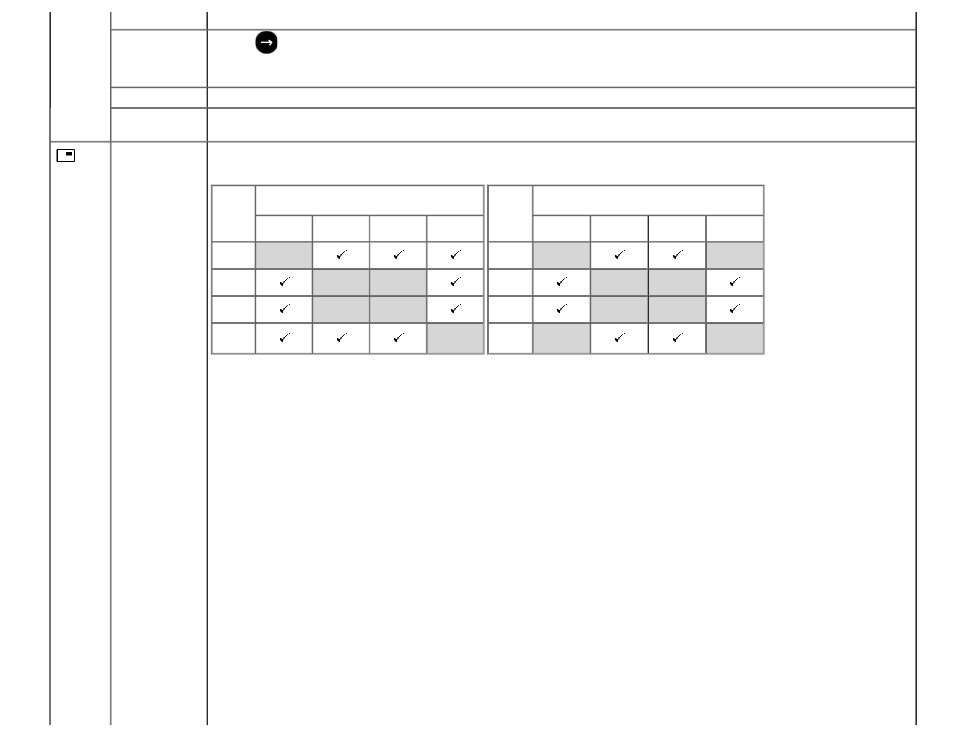
DisplayPort 1.2
Display Info
Reset Display
Settings
PIP Settings
Press the
key to enable or disable DisplayPort 1.2
To use the DP MST (Daisy Chain) or HBR2 feature, enable DP1.2.
NOTE:
Ensure your Graphics Card can support these features before selecting DP1.2. Wrong setting may result in blank screen.
Displays the monitor's current settings.
Select this option to restore default display settings.
This function brings up a window displaying image from another input source.
U2413
U2713H
Main
Window
Sub-Window
DVI-D
DP
Mini DP
HDMI
DVI-D
X
DP
X
X
Mini DP
X
X
HDMI
X
Main
Window
Sub-Window
DVI-D
DP
Mini DP
HDMI
DVI-D
X
X
DP
X
X
Mini DP
X
X
HDMI
X
X
NOTE:
The images under PBP will be displayed at the center of the screen, not full screen.
PIP/PBP submenu when PIP/PBP Off
- u2410 (43 pages)
- BN68-00344E-00 (6 pages)
- E173FP (56 pages)
- Precision 380 (372 pages)
- Precision 380 (186 pages)
- Precision 380 (230 pages)
- Precision 380 (46 pages)
- OptiPlex ARAIO (15 pages)
- 828FI (32 pages)
- E551 (4 pages)
- E2013H Monitor (1 page)
- E2013H Monitor (51 pages)
- E2013H Monitor (4 pages)
- E2013H Monitor (5 pages)
- P2014H Monitor (1 page)
- P2014H Monitor (38 pages)
- P2014H Monitor (3 pages)
- SP2309WFP Monitor (36 pages)
- SP2309WFP Monitor (2 pages)
- P2714T Multi Touch Monitor with LED (2 pages)
- P2314T Multi Touch Monitor with LED (52 pages)
- P2714T Multi Touch Monitor with LED (1 page)
- P2314T Multi Touch Monitor with LED (4 pages)
- P2314T Multi Touch Monitor with LED (1 page)
- P2314T Multi Touch Monitor with LED (2 pages)
- P2314T Multi Touch Monitor with LED (1 page)
- P1913 Monitor (6 pages)
- P1913 Monitor (59 pages)
- P1913 Monitor (1 page)
- P1913 Monitor (3 pages)
- E2014T 19.5 Multi-Touch Monitor with LED (56 pages)
- E2014T 19.5 Multi-Touch Monitor with LED (1 page)
- E2014T 19.5 Multi-Touch Monitor with LED (4 pages)
- U2913WM Monitor (65 pages)
- U2913WM Monitor (1 page)
- U2913WM Monitor (11 pages)
- E2313H Monitor (51 pages)
- E2313H Monitor (1 page)
- E2313H Monitor (4 pages)
- E2313H Monitor (5 pages)
- ST2420L Monitor (2 pages)
- ST2420L Monitor (33 pages)
- E2211H Monitor (2 pages)
- E2211H Monitor (33 pages)
- S2440L Monitor (46 pages)
