Pin assignmentss – Dell S2340T Multi Touch Monitor User Manual
Page 14
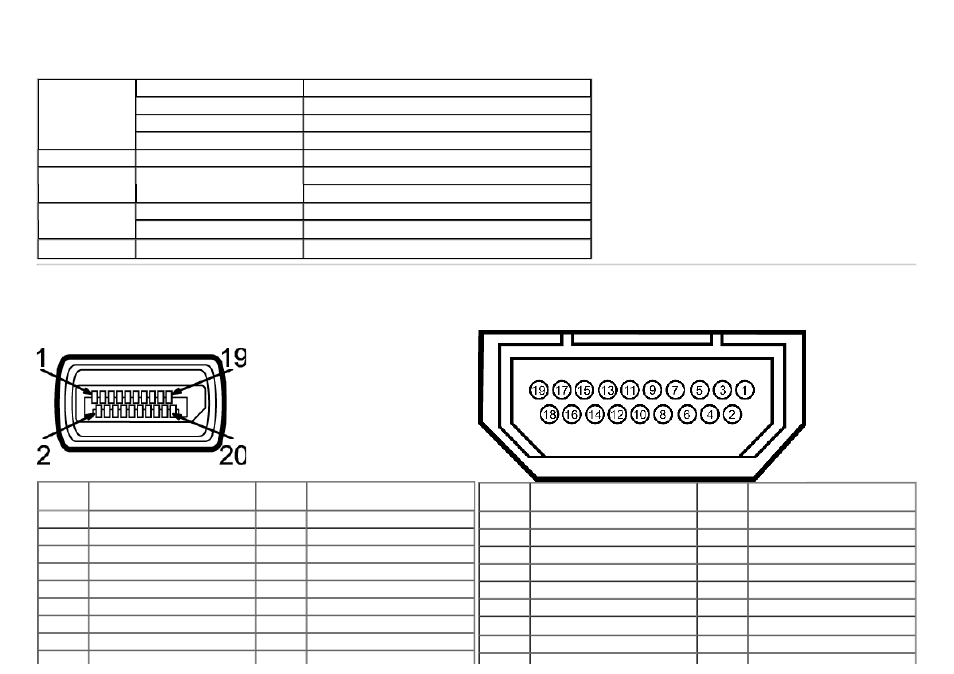
Overview
The integrated USB camera and digital microphones allow you to take pictures, videos, and communicate with other computer users. The camera is located at the top of the monitor
and is fixed.
When the camera is on, the white light next to the camera turns on.
Lens
Field of view
66.2 degree +/- 5 %
Focus mode
Fixed Focus
Focus area
53 cm~Infinity
Focusing distance (normal mode) 1100 mm
Image Sensor
Active array size
2.0 mega-pixel
Video specification Video frame rate
1920 x 1080 (1080p) - up to 30 frames per second
640 x 480 (VGA) and below - up to 30 frames per second
Audio Specification Microphone type
Mono Microphone x2
Interface
USB 2.0 high Speed
Power Supply
5.0 volts+- 5%
Pin Assignmentss
DisplayPort Connector
19-pin HDMI Connector
Pin
Number
20-pin side of the connected
signal cable
Pin
Number
20-pin side of the connected
signal cable
1
ML0(p)
11
GND
2
GND
12
ML3(n)
3
ML0(n)
13
GND
4
ML1(p)
14
GND
5
GND
15
AUX(p)
6
ML1(n)
16
GND
7
ML2(p)
17
AUX(n)
8
GND
18
HPD
9
ML2(n)
19
Pin
Number
19-pin side of the connected
signal cable
Pin
Number
19-pin side of the connected
signal cable
1
TMDS DATA 2+
11
TMDS CLOCK SHIELD
2
TMDS DATA 2 SHIELD
12
TMDS CLOCK-
3
TMDS DATA 2-
13
Floating
4
TMDS DATA 1+
14
Floating
5
TMDS DATA 1 SHIELD
15
DDC CLOCK (SDA)
6
TMDS DATA 1-
16
DDC DATA (SDA)
7
TMDS DATA 0+
17
Cable detect
8
TMDS DATA 0 SHIELD
18
+5 V POWER
