Jumper settings, Clearing forgotten passwords – Dell OptiPlex 780 User Manual
Page 18
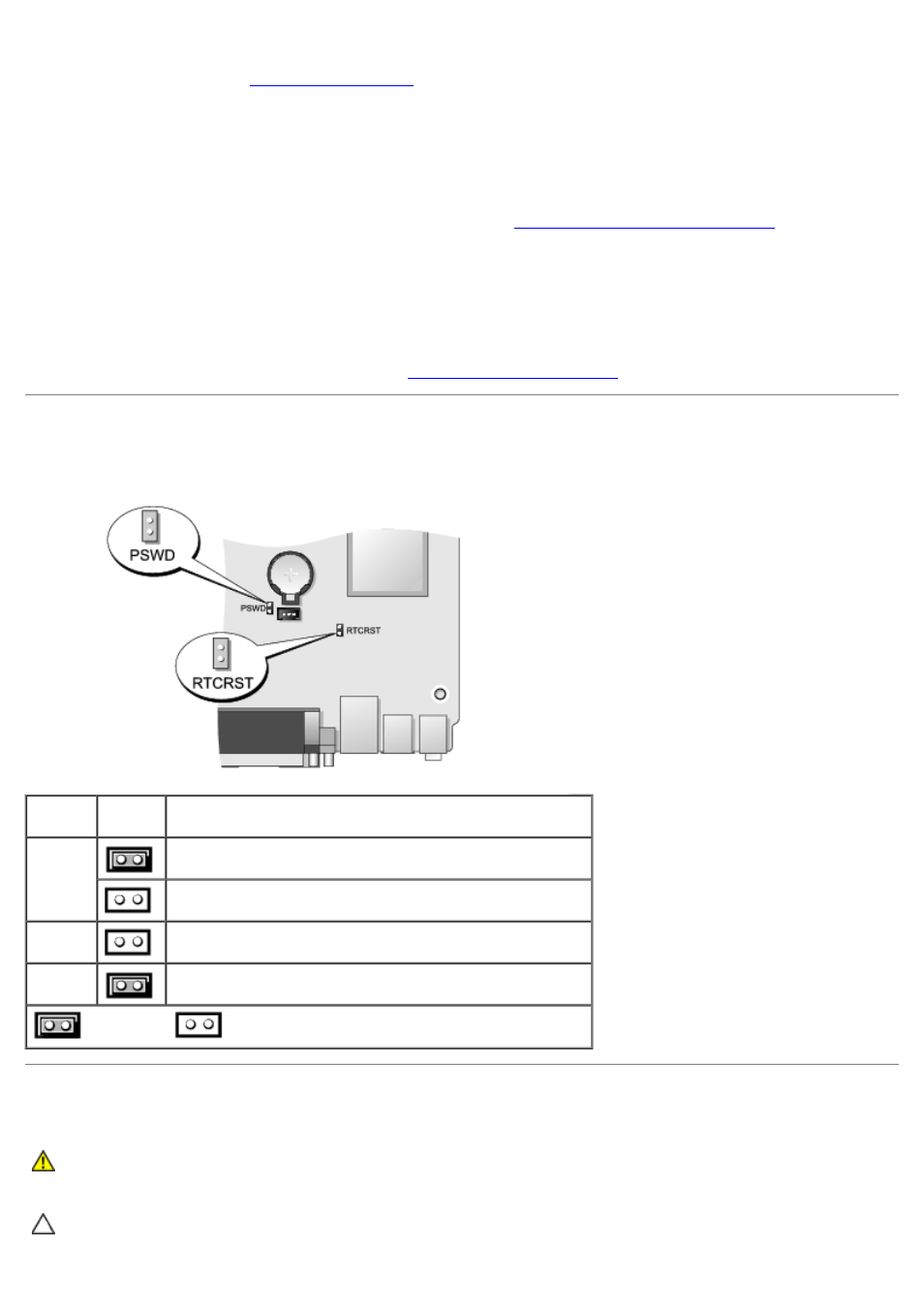
To change an existing administrator password, you must know the administrator password.
1. Enter system setup (see
Entering System Setup
).
2. Type the administrator password at the prompt.
3. Highlight Admin Password and press the left- or right-arrow key to delete the existing administrator password.
The setting changes to Not Set.
To assign a new administrator password, perform the steps in
Assigning an Administrator Password
.
4. Exit system setup.
Disabling a Forgotten Password and Setting a New Password
To reset system and/or administrator passwords, see
Clearing Forgotten Passwords
.
Jumper Settings
Jumper Setting Description
PSWD
Password features are enabled (default setting).
Password features are disabled.
RTCRST
The real-time clock has not been reset.
The real-time clock is being reset (jumpered temporarily).
jumpered
unjumpered
Clearing Forgotten Passwords
WARNING:
Before working inside your computer, read the safety information that shipped with your
computer. For additional safety best practices information, see the Regulatory Compliance Homepage
at www.dell.com/regulatory_compliance.
CAUTION:
This process erases both the system and administrator passwords.
