Setting up dual monitors, Using keyboard shortcut – Dell E2014T 19.5 Multi-Touch Monitor with LED User Manual
Page 47
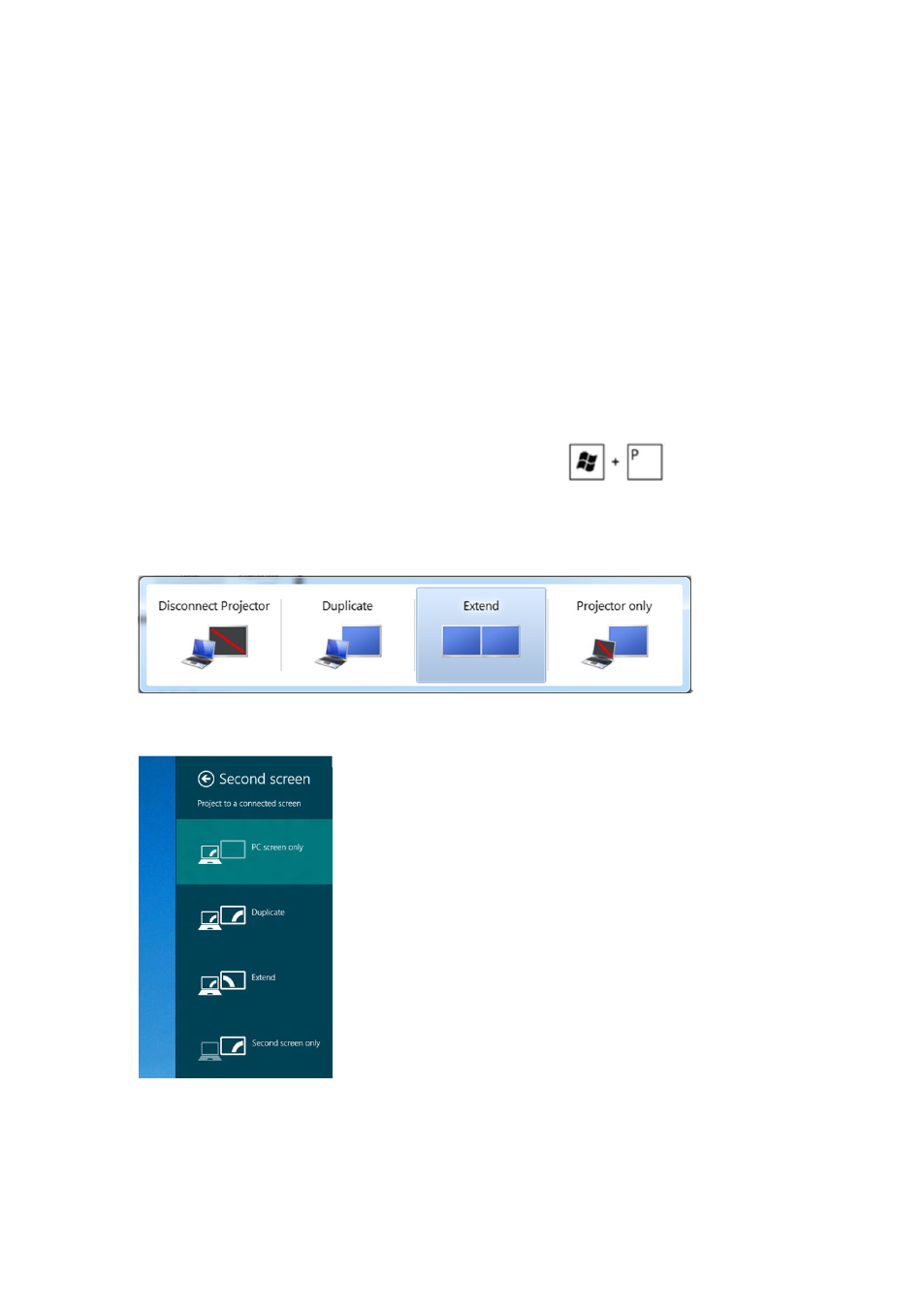
Appendix
47
4. Identify your video card manufacturer (such as NVIDIA, ATI, Intel, and so on)
from the description at the top of the window.
5. See the computer or video-card manufacturer’s website for updated drivers.
After installing the updated drivers for your video card, try setting the resolution to
1600 x 900 again. If you are unable to set the resolution to 1600 x 900, contact
the manufacturer of your computer or consider purchasing a graphics adapter
that supports the resolution of 1600 x 900.
Setting up Dual Monitors
Connect the external monitor(s) to your computer and follow any of the below setup
method.
Using keyboard shortcut
1. Press the Windows key+
on your keyboard.
2. While holding down the Windows logo key, press
to toggle between the
display selections.
Windows Vista and Windows 7
Windows 8 / Windows 8.1
- u2410 (43 pages)
- BN68-00344E-00 (6 pages)
- E173FP (56 pages)
- Precision 380 (46 pages)
- Precision 380 (372 pages)
- Precision 380 (186 pages)
- Precision 380 (230 pages)
- OptiPlex ARAIO (15 pages)
- 828FI (32 pages)
- E551 (4 pages)
- E2013H Monitor (5 pages)
- E2013H Monitor (1 page)
- E2013H Monitor (51 pages)
- E2013H Monitor (4 pages)
- P2014H Monitor (1 page)
- P2014H Monitor (38 pages)
- P2014H Monitor (3 pages)
- SP2309WFP Monitor (2 pages)
- SP2309WFP Monitor (36 pages)
- P2714T Multi Touch Monitor with LED (2 pages)
- P2314T Multi Touch Monitor with LED (52 pages)
- P2714T Multi Touch Monitor with LED (1 page)
- P2314T Multi Touch Monitor with LED (4 pages)
- P2314T Multi Touch Monitor with LED (1 page)
- P2314T Multi Touch Monitor with LED (2 pages)
- P2314T Multi Touch Monitor with LED (1 page)
- P1913 Monitor (6 pages)
- P1913 Monitor (59 pages)
- P1913 Monitor (1 page)
- P1913 Monitor (3 pages)
- E2014T 19.5 Multi-Touch Monitor with LED (4 pages)
- E2014T 19.5 Multi-Touch Monitor with LED (1 page)
- U2913WM Monitor (65 pages)
- U2913WM Monitor (1 page)
- U2913WM Monitor (11 pages)
- E2313H Monitor (5 pages)
- E2313H Monitor (51 pages)
- E2313H Monitor (1 page)
- E2313H Monitor (4 pages)
- ST2420L Monitor (2 pages)
- ST2420L Monitor (33 pages)
- E2211H Monitor (2 pages)
- E2211H Monitor (33 pages)
- S2440L Monitor (1 page)
