Dell 5100MP Projector User Manual
Page 35
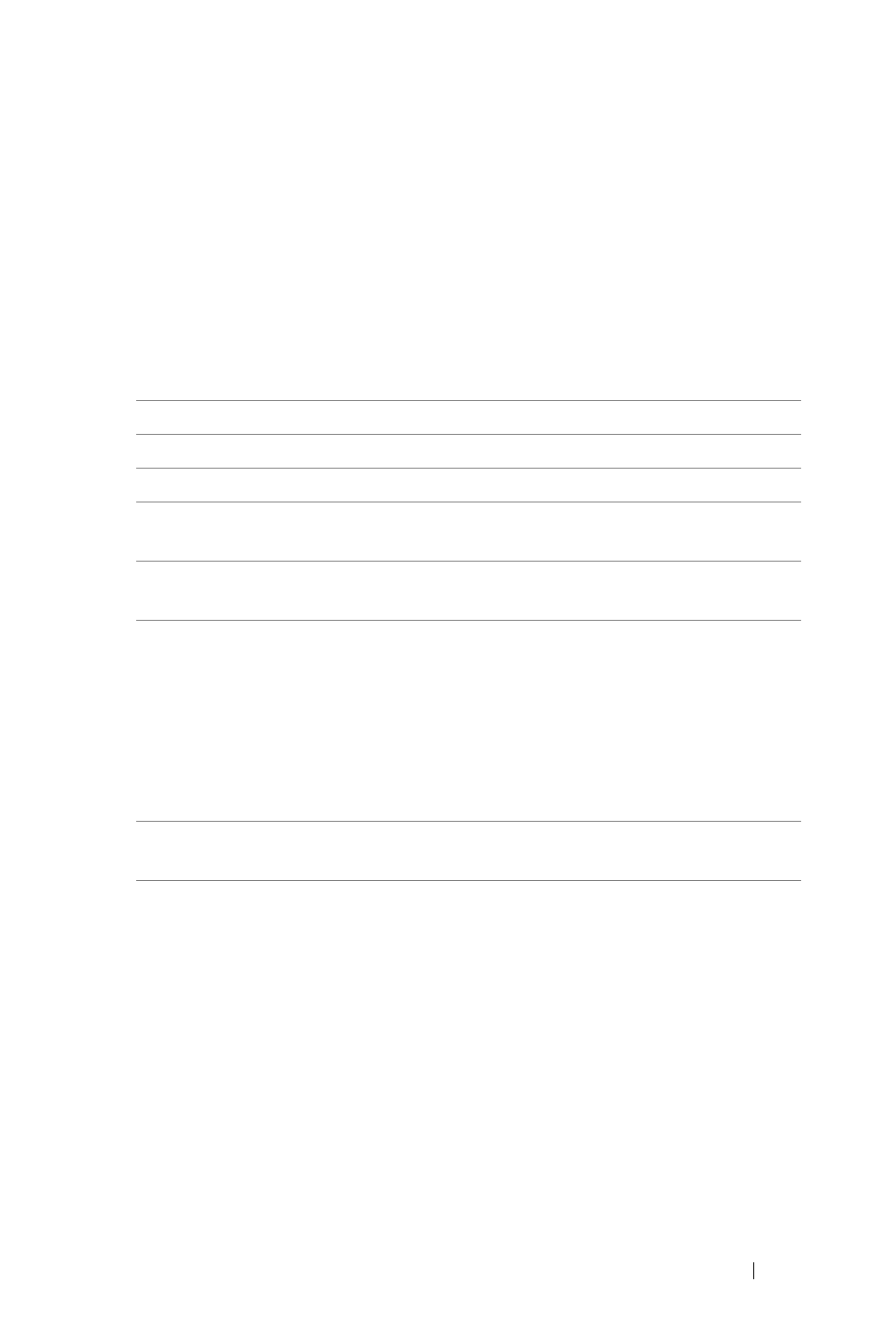
Using Your Projector
35
• Press the Prgm button on the remote control for 5 seconds to reset the
transmitter to the factory default channel.
• The successful reset back to the default channel on both ends can be
confirmed when the remote control transmitter controls the projector.
Auto Learning to Change RF Channel Between Remote Controller and USB
Wireless Dongle
Step 1
Open the cover of the remote control.
Step 2
Push the dongle.
Step 3
Take out the dongle from the remote control.
Step 4
Plug the dongle in the USB port on your desktop or notebook
computer, the dongle will show red .
Step 5
Press the LED button on the dongle and it will flash "red" for
13 seconds.
Step 6
Press the Prgm button in the rear of the remote control, within
13 seconds to initate the RF Learning process.
• If the processes are successful, the dongle LED will
remain "red" and stop flashing.
• Checking the mouse function are enable by using the
remote control, if it has done, the dongle LED will show
a "green" signal.
Step 7
Using the remote control to manage your desktop or notebook
computer.
