Appendix – Dell C7765DN MFP Color Laser Printer User Manual
Page 25
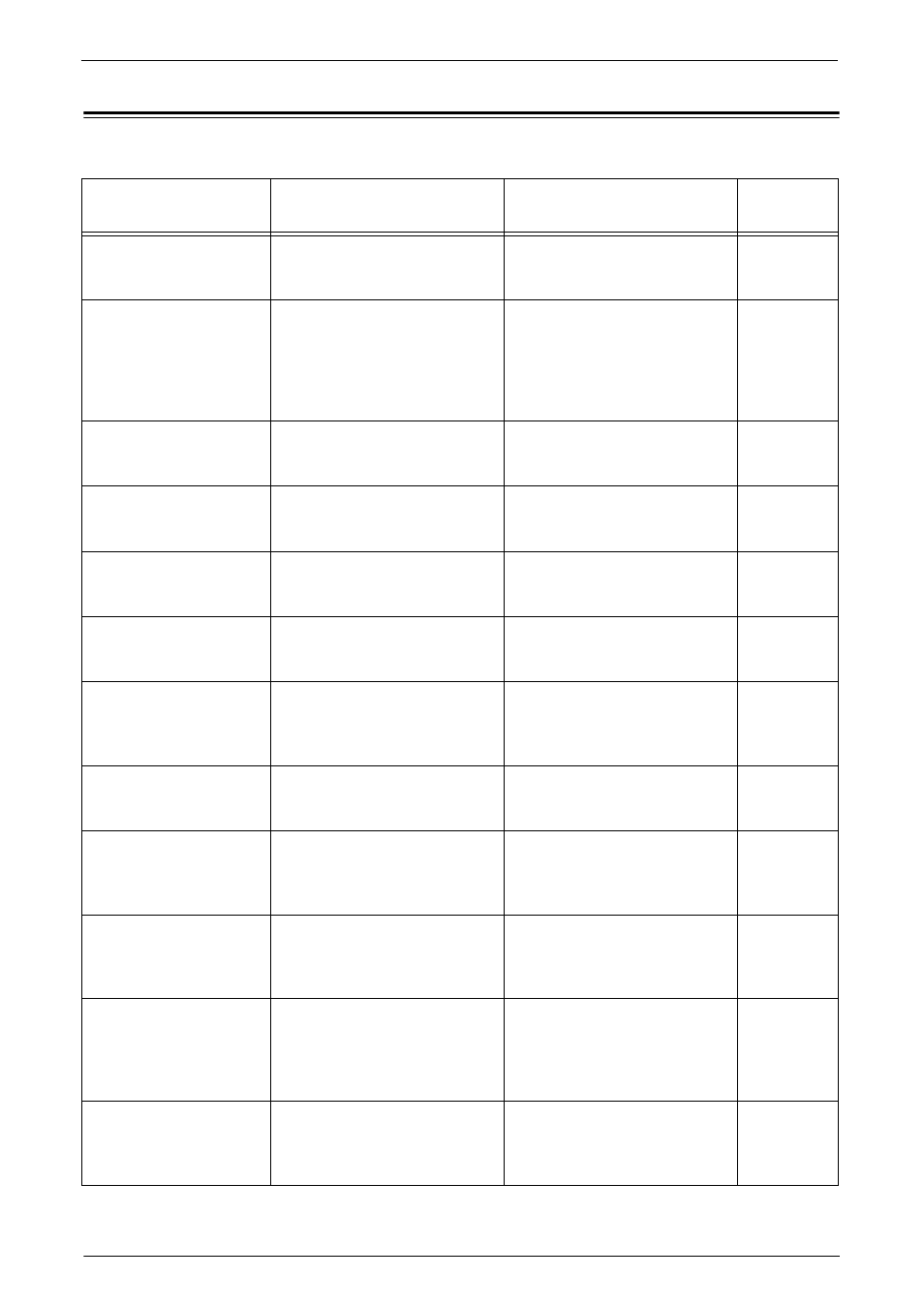
Appendix
25
Appendix
List of Operation Procedures
Item
Using
Control Panel
Using Dell Printer
Configuration Web Tool
Default
Check the machine’s
Clock
[System Settings] > [Common
Service Settings] > [Machine
Clock/Timers]
-
-
Set Use Passcode Entry
for Control Panel Login
[Authentication/Security
Settings] > [Authentication] >
[Passcode Policy] > [Passcode
Entry for Control Panel Login]
or [Passcode Entry from
Control Panel]
-
Off
Set Overwrite Hard Disk
[Authentication/Security
Settings] > [Overwrite Hard
Disk]
-
3
Set Data Encryption
[System Settings] > [Common
Service Settings] > [Other
Settings] > [Data Encryption]
-
Off
Set Authentication
[Authentication/Security
Settings] > [Authentication] >
[Login Type]
[Security] > [Authentication
Configuration]
Off
Set Private Print
[Authentication/Security
Settings] > [Authentication] >
[Charge/Private Print Settings]
-
Off
Set Store & Send Link
[System Settings] > [Common
Service Settings] > [Screen/
Button Settings] > [Services
Home]
-
On
Set Direct Fax
[System Settings] > [Fax Service
Settings] > [Fax Control] >
[Direct Fax]
-
On
Set Self Test
[System Settings] > [Common
Service Settings] >
[Maintenance] > [Power on Self
Test]
-
Off
Set Software Download
[System Settings] > [Common
Service Settings] > [Other
Settings] > [Software
Download]
-
On
Change the System
Administrator Passcode
[Authentication/Security
Settings] > [System
Administrator Settings] >
[System Administrator's
Passcode]
[Security] > [System
Administrator Settings]
-
Set Maximum Login
Attempts
[Authentication/Security
Settings] > [Authentication] >
[Maximum Login Attempts By
System Administrator]
[Security] > [System
Administrator Settings]
5
