Connecting to a power outlet – Casio AP-38 User Manual
Page 14
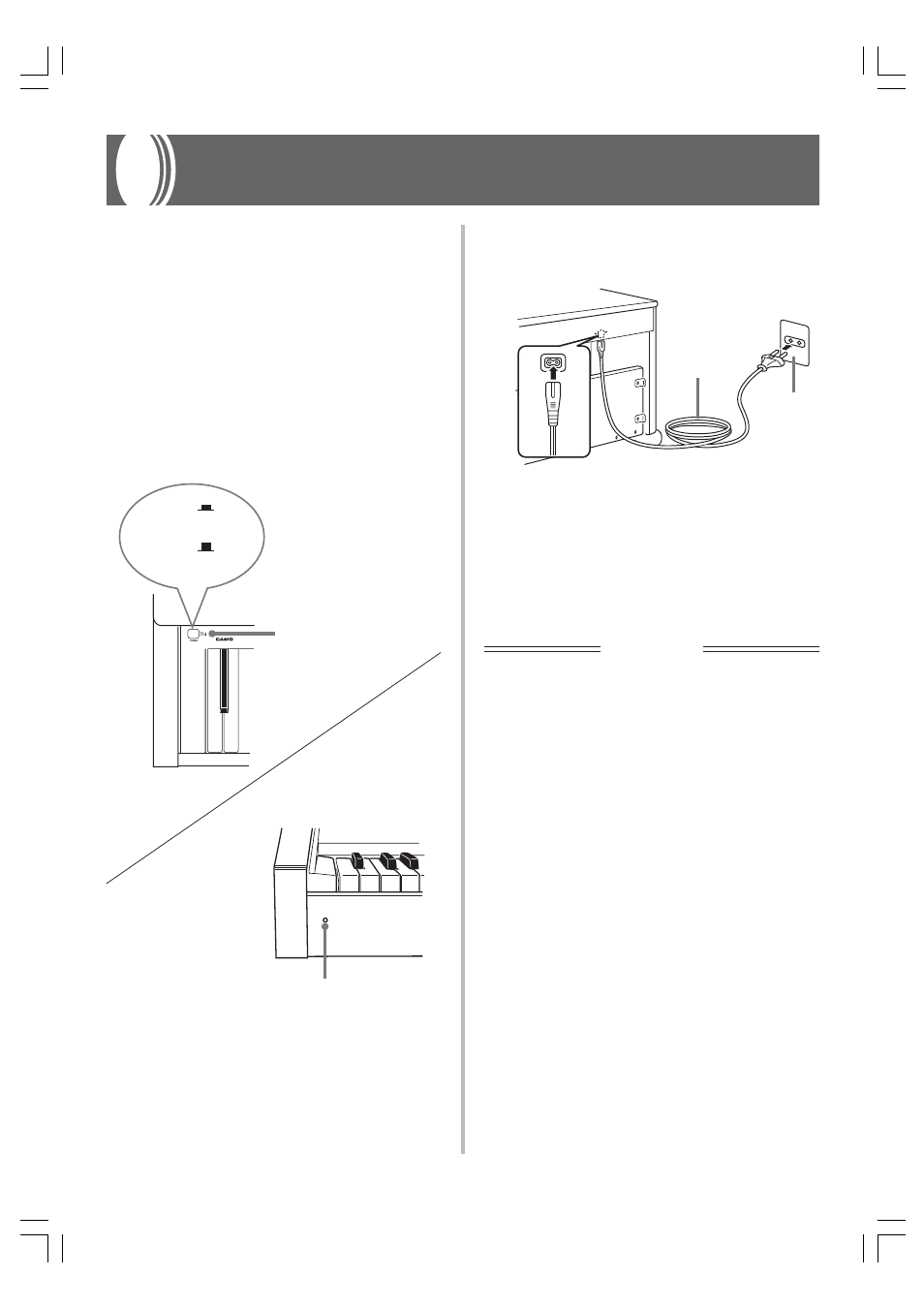
E-10
428A-E-014A
You can power this digital piano by plugging it into a
standard household power outlet.
Be sure you turn off power and unplug the power cord from
the electrical outlet whenever the digital piano is not in use.
To connect to a power outlet
1.
Check to make sure that the digital piano’s
POWER button is in the OFF position.
• If it is ON, press the POWER button to turn it OFF.
2.
Attach the power cord that comes with the digital
piano to the bottom of the digital piano.*
Front
Power cord
Household
wall outlet
Connecting to a Power Outlet
POWER button
Power Indicator
3.
Plug the digital piano’s power cord into a wall
outlet.
4.
Press the POWER button to turn on power.
*
applies to the AP-38V.
IMPORTANT!
• Power should also be turned off before you unplug the
digital piano from the wall outlet.
• The shapes of the digital piano’s power cord and wall
outlet should be different according to countries or
regions. The illustrations are examples.
• With the AP-38, the power cord is hardwired to the bottom
of the instrument.
ON
OFF
POWER button
Power indicator on.
Power indicator off.
AP38_e_08-19.p65
02.6.12, 15:55
10
