Connection manager – Dell Aero Mobile User Manual
Page 3
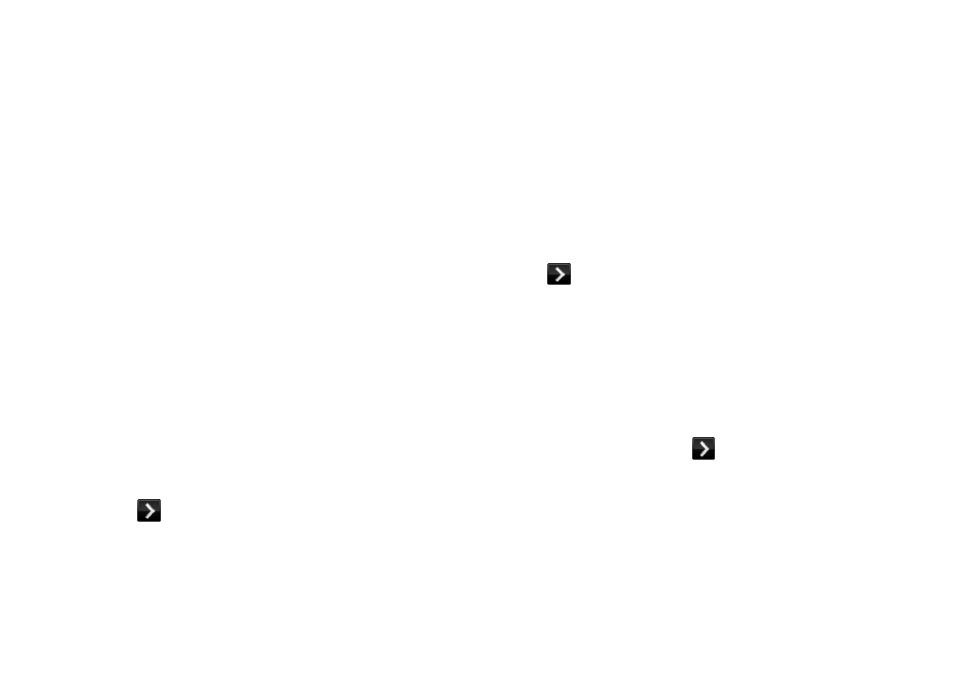
3
Connection Manager
The Connection Manager allows you to
quickly access Wi-Fi, Bluetooth, Ringtones &
sounds, Missed calls, Messages, Emails,
Calendar, upcoming ev ents, and current
applications.
To open the connection manager:
Tap the status bar and drag it down to the
bottom of the screen.
To turn on/off Wi-Fi:
Open the Connection Manager.
1.
Tap
2.
Communication.
If Wi-Fi is turned off, tap
3.
OFF to turn it on.
To adjust the Wi-Fi settings, tap the arrow
icon
.
To turn on/off Bluetooth:
Open the Connection Manager.
1.
Tap
2.
Communication.
If Bluetooth is turned off, tap
3.
OFF to turn
it on.
To adjust the Bluetooth settings, tap the arrow
icon
.
To switch the ringtones and sounds profile:
Open the Connection Manager.
1.
Tap
2.
Ringtones & Sounds.
Tap the profile you want to switch to.
3.
Tap the arrow icon
4.
to adjust the
volume or change the alerts.
- Latitude E6410 (52 pages)
- Latitude E6410 (8 pages)
- Latitude D630 (218 pages)
- Latitude E6400 (99 pages)
- Latitude E6400 (70 pages)
- Latitude E6400 (8 pages)
- Latitude E6400 (4 pages)
- Latitude E6400 (2 pages)
- Latitude D630 (43 pages)
- Latitude D630 (69 pages)
- Latitude D630 (168 pages)
- Latitude D620 (43 pages)
- Latitude D620 (102 pages)
- Inspiron 1545 (51 pages)
- Inspiron 1545 (72 pages)
- Inspiron 1545 (4 pages)
- LATITUDE C510 (55 pages)
- LATITUDE C510 (170 pages)
- Inspiron 1200 (45 pages)
- Latitude D531 (Mid 2007) (46 pages)
- Latitude D531 (224 pages)
- Inspiron 1300 (142 pages)
- Inspiron 1300 (44 pages)
- INSPIRON 2600 (2 pages)
- INSPIRON 2600 (134 pages)
- INSPIRON 2600 (87 pages)
- INSPIRON 2600 (168 pages)
- Inspiron 1100 (40 pages)
- Inspiron 1100 (164 pages)
- Inspiron 5150 (160 pages)
- Inspiron E1505 (186 pages)
- Inspiron E1505 (45 pages)
- Inspiron 1150 (38 pages)
- Inspiron 1150 (112 pages)
- Inspiron M5040 (2 pages)
- Inspiron 3520 (72 pages)
- A860 (96 pages)
- 1000 (98 pages)
- STREAK 7 (141 pages)
- XPS 14Z (L412z) (2 pages)
- Latitude D520 (99 pages)
- Latitude D520 (42 pages)
- Latitude D520 (124 pages)
- Latitude D520 (96 pages)
- Latitude D520 (168 pages)
